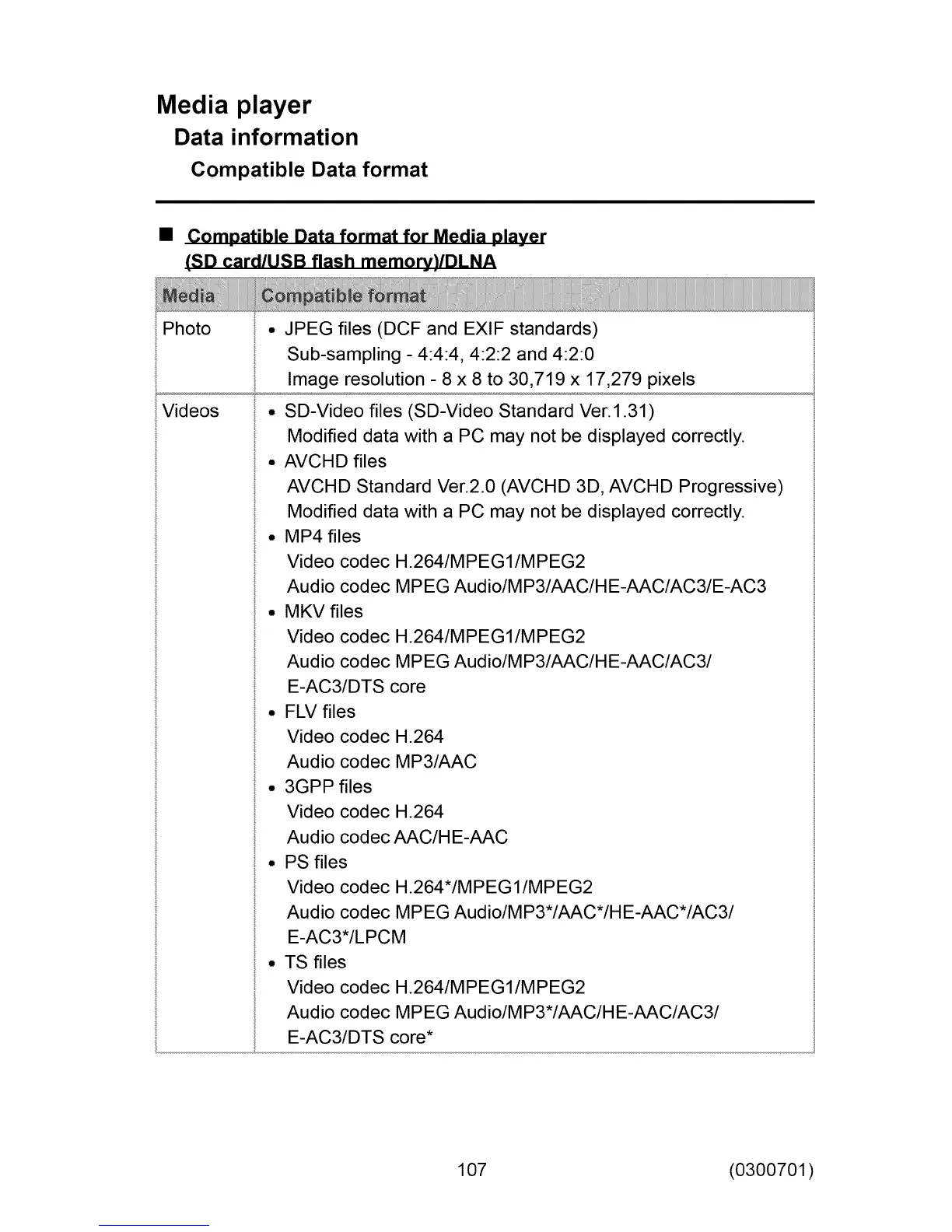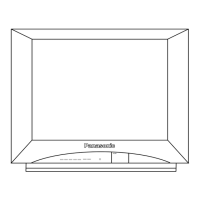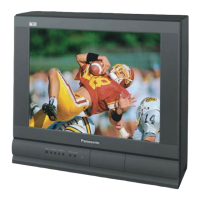Media player
Data information
Compatible Data format
• Compatible Data format for Media player
(SD card/USB flash memory)/DLNA
Photo • JPEG files (DCF and EXIF standards)
Sub-sampling - 4:4:4, 4:2:2 and 4:2:0
Image resolution - 8 x 8 to 30,719 x 17,279 pixels
Videos ° SD-Video files (SD-Video Standard Ver.1.31)
Modified data with a PC may not be displayed correctly.
• AVCHD files
AVCHD Standard Ver.2.0 (AVCHD 3D, AVCHD Progressive)
Modified data with a PC may not be displayed correctly.
• MP4 files
Video codec H.264/M PEG I/M PEG2
Audio cod ec MPEG Aud io/M P3/AAC/H E-AAC/AC3/E-AC3
• MKV files
Video codec H.264/M PEG I/M PEG2
Audio cod ec MPEG Aud io/M P3/AAC/H E-AAC/AC3/
E-AC3/DTS core
• FLV files
Video codec H.264
Audio codec MP3/AAC
• 3GPP files
Video codec H.264
Audio codec AAC/HE-AAC
• PS files
Video codec H.264*/MPEG1/MPEG2
Audio codec M PEG Audio/M P3*/AAC*/H E-AAC*/AC3/
E-AC3*/LPCM
• TS files
Video codec H.264/M PEG I/M PEG2
Audio codec M PEG Audio/M P3*/AAC/H E-AAC/AC3/
E-AC3/DTS core*
107 (0300701)
