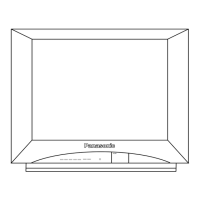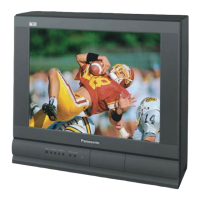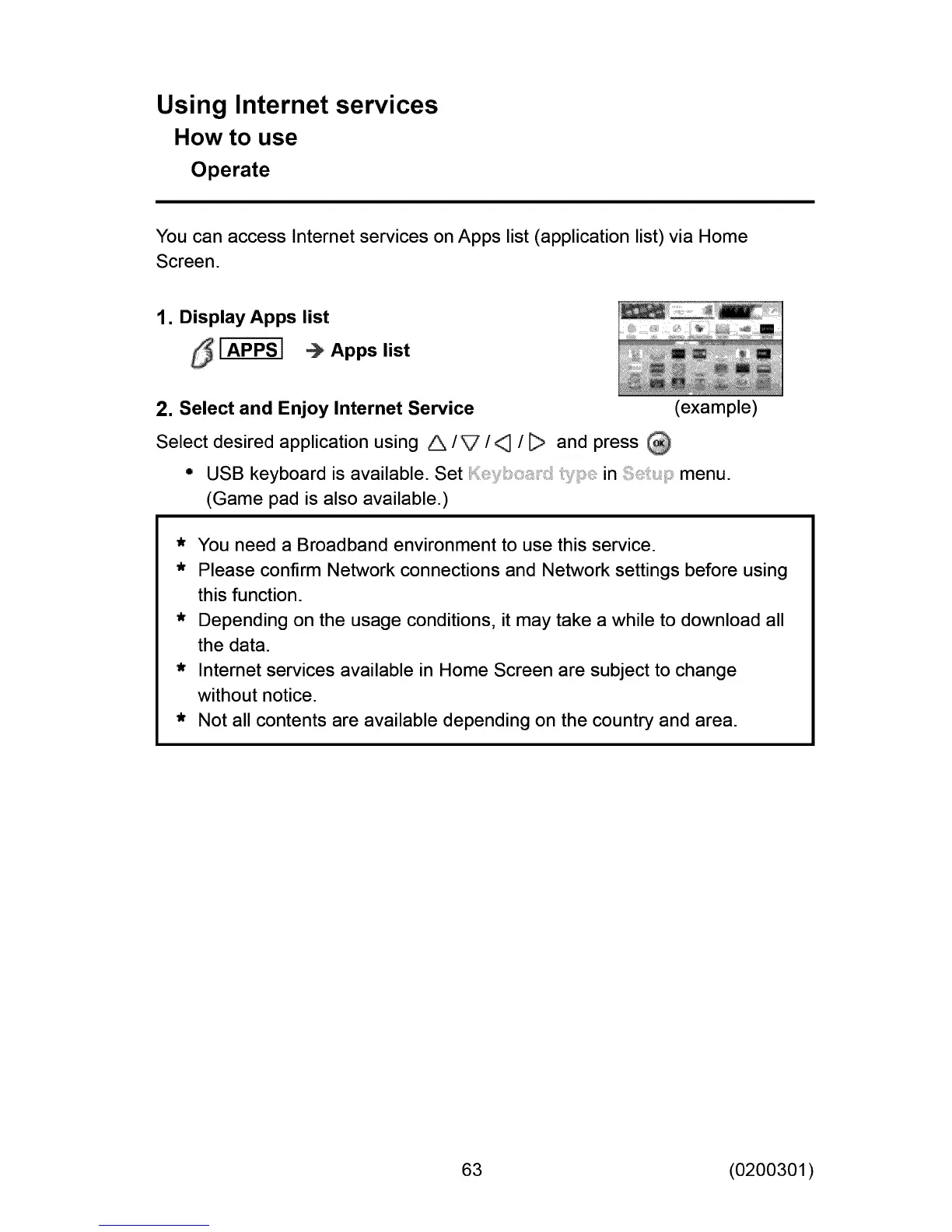 Loading...
Loading...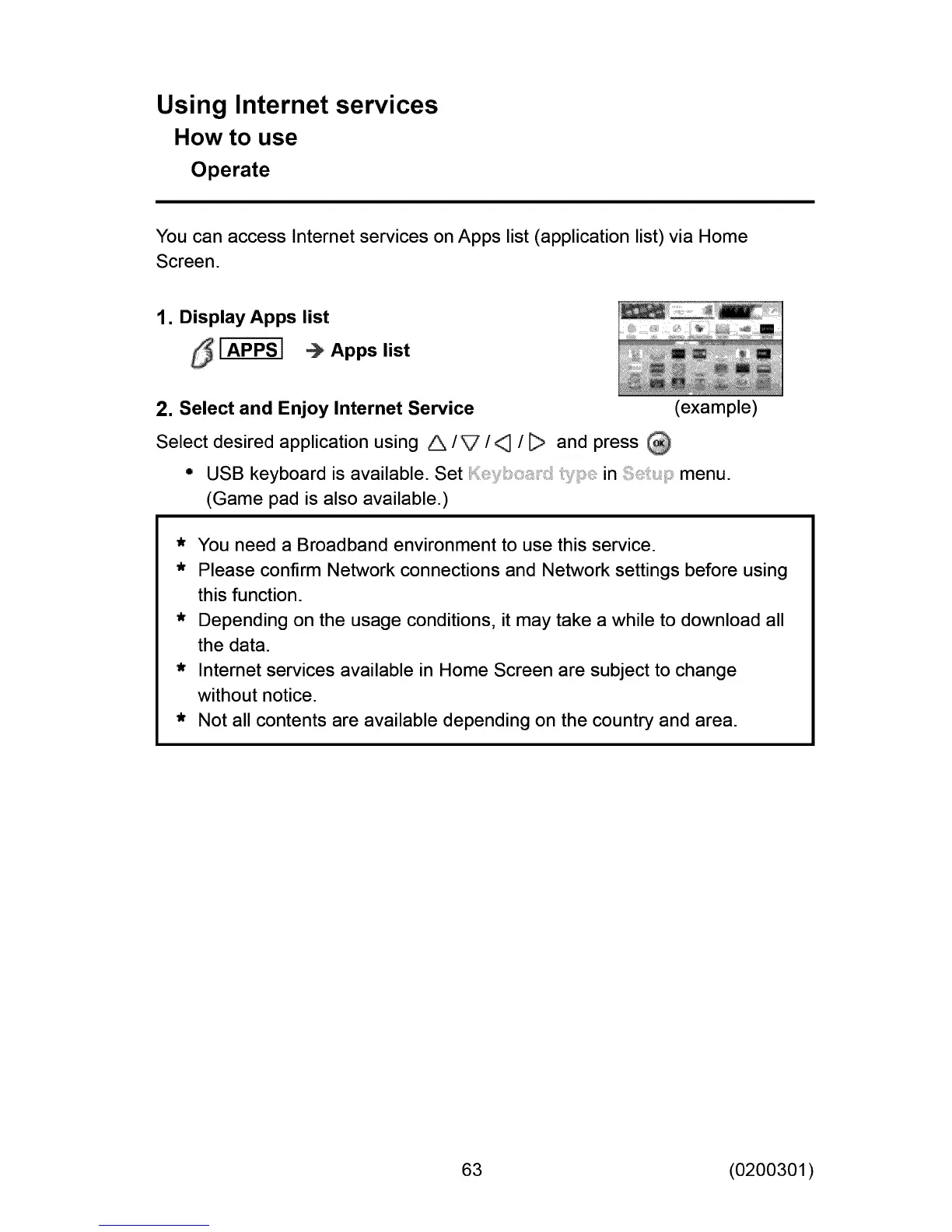
Do you have a question about the Panasonic ST60 Series and is the answer not in the manual?
| Display Type | Plasma |
|---|---|
| 3D Technology | Active 3D |
| Smart TV | Yes |
| HDMI Ports | 3 |
| USB Ports | 2 |
| Wi-Fi | Yes |
| Ethernet | Yes |
| Refresh Rate | 600 Hz Sub-field Drive |
| Sound Output | 20W (10W x 2) |
| Screen Size | 50", 55", 60", 65" |
| Resolution | 1920 x 1080 |
| Inputs | HDMI, USB, Component, Composite |