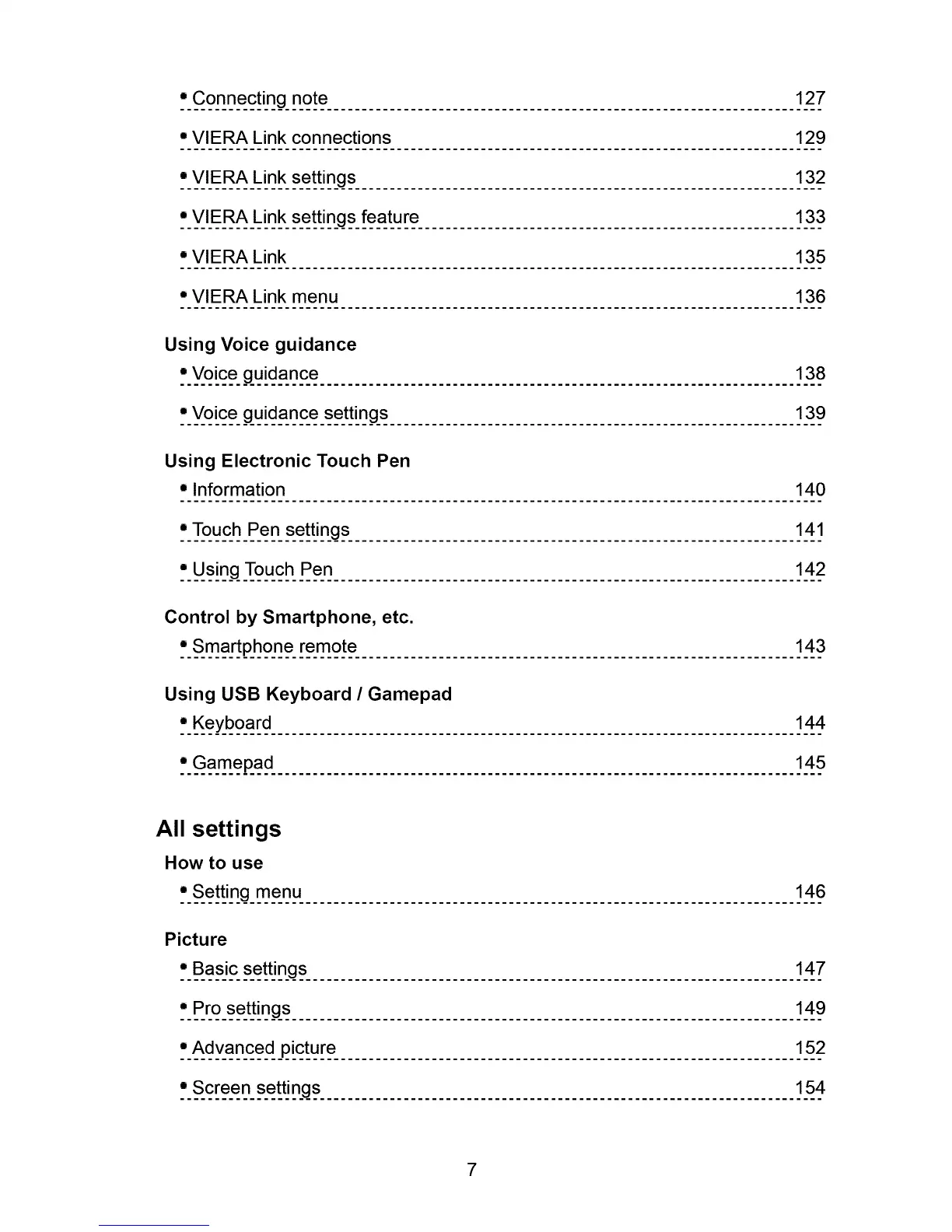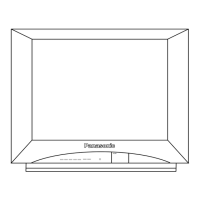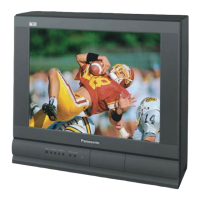127
° Connecting note ...................................
....................................
129
, VIERA Link connections ........................
....................................................................
132
, VIERA Link settin.g.s ............................
.......................................
.......................
133
, VIERA Link settings feature ...............
.............................................................................
135
° VIERA Link ....................................
........................................................
136
, VIERA Link menu ....................................................
........................................
Using Voice guidance
138
• Voice _g.u[dan.ce ........................................................................
139
° Voice guidance settings ....................
........................................................................
Using Electronic Touch Pen
140
.,_In_for_m_a_t_o_n.............................................................................
141
.,__-r_o_u._ch._P.e__n__s.e_t.t_i.ng_s_...................................................................
142
_,_Us_!n_g_Zo_.u_c_h._P._e_n_......................................................................
Control by Smartphone, etc.
143
° Sm artph .one_[_e._m._ot_e. .......................................
Using USB Keyboard / Gamepad
144
° Keyboard ...............................................
.............................................
145
= Gamepad ...................................................................
All settings
Picture 147
.,_B.a__s!c_.s_e.t__.ng_s..........................................................................
149
_,_P.r_o_s.e.Lt!n__g.s_............................................................................
"152
:._A.dy_a._nced_.p_!cture_.....................................................................
154
:.sc..r.e.e..n..sett_.n.g..s........................................................................
7
