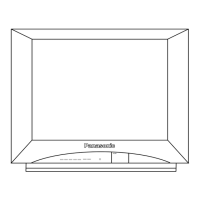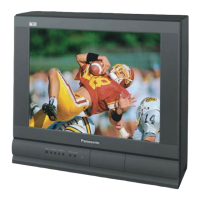Watching TV
3D
Parts name and functions
[Front side] [Back side]
n Power button/Mode change/Indicator lamp
Switches the 3D Fyewear on or off.
° Press the button for about 1 second to turn the power on. The indicator
lamp lights for about 2 seconds and then goes off.
° To turn the power off, press the button for about 2 second again. The
indicator lamp flashes 3 times, then the 3D Fyewear turns off
Mode change
° Press the button for about 1 second to change the mode between 3D
and 2D (view a 3D image in 2D).
° (When power is off) Press the button for 5 second to change to
registration mode.
Indicator lamp
• Lights or flashes during use to show the status. (see below)
Protection film
Q Insulating sheet
° When using for the first time, peel off the protection film and pull the
insulating sheet.
D Battery cover
• Indicator lamp status
46 (0100802)

