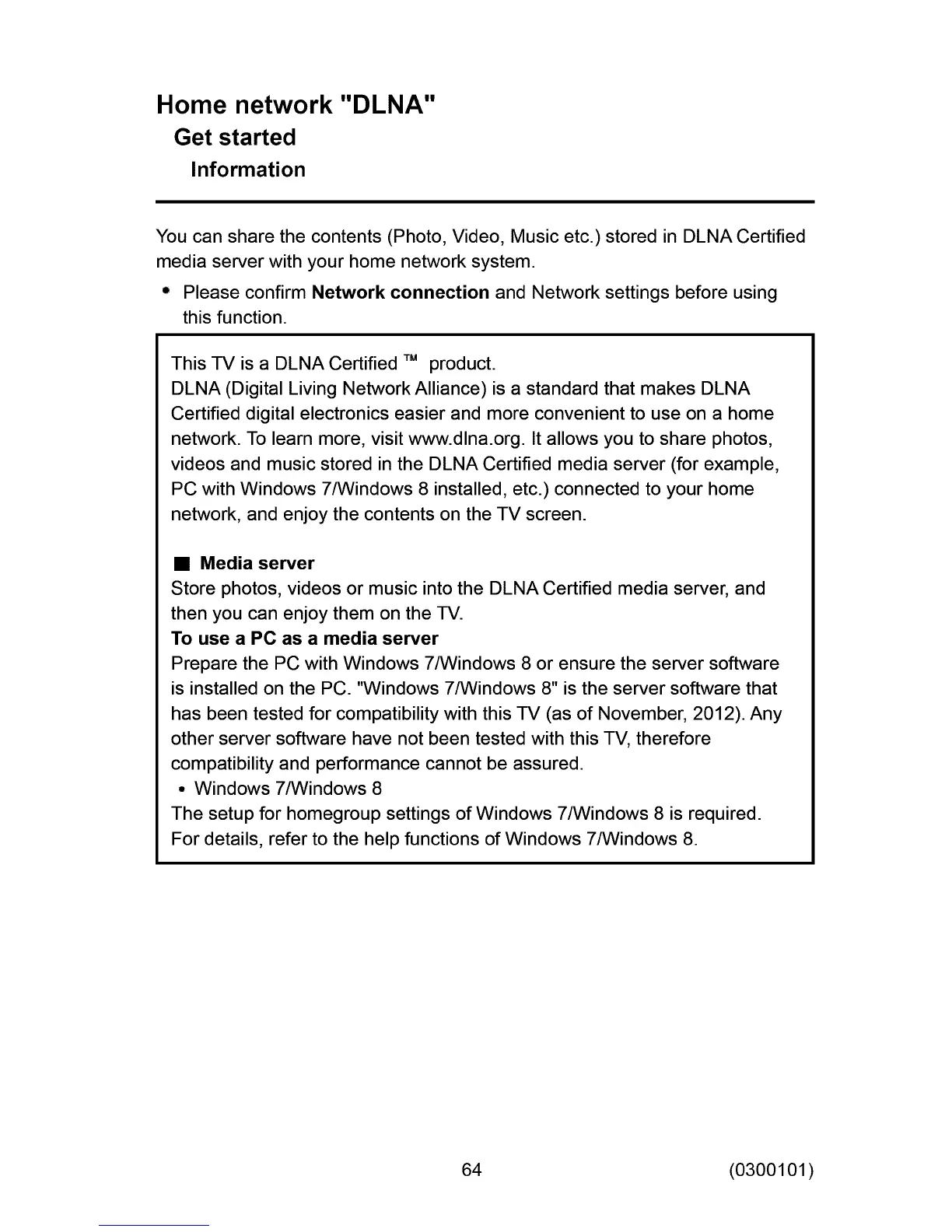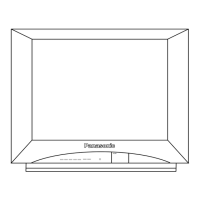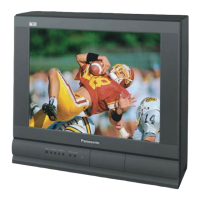Home network "DLNA"
Get started
Information
You can share the contents (Photo, Video, Music etc.) stored in DLNA Certified
media server with your home network system.
° Please confirm Network connection and Network settings before using
this function.
This TV is a DLNA Certified T_ product.
DLNA (Digital Living Network Alliance) is a standard that makes DLNA
Certified digital electronics easier and more convenient to use on a home
network. To learn more, visit www.dlna.org. It allows you to share photos,
videos and music stored in the DLNA Certified media server (for example,
PC with Windows 7/Windows 8 installed, etc.) connected to your home
network, and enjoy the contents on the TV screen.
• Media server
Store photos, videos or music into the DLNA Certified media server, and
then you can enjoy them on the TV.
To use a PC as a media server
Prepare the PC with Windows 7/Windows 8 or ensure the server software
is installed on the PC. "Windows 7/Windows 8" is the server software that
has been tested for compatibility with this TV (as of November, 2012). Any
other server software have not been tested with this TV, therefore
compatibility and performance cannot be assured.
• Windows 7/Windows 8
The setup for homegroup settings of Windows 7/Windows 8 is required.
For details, refer to the help functions of Windows 7/Windows 8.
64 (0300101)
