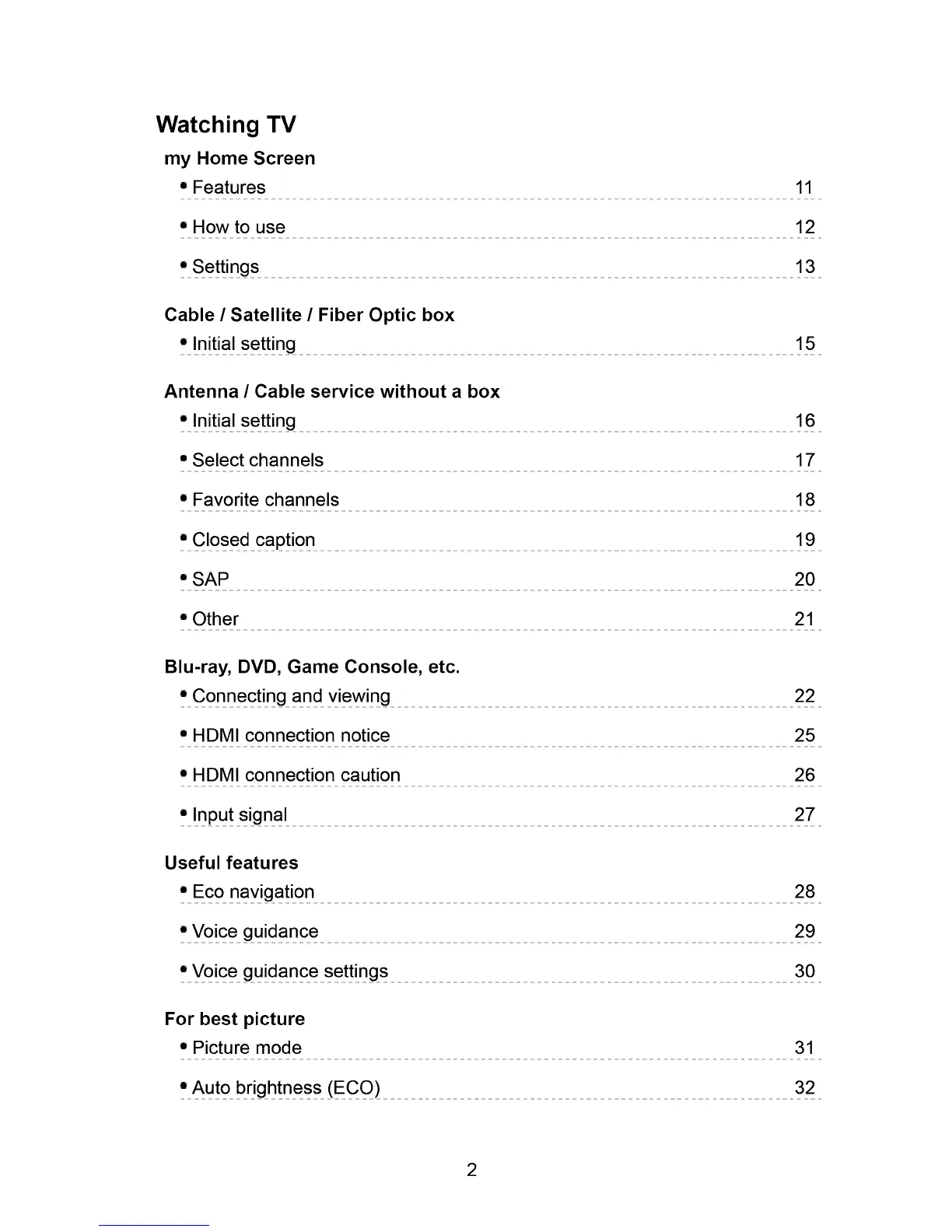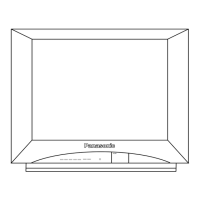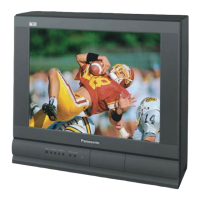Watching TV
my Home Screen 11
,Features .......... 12
0oH°w t° use 13
,,Settings
Cable I Satellite / Fiber Optic box 15
_n_t_a_sett_ng..........
Antenna / Cable service without a box 16
= Initialsettin# 17
"Select channels .......... 18
, Fav0rite channels 19
Closed caption ............ 20
°-SAP 21
• Other ......
Blu-ray, DVD, Game Console, etc. 22
• connectingandviewing 25
,HDM! connection notice 26
°HDM/connection caution 27
• Inputsignal ...............
Useful features 28
_ Ec° navigati°n ...... 29
t Voice guid#ce 30
° Voice guidance settings .........
For best picture 31
Picture m°de 32
• Auto br!ghtness(ECO)
2