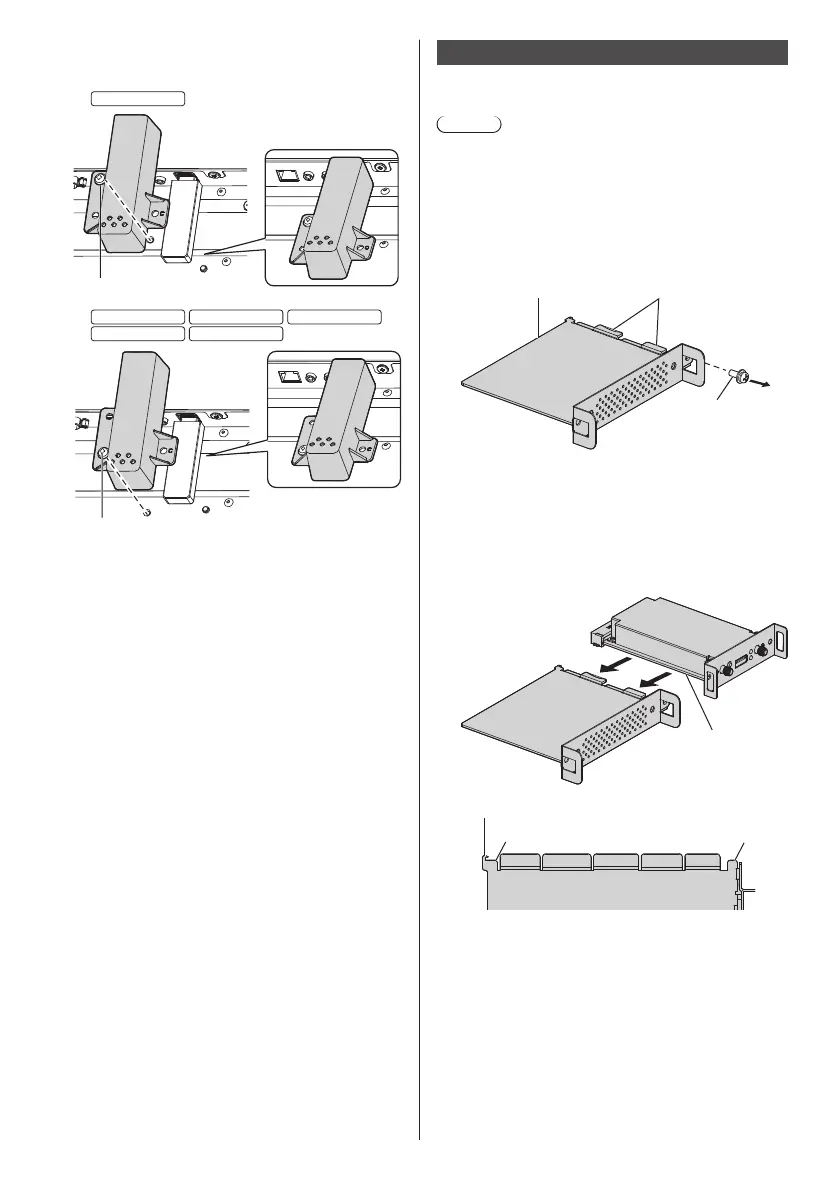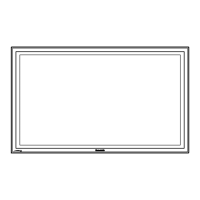15
English
3
Tighten the M4 screw to fix the USB
memory cover.
A:
M4 screw
B:
M4 screw
Attaching the Function Board
When using a narrow-width function board, attach the
supplied SLOT adaptor, and insert it to the slot.
Note
●
Before attaching or removing the function board, be
sure to turn off the power of the display and remove
the power plug from the outlet.
When attaching a full-size function board, proceed to
step 4.
1
Remove one screw from the side with
the guide on the SLOT adaptor.
SLOT adapter
Screw
Guide
2
Fit the circuit board of the function
board in the guides of the SLOT
adaptor, and bring the circuit board
into contact with the hook (one
location) and the end faces (two
locations) securely.
Function board
Hook
End face End face
