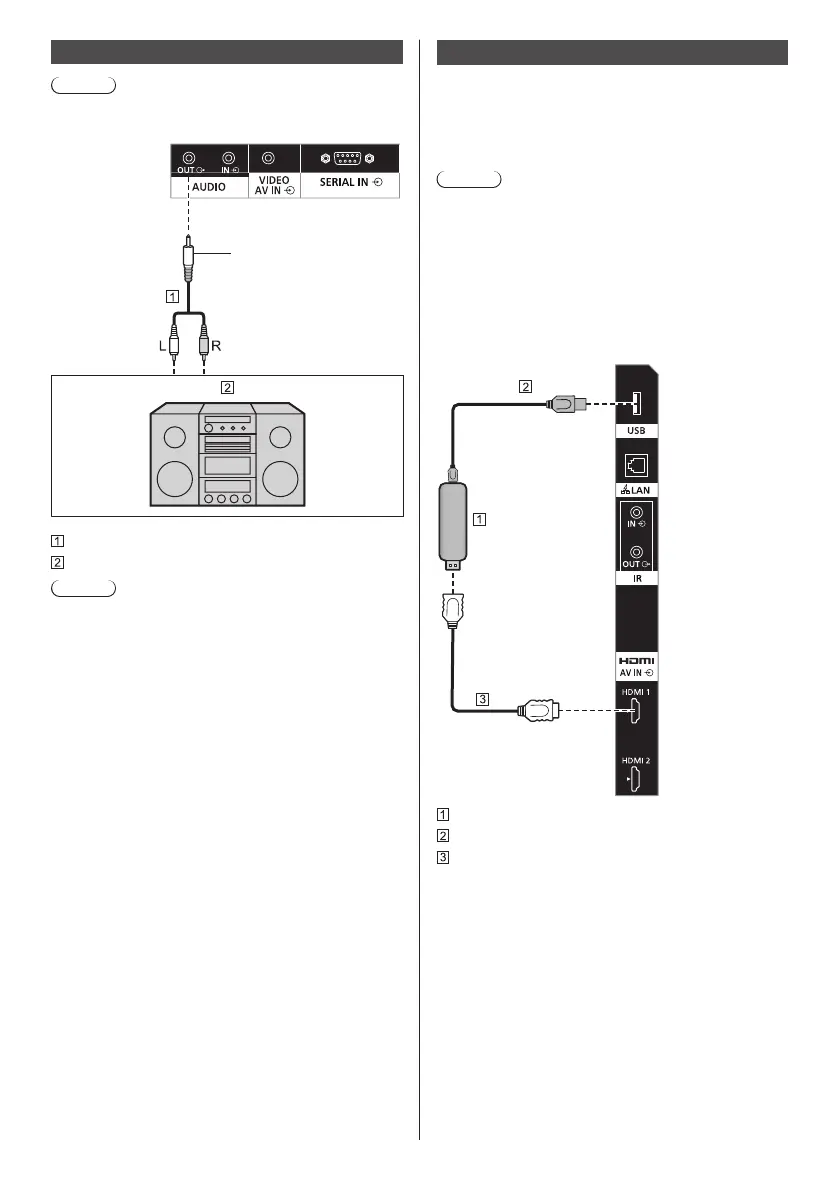26
English
AUDIO OUT terminal connection
Note
●
Audio equipment and the cable shown are not
supplied with this set.
line-in
Stereo mini plug
(M3)
Stereo audio cable (commercially available)
Audio equipment
Note
●
To output sound from AUDIO OUT terminal of the
unit, be sure to set [Output select] in the [Sound]
menu to [AUDIO OUT]. (see page 41)
USB terminal connection
Connect the USB memory (commercially available) to
use “USB media player” or “Memory viewer”. (see page
93, 105)
Also, power is supplied when a separately sold stick PC,
etc. are connected.
Note
●
A stick PC and connection cables are not supplied
with this unit.
●
If the power is turned off or the USB memory device
is removed while accessing data in the USB memory
device, the stored data may be destroyed. The
access indicator of the USB memory device blinks
during data access.
●
The USB memory device can be connected or
disconnected whether or not the display is on.
Stick PC (commercially available)
USB cable (commercially available)
HDMI extension cable (commercially available)
