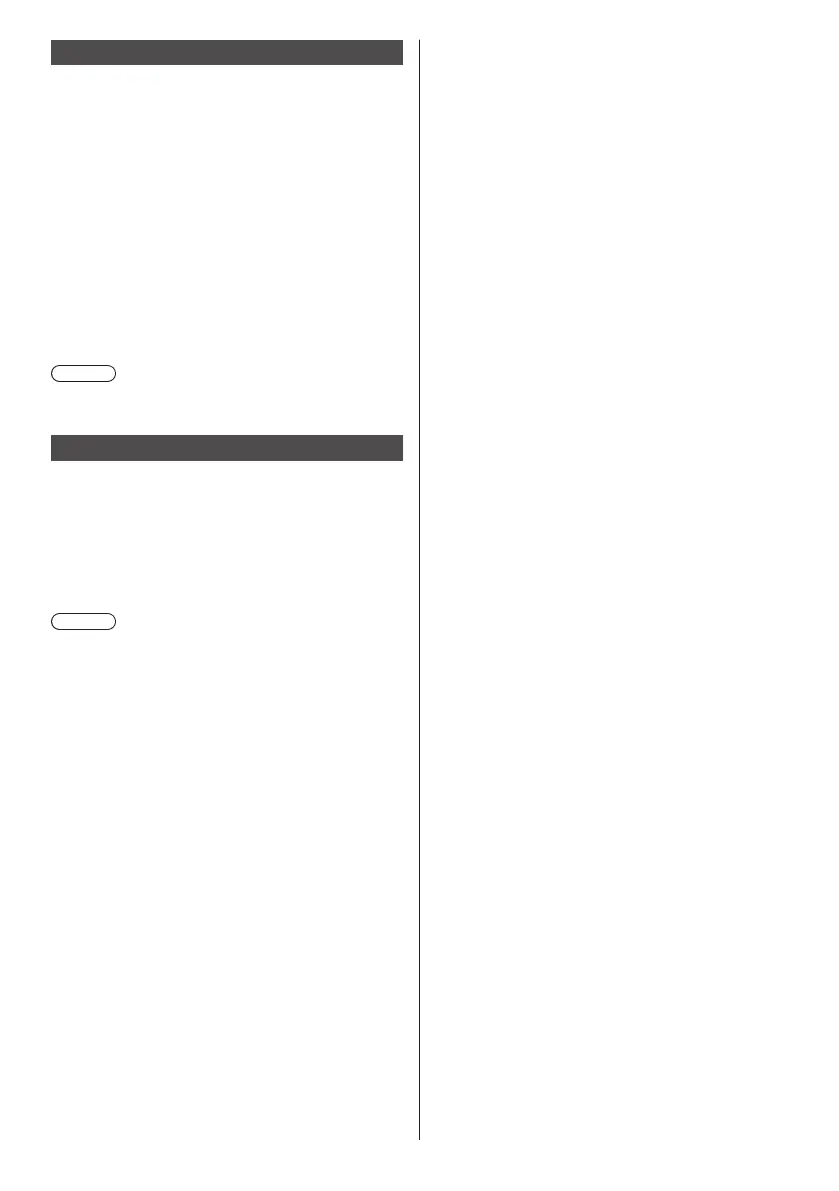75
English
Controller user level
Limits operation of the buttons on the remote control.
[Off]:
You can use all of the buttons on the remote
control.
[User1]:
You can only use <Standby (ON/OFF) button>,
<INPUT>, <RECALL>, <MUTE>, <VOL +> and
<VOL -> buttons on the remote control.
[User2]:
You can only use <Standby (ON/OFF) button> on
the remote control.
[User3]:
Locks all the buttons on the remote control.
Note
●
About how to reset the settings to defaults, refer to
“Initialization” (see page 121)
PC input mode
Set this mode according to the input signal format of the
PC IN terminal.
[PC]:
RGB signal
[PC[YP
BPR]]:
YP
BPR/YCBCR signal
Note
●
The synchronized signal supports the following inputs
only.
[PC]: HD/VD signal input only
[PC[YP
BPR]]: Only the synchronized signal
superimposed on Y signal input
