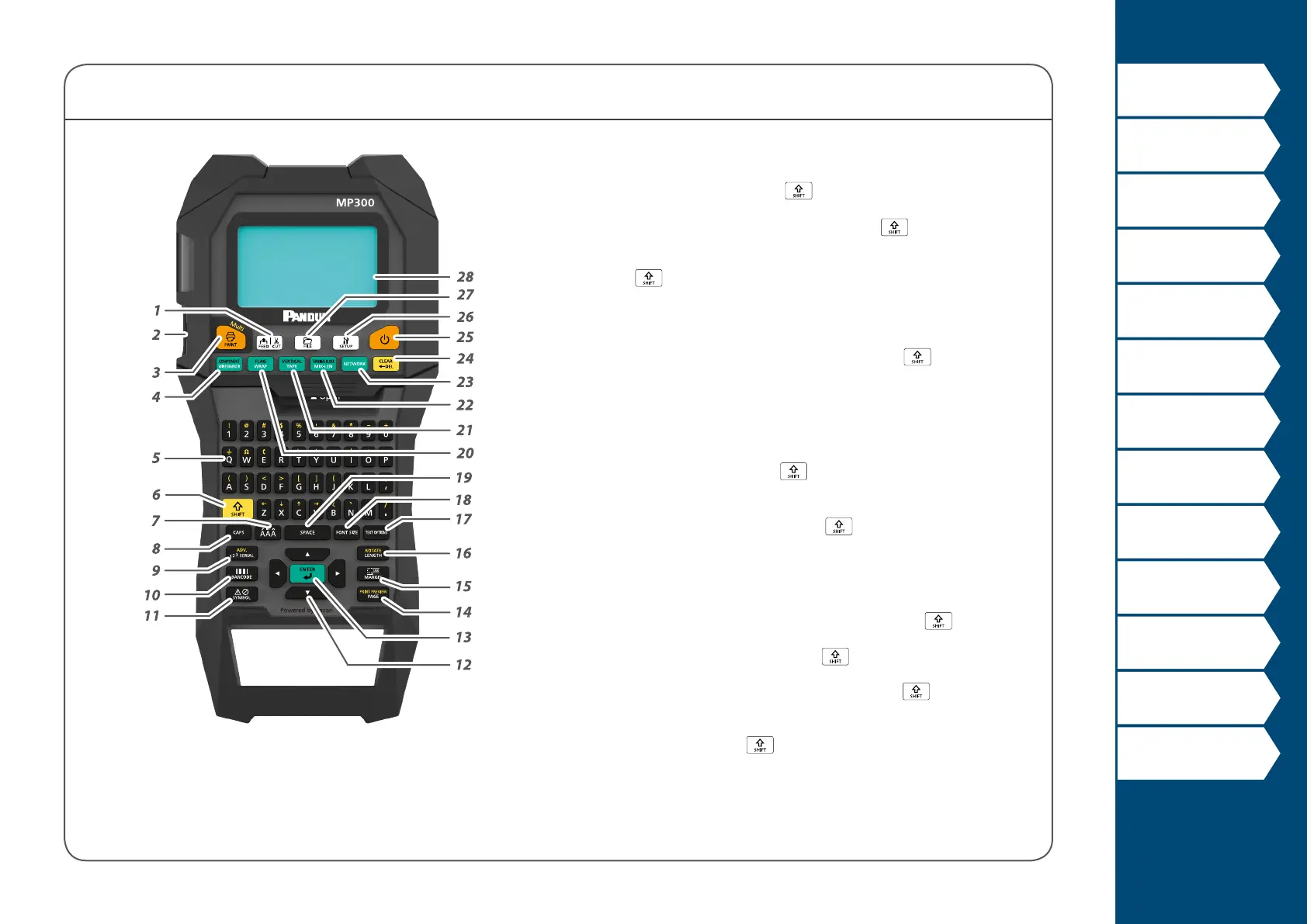5
Top
Using the printer with
Easy-Mark Plus
Troubleshooting
Part Names and
Functions
Start Here
Cleaning
Initializing the
Settings
Label Functions
Key Menu Index
Frame and Table Lists
Symbol List
Specications
Technical Support
Part Names and Functions
1. Feeds and then cuts the tape.
2. Tape eject slot
3. Prints a label. Hold down
and press this to print with a special
print function.
4. Creates a label for Wiremarker. Hold down
and press this to
change to Component mode.
5. Character keys. Secondary characters can be entered by pressing
and these buttons at the same time.
6. Shift
7. Enters a character with an accent.
8. Caps lock
9. Creates a label with a serialization. Hold down
and press this
to create with advanced serialization.
10. Creates a barcode label.
11. Enters a symbol.
12. Cursor keys
13. Conrms the settings.
14. Adds a page. Hold down
and press this to preview the created
label.
15. Sets the margins.
16. Sets the tape length. Hold down and press this to rotate the
text.
17. Sets the format and style.
18. Changes the font size.
19. Space
20. Creates a label to wrap around cables. Hold down
and press
this to create a label that wraps around cables like a ag.
21. Creates a tape label. Hold down
and press this to change to
vertical mode.
22. Creates labels with mixed lengths. Hold down
and press this to
change to terminal block mode.
23. Creates labels for the Patch Panel, 66-Block and 110-Block.
24. Delete. Hold down
and press this to clear all text and/or
setting.
25. Turns the printer on and o.
26. Displays the setup menu.
27. Saves and recalls label les.
28. Display area.