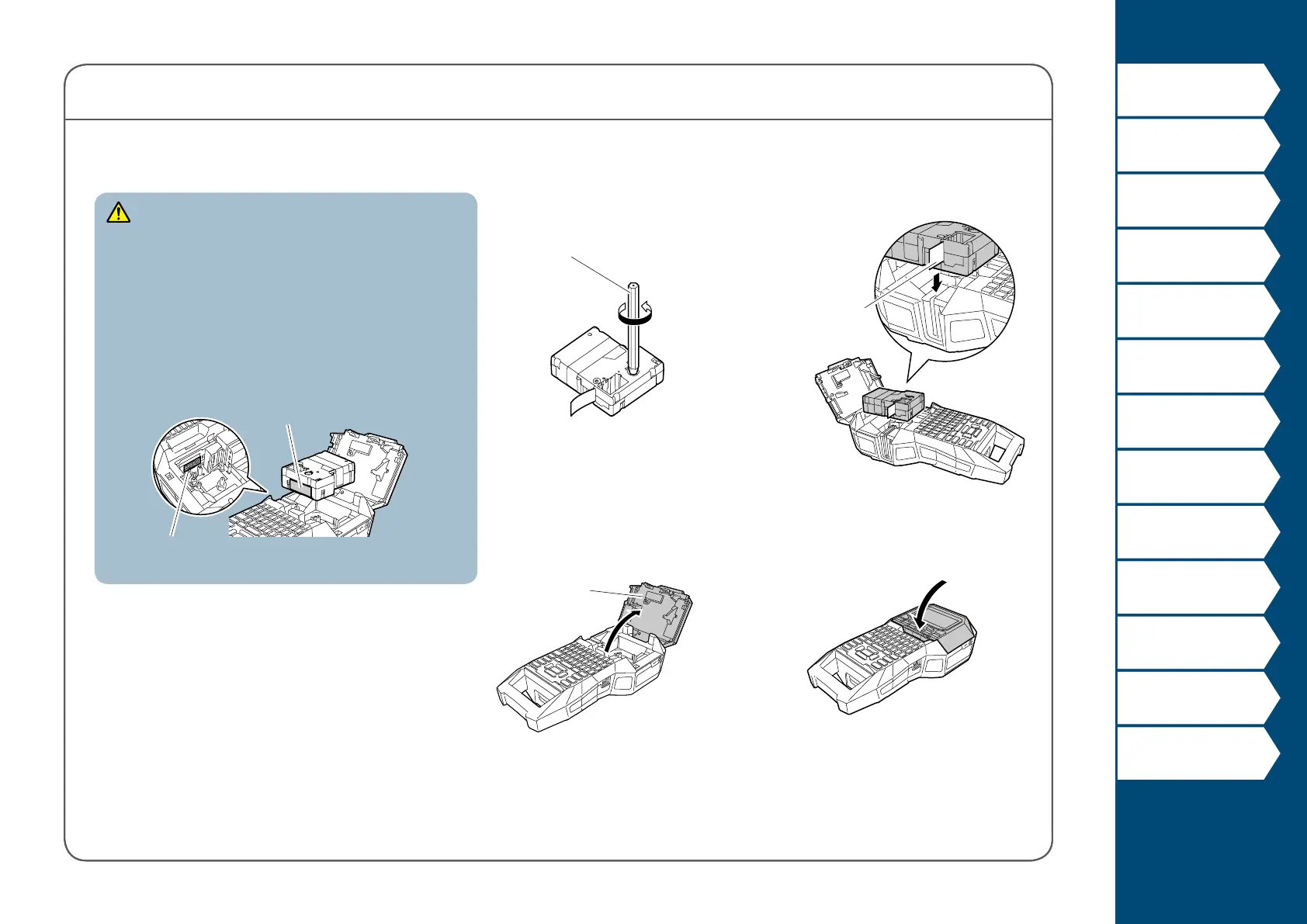9
Top
Using the printer with
Easy-Mark Plus
Troubleshooting
Part Names and
Functions
Start Here
Cleaning
Initializing the
Settings
Label Functions
Key Menu Index
Frame and Table Lists
Symbol List
Specications
Technical Support
Start Here
2. Installing a tape cartridge
CAUTION
• Make sure that the power is turned o.
• Be sure to use the specied tape cartridge.
• Make sure the top cover is closed rmly.
• If you opened the top cover while a tape cartridge is
installed, check that the tape end is put into the tape
eject slot before beginning operation.
• Take care to keep the label for detecting the tape
cartridge and the sensor of the printer clean.
Otherwise, tape may no longer be detected correctly.
• Do not touch the sensor directly with your ngers.
Label for detection
Sensor
1. Rewind the ink ribbon if
needed.
Use a pen
or a pencil.
2. Open the top cover.
Top cover
3. Install a tape cartridge.
Put the tape end
into the tape eject
slot.
4. Close the top cover.