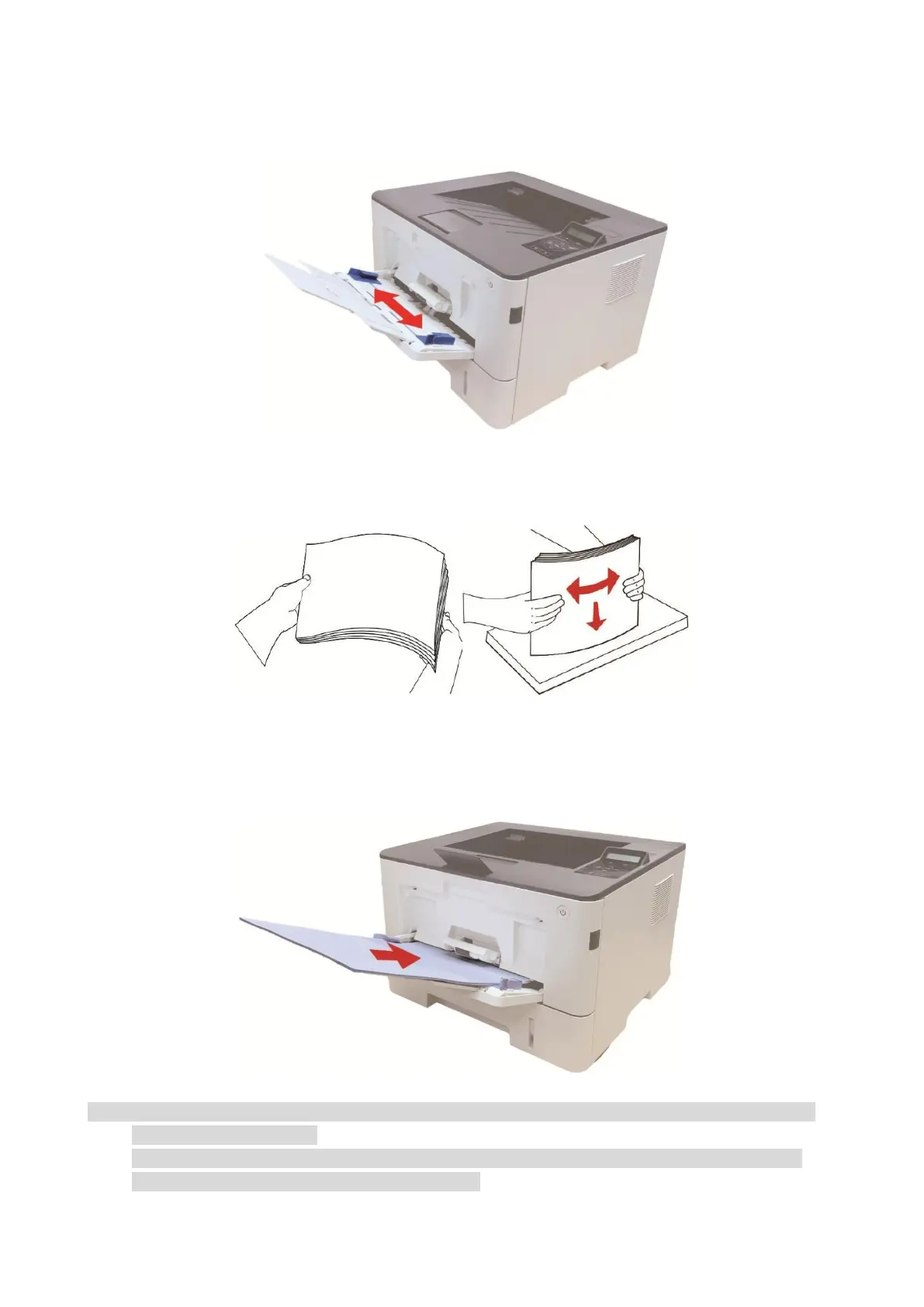8
2. Slide the paper guide of the multipurpose feed tray to match both sides of the paper. Do not
apply excessive force; otherwise, paper jamming or tilting may occur.
3. Unfold the stack of paper for feeding to avoid jamming or feeding error, place the side of paper
to be printed upwards into the automatic feed tray. The multipurpose feed tray can hold up to 60
pieces of 80g/m² paper.
4. Place the printing media flatly into multipurpose feed tray with both hands.
5. aise the output tray to avoid the printed paper from slipping and falling, or immediately remove
the printed document after the printing is complete.
Note: • Place the side of paper to be printed upwards into the multipurpose feed tray and ensure top of the
paper enters the tray first.
• After printing, please take out printed papers output from printer immediately. Stacked papers or
envelops will lead to paper jam or wrapped paper.