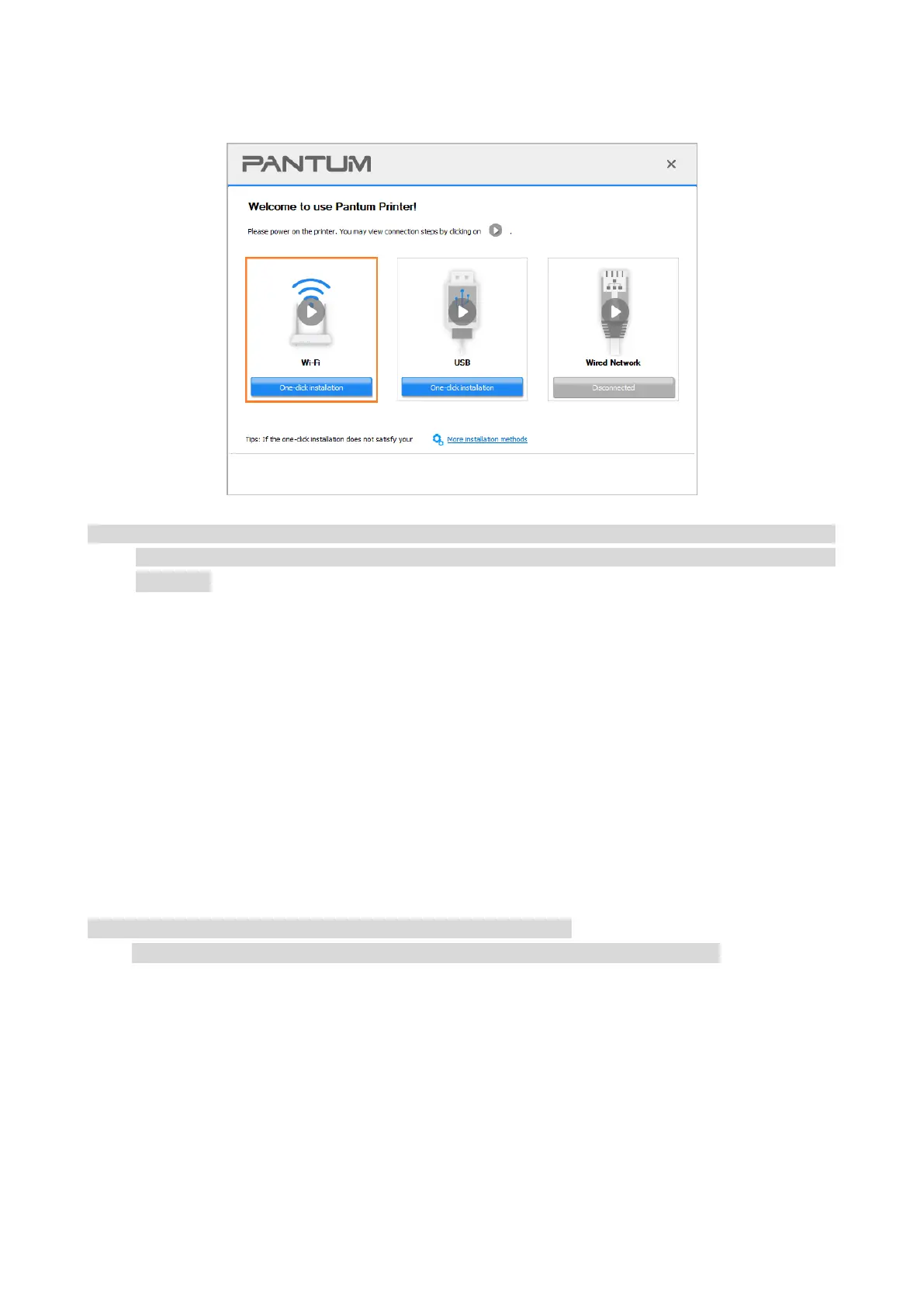14
5. Click on “One-click installation” button under Wi-Fi to install the driver.
Note:• You can put your mouse cursor in the "One-click installation" button to check the popup information in
order to confirm if the current printer is the one you need to install through IP address before you click
the button.
6. After the installation, click "Print &Test Page" button. If your printer prints the test page
successfully, it means that you have installed the driver correctly. (If you need to install the OCR
software under the Windows system, please install it when the computer is connected to the
Internet.)
Plug and Play installation
You can complete the driver installation via the "plug and play" function. The specific steps are as
follows:
1. Connect the printer to the computer via a USB cable, and the driver will be automatically installed
without CD/DVD.
Note:• Make sure that the printer and computer are in a ready state.
• Make sure that the operating system is up to date and the network is connected.
2. You can go to the "View Devices and Printers" page to confirm whether the installation was
successful.