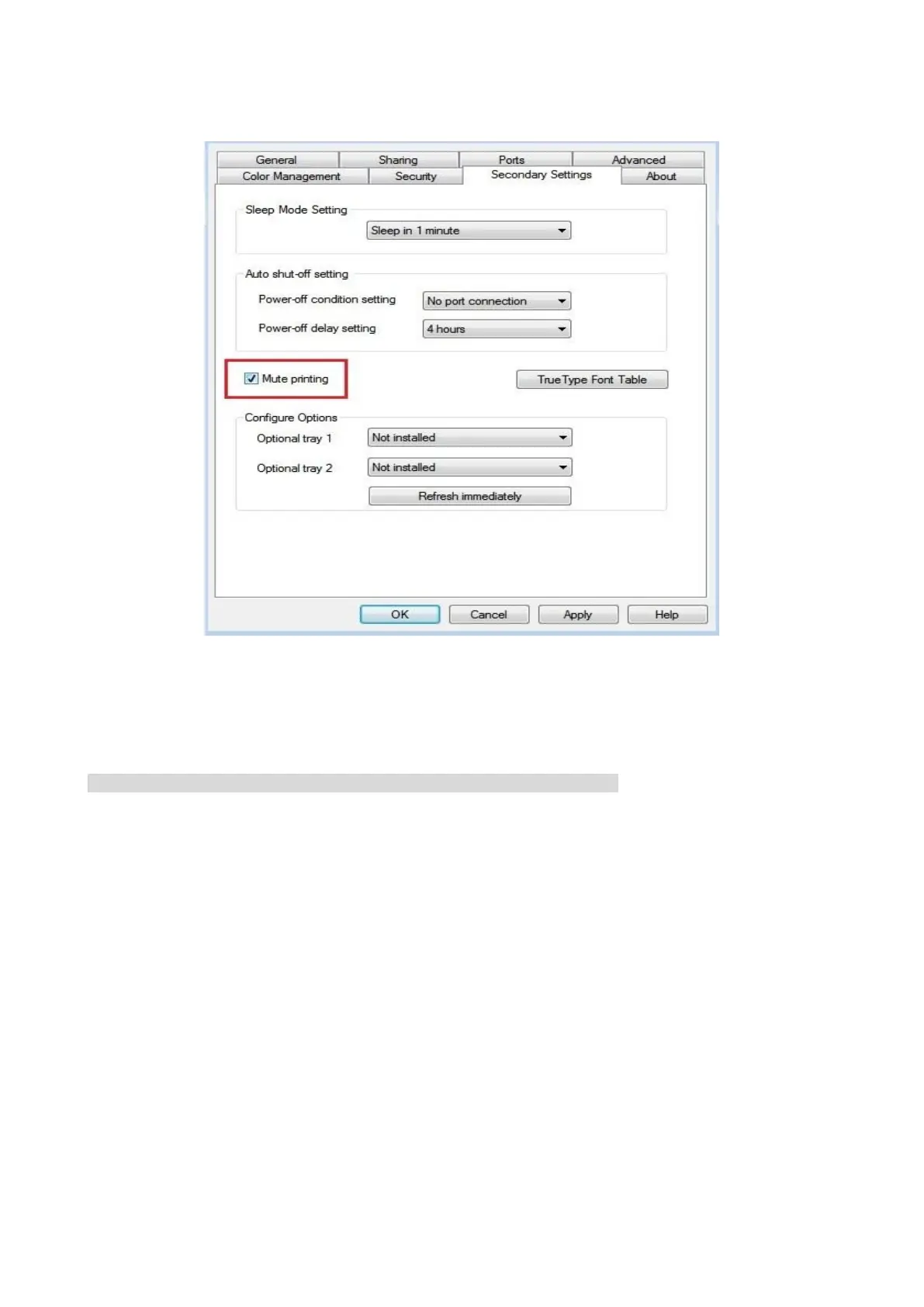23
4. Tick “Mute printing” and click “Ok” to finish setup.
5. Open the printing work from the App, select a printer of the corresponding model and then set up
printing according to needs.
6. Click “Print” to realize mute printing.
Note: • You may also set mute printing directly with the keys on control panel.