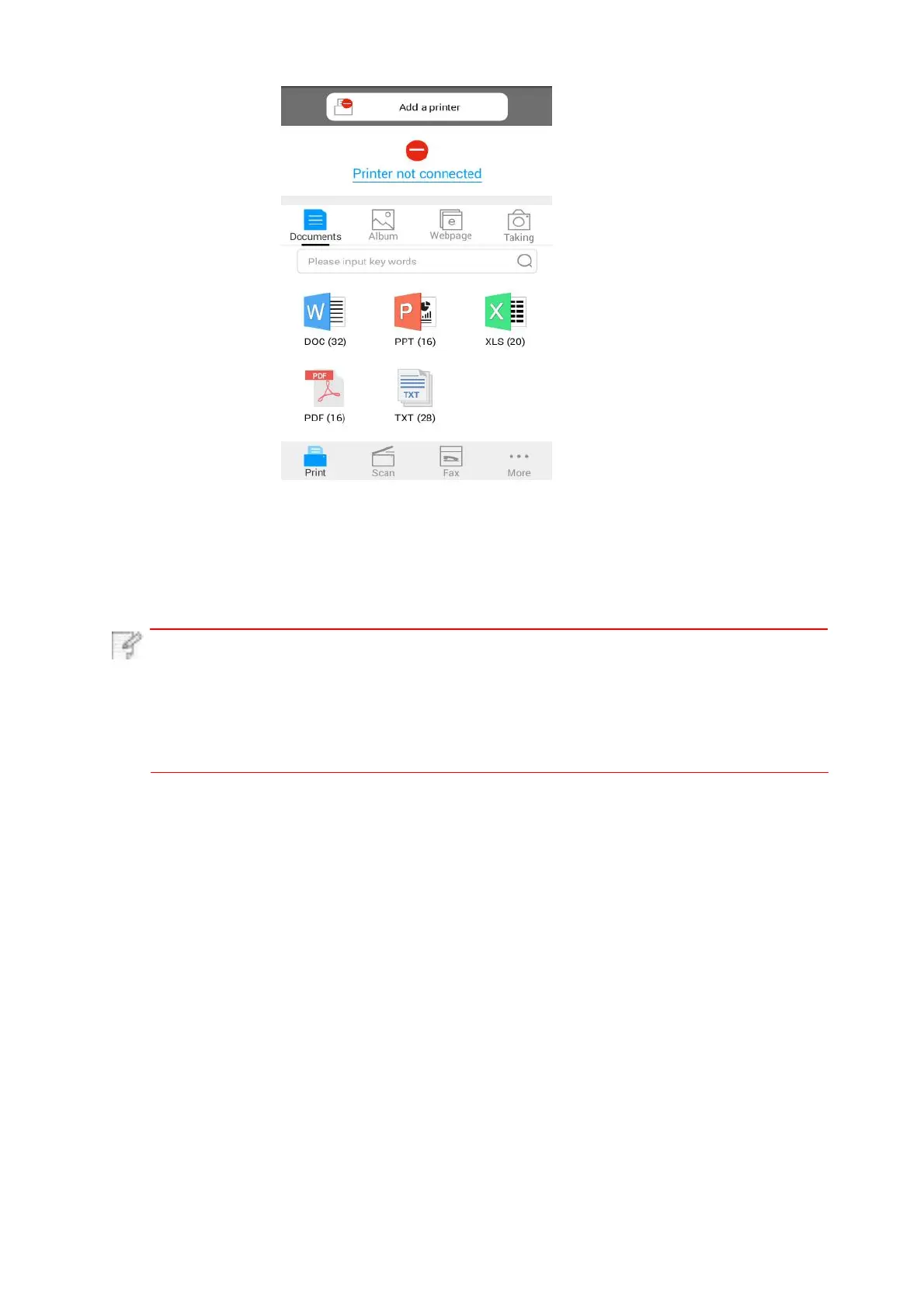3. Click "Add a printer" button at the top of interface, then select the way according to your
4.Select the function you want and then do relevant settings to meet your functional demands.
Note: • If failure of operation, please check if your Android mobile device has access
to the wireless network into which your printer is connected.
• If the Android device cannot detect any printer, please inspect if power of
the printer is turned on and if the printer is turned on.
habit to add theprinter.
• For more details, please refer to the mobile print user guide attached.
