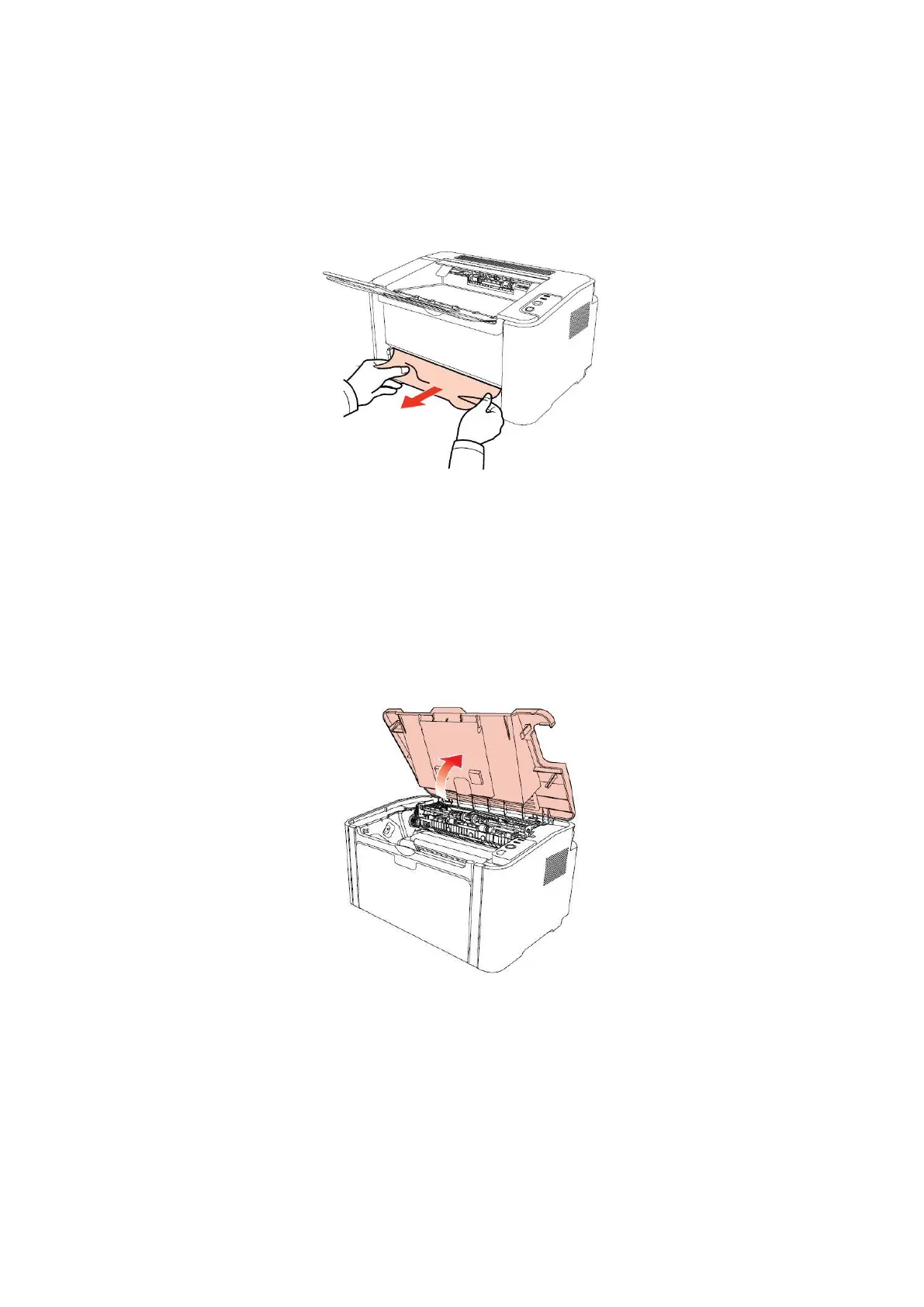70
11.1.1. Paper Jam in the Feed Port
If the output tray is open, please close it at first.
Gently pull the jammed paper straight out.
If the paper does not move while being pulled, or there is no paper in this area, please check the
inside of the printer.
11.1.2. Paper Jam inside the Printer
1. Open the upper cover.