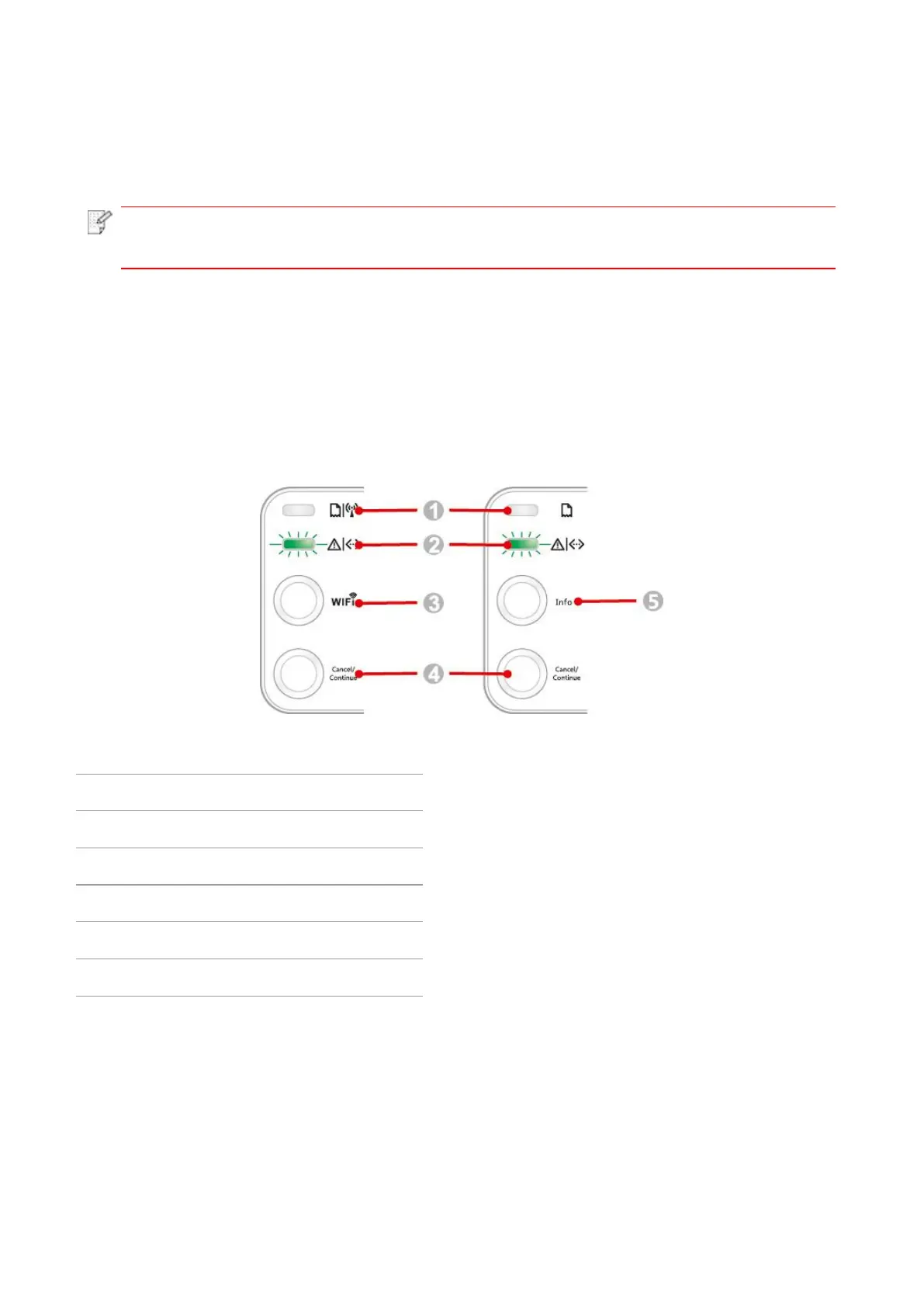58
9. General Settings
This Chapter mainly introduces some general settings.
• The setting appearances may vary by model functions. The schematic diagram is only
for reference.
9.1. Control Panel Overview
The printer control panel layout includes 2 buttons and 2 multi-colored LEDs, as shown below. The
left figure is the control panel for printers with USB+ WiFi interface, and the right figure is the control
panel for printers with USB interface:
Multi-colored LED1 indicator
Multi-colored LED2 indicator