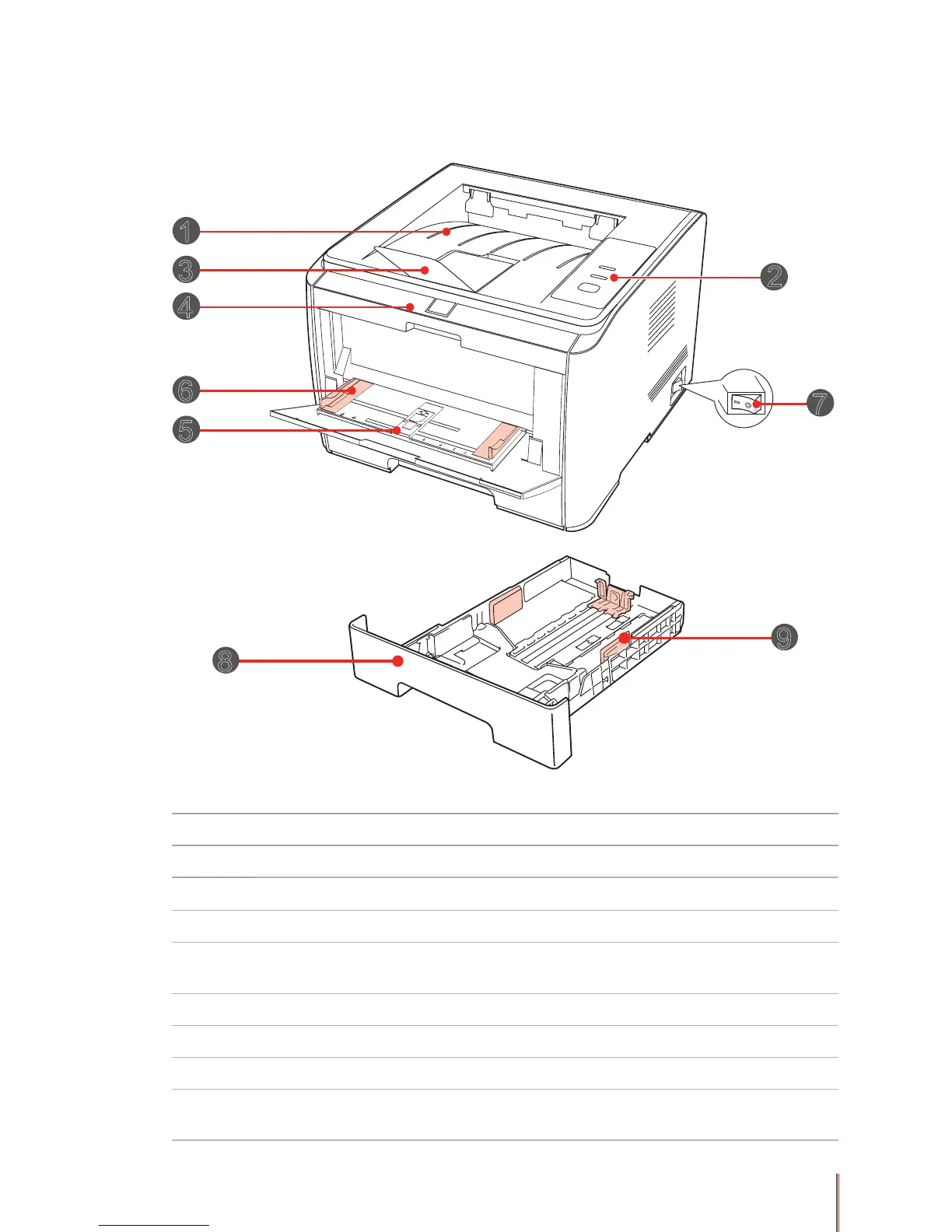1 Output Bin: It is used to store the printed paper
2 Control Panel: Indicates the print status
3 Output Tray: Prevents the printed paper from falling
4 Front Cover: The toner cartridge can be removed by opening the front cover
5 Manual Feeder Tray: The print media can be manually inserted by opening the
front cover of the manual feeder tray
6 Manual Feeder Tray Guides: Adjusts to the width and height of the paper
7 Main Power Switch: Turns the power supply on or off
8 Automatic Feeder Tray: Holds the print paper
9 Paper-width Guides: It is used to adjust the width of the paper inside the
automatic feeder tray