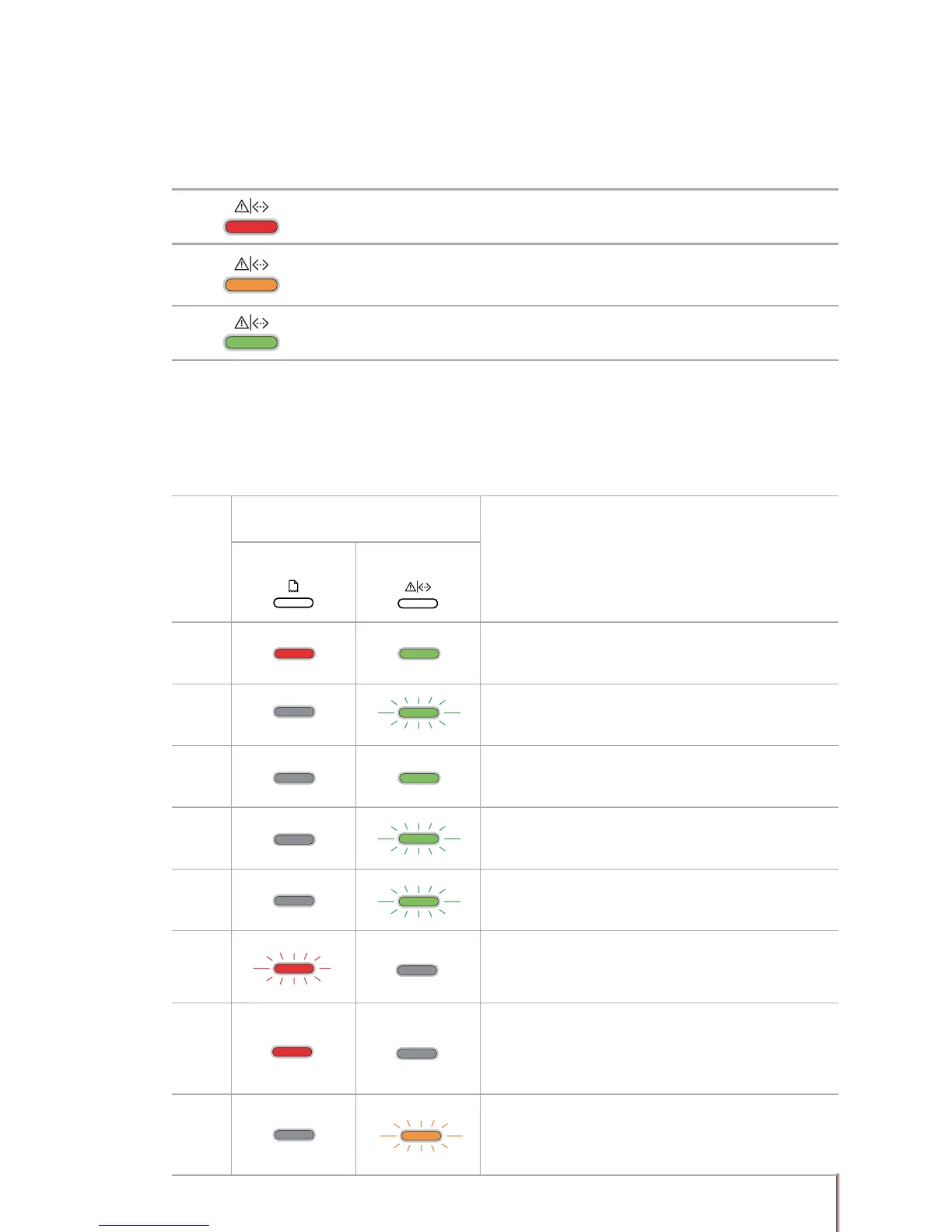6-3
3. Multi-colored LED indicator function
The multi-colored LED indicator will display red, green, and orange, with the specic functions
as follows:
Red indicates the occurrence of a serious error. For specic errors,
see Chapter 8 Troubleshooting;
Orange indicates that: a toner cartridge is not installed, there is a toner
cartridge mismatch, the cartridge toner level is low, or some other
problems related to the toner cartridge;
Green indicates a status other than those mentioned above (such as
print, warming up, sleep, ready, etc.).
6.3. LED INDICATIONS
The source of a failure can be determined by the LEDs' indication in the event of a failure.
The meanings of the status indication of the LED indicators are as follows:
No.
Status
Status Description
Paper
Data/Cartridge
1
Both LEDs will turn on shortly when powering on
the printer.
2
When starting up the printer, the Paper indicator
turns off, and the Data indicator (green) flashes.
3
In the Ready status, the Data indicator displays a
steady green and the red Paper indicator is turned
off, even if there is no paper in the tray.
4
During printing, the red Paper indicator turns off
and the Data indicator (green) flashes
5
In Sleep status, the red Paper indicator turns off
and the Data indicator (green) flashes.
6
If there is no paper in the tray, the manual feed
is out of paper or there is a feed jam during the
printing process, the red Paper indicator flashes.
7
In the case of a paper jam (feed jam, internal jam,
exit jam and duplex printing unit jam), as well as a
paper source and the set paper source mismatch,
the red Paper indicator stays on.
8
In the Ready or Sleep status, in the case of toner
low alarm, the Data indicator flashes in orange.