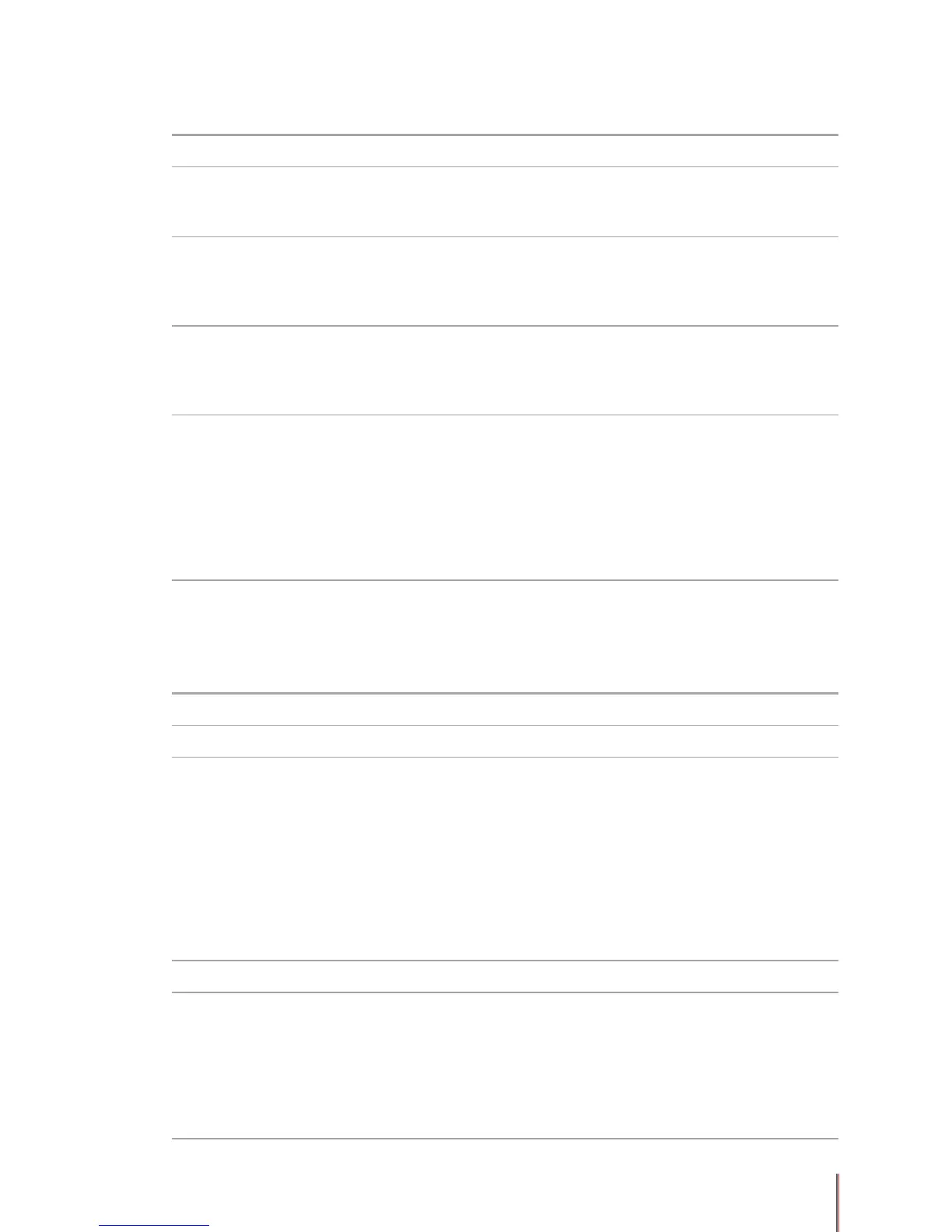8-7
8.2. SOFTWARE FAILURE
Problem Solution
Pantum 3000 Series Printer Driver cannot be
found in the printer and fax folders.
Reinstall the printer driver.
Ensure that the USB interface cable and the
power cord are properly connected.
The printer is in Ready mode but it will not
perform any print job.
If the failure still exists after restarting the
printer, please reinstall the printer driver.
Ensure that the USB interface cable is properly
connected.
Failed to install the driver
Check whether the print spooler service is
enabled.
Check the power supply and the connection of
the printer.
The driver cannot be used if the IP address
of the printer has been changed
Modify the port IP address of the printer driver.
If the above method does not work, please
reinstall the printer driver.
It is recommended that a xed IP address
should be set to the network printer.
In the DHCP network, it is recommended to
bind the IP address with the MAC address of
the printer.
8.3. COMMON TROUBLESHOOTING
8.3.1. COMMON PROBLEMS
Problem Cause Solution
Problems with the Printer
The printer does
not work
The cable between the computer
and the printer is not connected
properly.
Error in specifying the print port.
The printer is ofine and Use
Printer Ofine is checked.
The printer has not recovered
from an internal error, such as a
paper jam, paper empty, etc.
Disconnect and then reconnect the
printer cable.
Check the Windows printer settings
to ensure that the print job has
been sent to the correct port. If
the computer has more than one
port, make sure that the printer is
connected to the correct port.
Make sure that the printer is in the
normal online status.
Problems with Paper Handling
Paper feed failure The print media has been loaded
incorrectly.
The print media is out of the
supported media range.
The feed roller is dirty.
Please correctly load the print media.
If you are using special print media for
printing, please print with the manual
feeder tray.
Please use the print media within the
specication range.
Clean the feed roller.