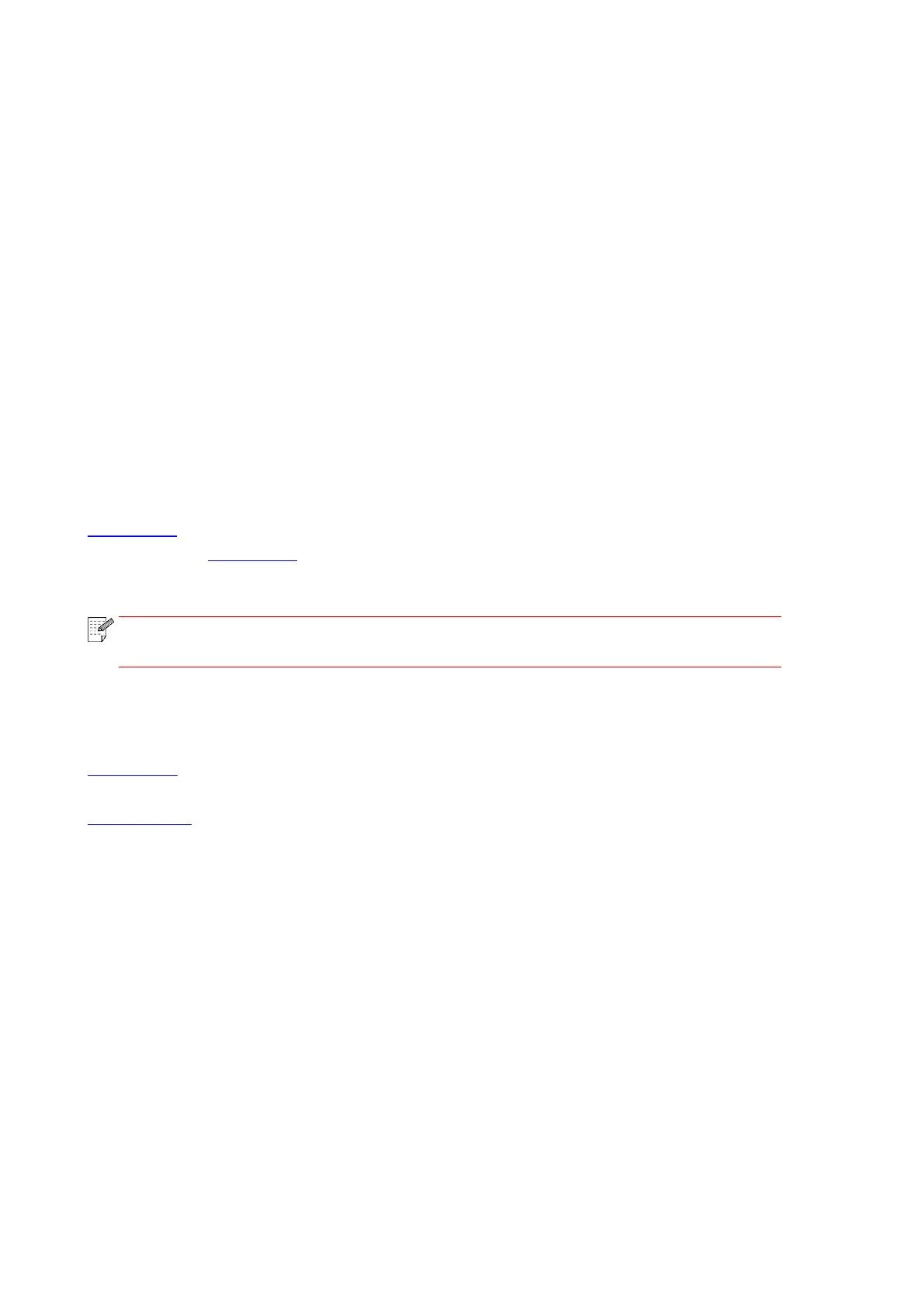44
4. Wired network setup (applicable to wired
network models)
In case printers support wired network printing, they can be connected to network to control printer
to print in wired network mode.
4.1. Set IP Address
The IP address of the printer may be automatically obtained through DHCP function or set
manually.
4.1.1. Automatic Setting
DHCP automatic setting function is enabled by default on the printer.
1.Connect the printer to the network through a network cable and complete the startup preparation
work.
2. The printer will receive the IP address assigned by server automatically. It may take server
minutes to receive IP address under the influence of network environment.
You can check the IP address of printer by printing "Network setup page" out (please refer to
Chapter 9.4 for printing method) or check network information by viewing the control panel of printer
(please refer to Chapter 9.3 for viewing methods). If the IP address is not listed, please check
network environment and then try again after waiting for several minutes.
• If DHCP server fails to assign IP address automatically, the printer will get the
link-local address assigned by printer automatically: 169.254.xxx.xxx.
4.1.2. Manual Setting
To set up IP address for printer through the control panel of printer manually, please refer to
Chapter 9.2 for details.
To set up IP address for printer through the embedded Web server manually, please refer to
Chapter 6.2.1 for details.