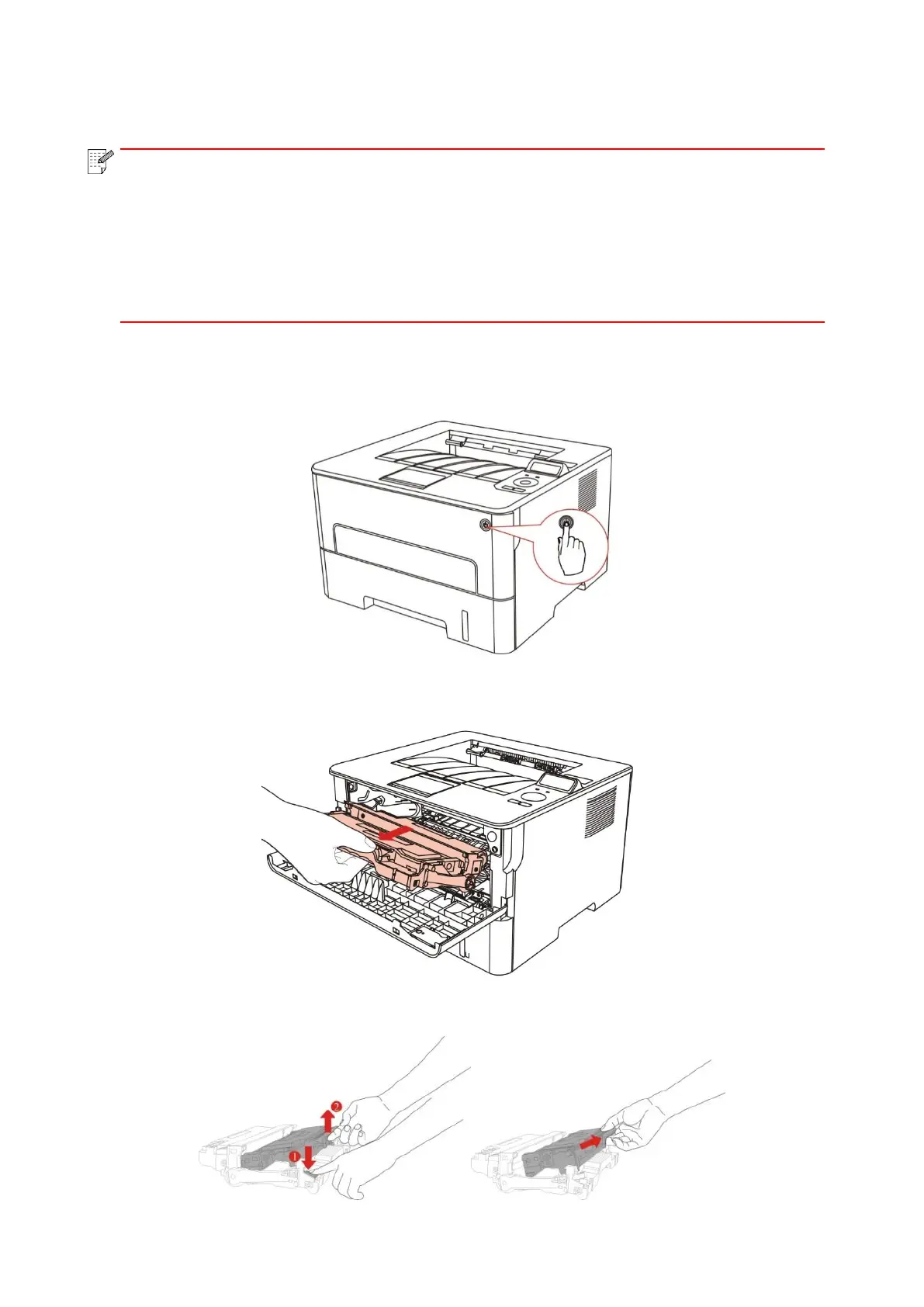84
10.2.2. Replace toner cartridge and drum component
Please pay attention to the following matters before replacing toner cartridge:
• Since there may be toner on the surface of toner cartridge, please pay attention while
taking it out to avoid spattering.
• Please place the toner cartridge taken out on paper to avoid large-scale spattering of
toner.
• When installing, do not touch the surface of the toner cartridge, so as to avoid
scratching it.
Toner cartridge replacement steps:
1. Power off the printer.
2. Open the front cover and take the laser toner cartridge out along the track.
3. Press the blue button on the left side of drum component with left hand and lift the toner cartridge
handle with right hand at the same time to take the toner cartridge out.