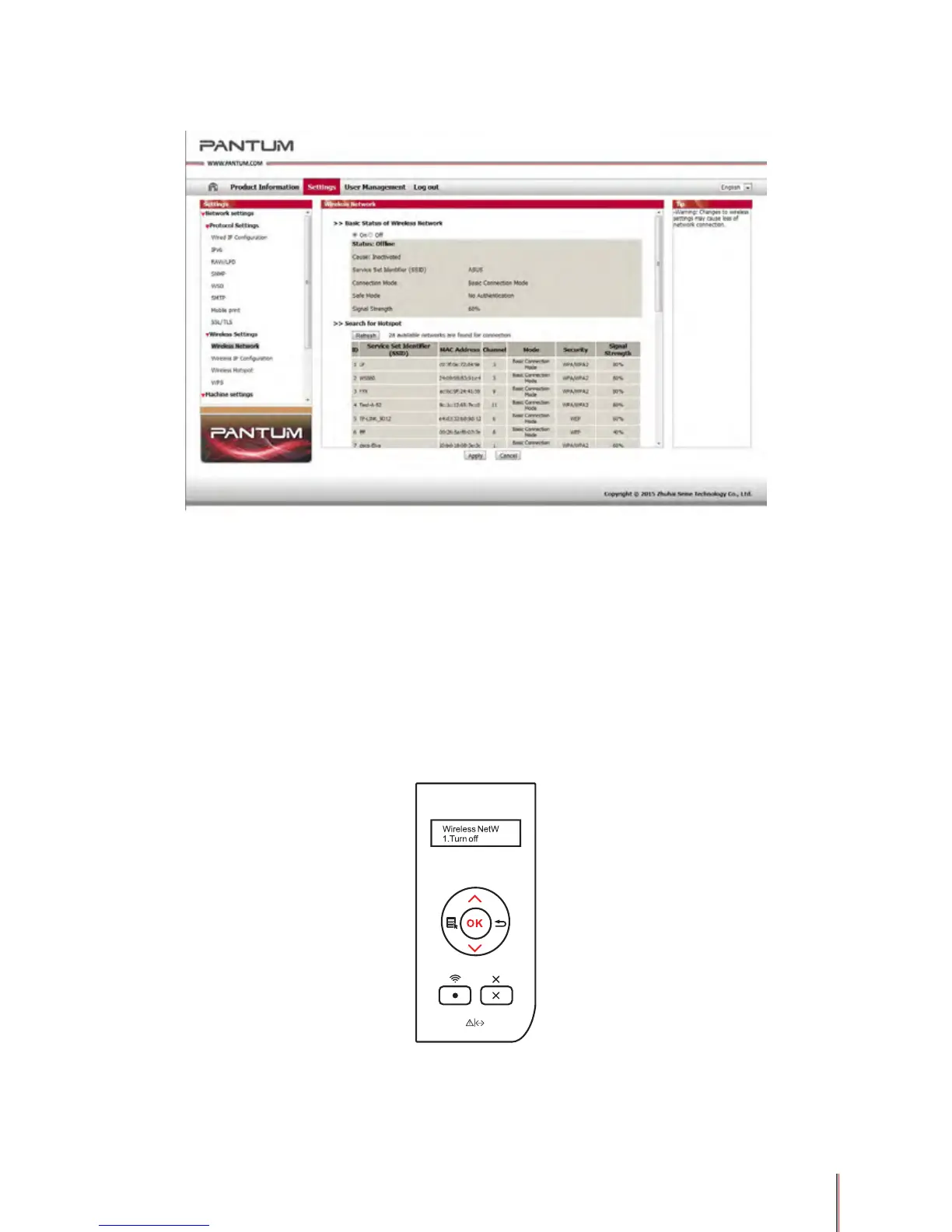4-16
3. Click "Wireless Network" to enter the Wireless Network Conguration interface.
4.2.4. Turn on/off Wireless Device
If you want to disconnect the printer with the wireless network, you can turn off the wireless
feature of the printer via the Menu button on the control panel.
1) Press "Menu" to enter the Menu Settings interface.
2) Press direction key "▲" or "▼" to select the "4.Network Set" option and press "OK".
3) Press direction key "▲" or "▼" to select the "2.Wireless Conf" option and press "OK".
4) Select the "1.Wireless NetW" option, and press "OK" to select the "1.Turn Off" option, and
then click "OK" to turn off the wireless network.
After the wireless network is turned off, the indicator of the WiFi button on the control panel
goes out.