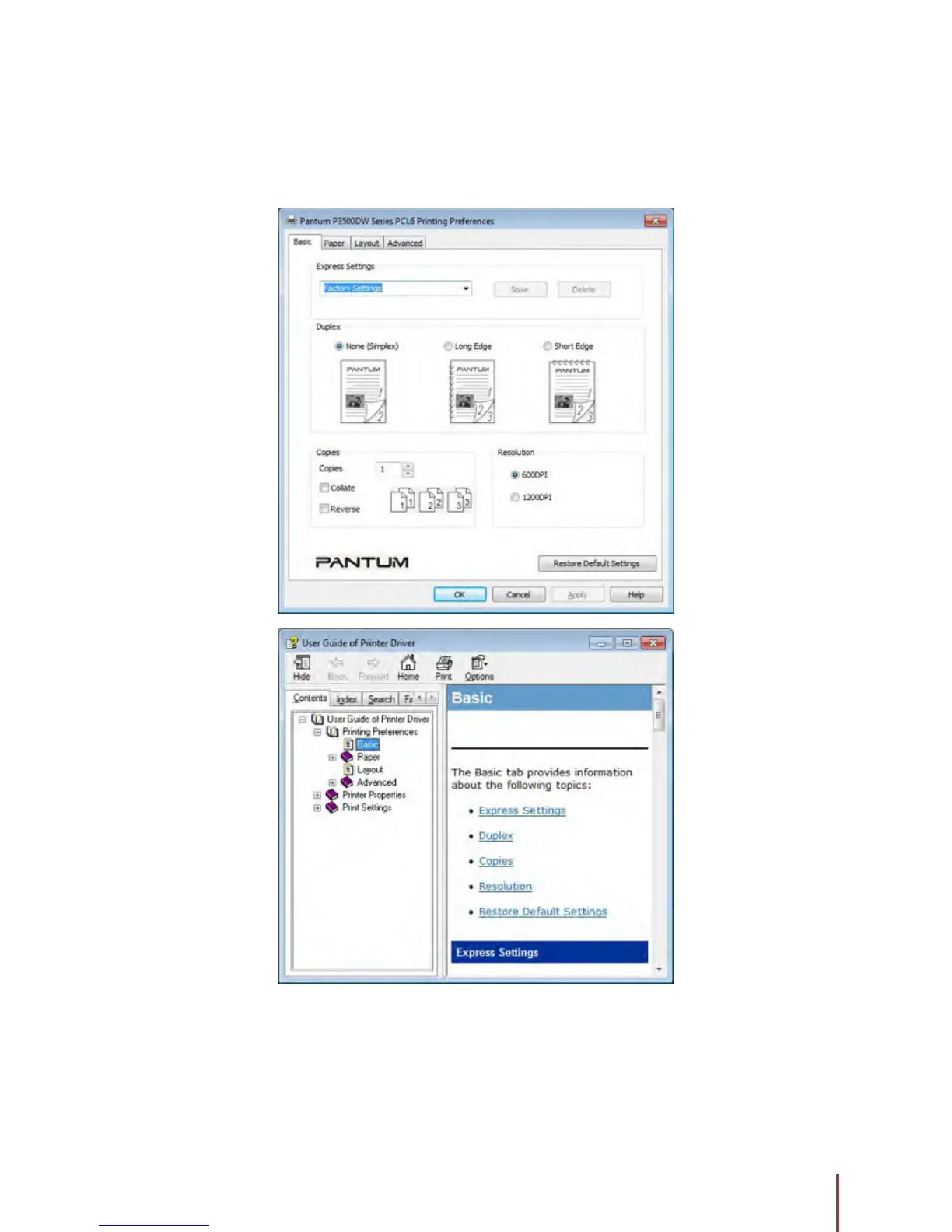7-5
7.3. Open Help Document
You can open the "Printing Preferences" and click the "Help" button (for Windows system
only). The Help document contains the User Guide where you can nd the information on
print settings.
7.4. Printing Mode
This printer can perform the printing operation with the standard input tray, the multipurpose
input tray and the optional tray. If there is any print media in the multipurpose input tray, the
printer will rstly print with them. The priority order of this printer is: multipurpose input tray >
standard input tray > optional tray.