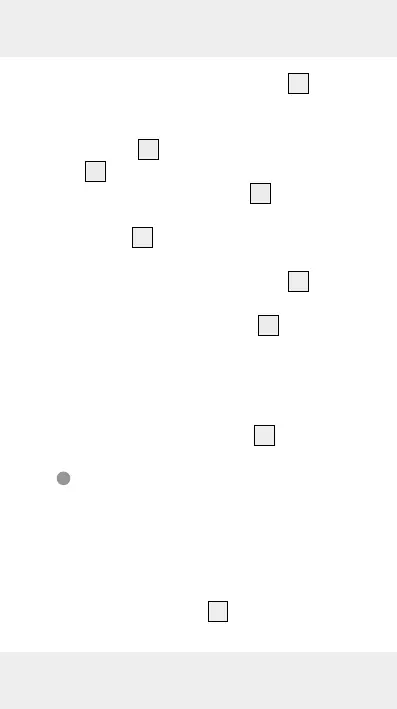25 GB/IE/NI
2. Briefly press the READ button
6
.
The laser beam will turn on. The laser
on mode will be indicated on the LC
display
2
by a flashing laser symbol
26
.
Note: If the LC display
2
is turned
off under Distance mode, the READ
button
6
has to be pressed twice to
turn on the laser beam.
3. Briefly press the READ button
6
again. The measured distance will be
appeared on the display
2
.
Note:
- New distance measurement can be
done by repeating step 2 to step 3.
- Measured values can be cleared by
pressing MODE button
4
.
Continuous distance
measurement mode
For continuous distance measurement,
f
ollow the step 1 & step 2 of single distance
measurement mode to turn on the laser
beam. Once the laser beam is turned on,
hold the READ button
6
pressed down
and slowly move the product over the
