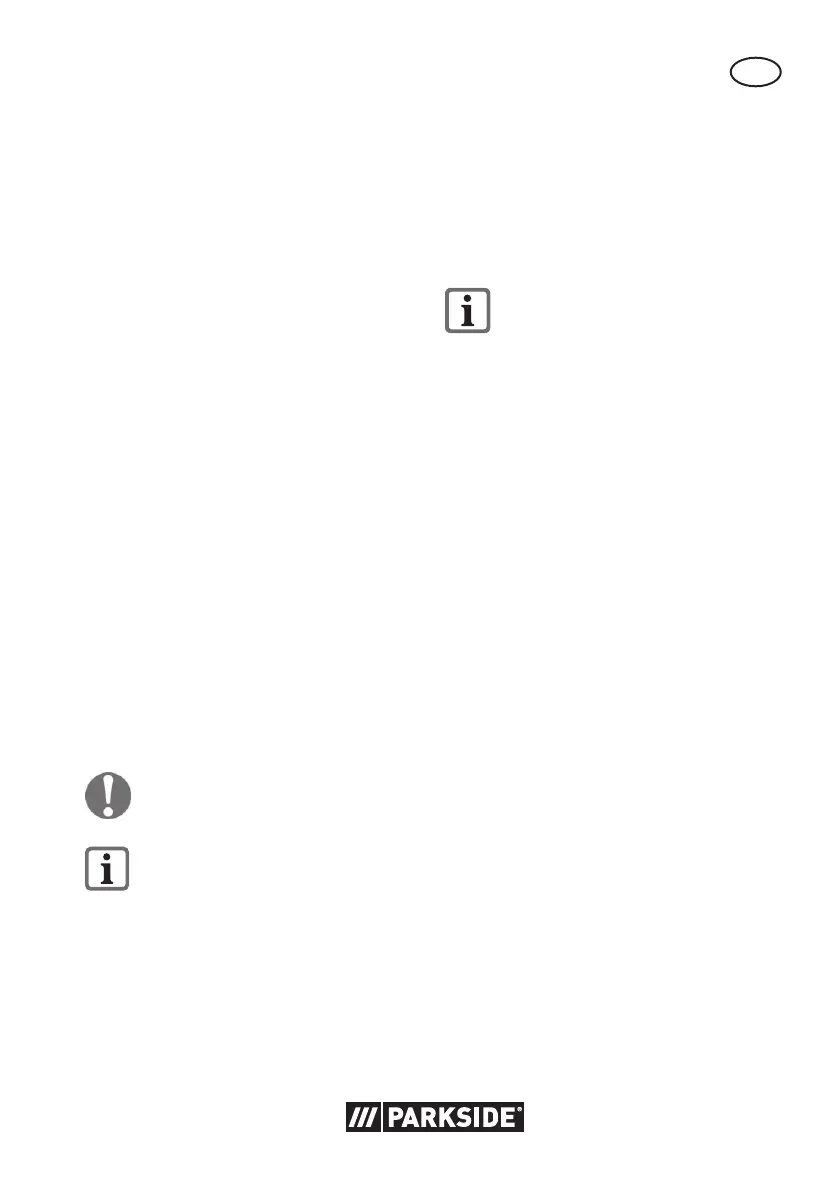17
GB
from our online shop (see section “Spa-
re Parts/Accessories”).
• Always take heed of the applicable safety
instructions as well as the environmental
protection regulations and information.
caused by improper handling.
Checking the charge status
of the rechargeable battery
signalises the state of charge of the battery
(4).
state of charge of the battery is displayed
by illuminating the 3-colour LED lights of
the state of charge display.
3 LEDs light up (red, orange and green):
Battery is fully charged.
2 LEDs light up (red and orange):
Battery has a residual charge.
1 LED lights up (red):
Battery has to be charged
Recharging the battery
Allow a hot battery to cool before
charging.
Only charge the battery (4) when
the red LED on the charge status
indicator is on.
1. Remove the battery (4) from the appli-
ance.
2. Insert the battery (4) in the charging
compartment of the battery charger
(5).
3. Plug the battery charger (5) into a
mains outlet.
4. When the battery is fully recharged
unplug the battery charger (5) from the
mains.
5. Remove the battery (4) from the charg-
er (5).
Control display on charger
control display (6) is from the bot-
tom up.
If the charger is connected to the
mains socket and no battery is
inserted, all LEDs will light up per-
manently.
An LED lights up:
Batter(ies) (4) empty
An LED lights up, a second LED ashes:
Batter(ies) charged to 1/3
Two LEDs light up, third LED ashes:
Batter(ies) charged to 2/3
Three LEDs light up:
Batter(ies) fully charged
Used batteries
• If a fully recharged battery lasts for
considerably shorter operating times,
the battery is used up and needs to be
replaced. Only use an OEM battery
pack replacement available from our
• Always take heed of the applicable
safety instructions as well as the envi-
ronmental protection regulations and
-
tenance”).