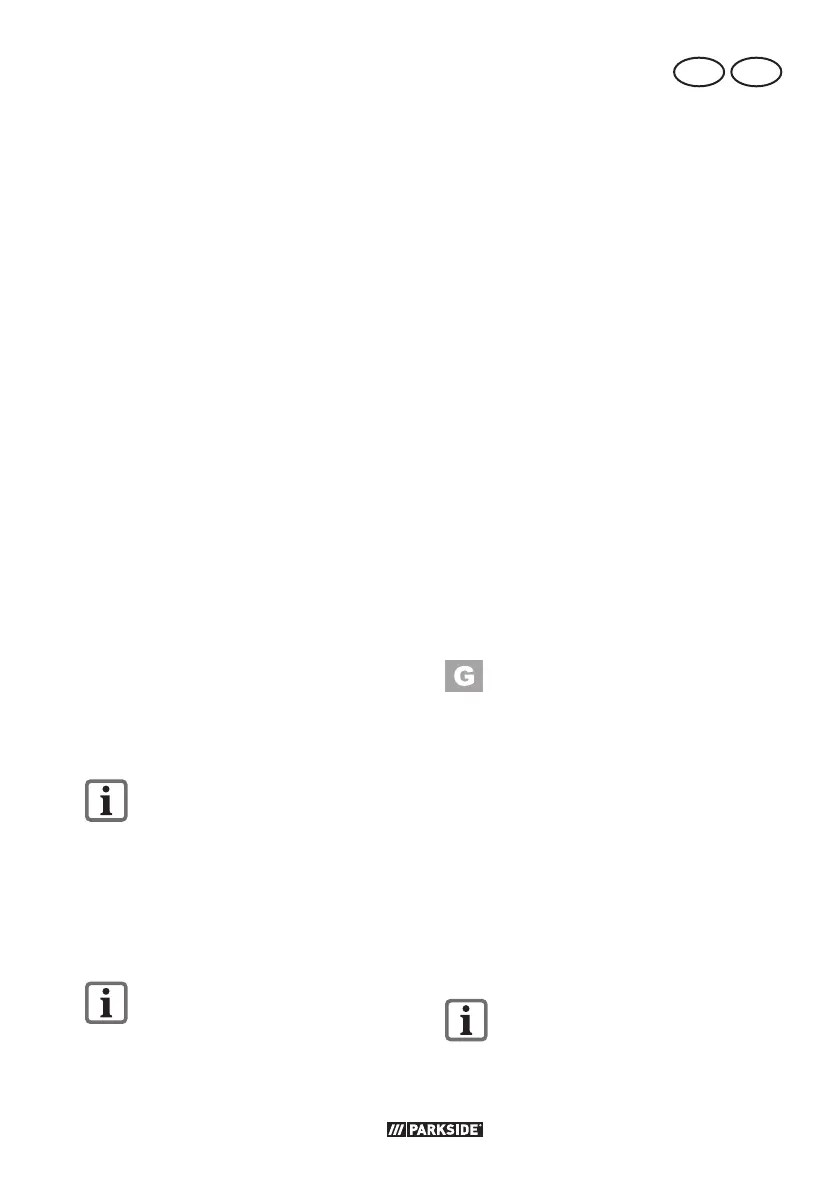GB MT
55
tention.
1. Turn the lawn mower over.
2. Open the battery compartment (32) by
removing the 4 screws on the under-
side of the device.
3.
If necessary, remove the empty battery
(33).
4. Insert a charged battery.
5. Close the battery compartment (32)
again.
Operation
Initial start-up
Switching on the lawn mower
1. Press and hold the START button (3)
for approx. 3 seconds until the display
(10) lights up.
2. Set the desired language. Select with
the arrow buttons (6) and confi rm the
selection with the OK button (7).
3. Set the date and time with the arrow
buttons (6).
Confi rm the selection with the OK but-
ton (7). The individual positions can be
navigated with the OK button (7) (skip
the right).
The correct date and time setting is
required to ensure the correct func-
tion of the operating time settings.
4. Enter the 4-digit PIN (factory setting
“1111”). You will fi nd which buttons
correspond to which numbers in the
chapter “Settings”.
Change the factory-set password
after initial commissioning, see
chapter “Changing the PIN”.
5. Press the OK button (7) to enter the
main menu.
The lawn mower is now in standby
mode.
Setting the language
1. If necessary, open the cover (1).
2. Unlock the display (10) with the 4-digit
PIN (factory setting “1111”).
3. Press the OK button (7) to enter the
main menu.
4. Use the arrow buttons (6) to select “Set-
tings” (Settings).
5. Confi rm the selection with the OK but-
ton (7).
6. Use the arrow buttons (6) to select “Lan-
guage” (Language).
7. Confi rm the selection with the OK but-
ton (7).
8. Use the arrow buttons (6) to select the
desired language.
9. Confi rm the selection with the OK but-
ton (7).
10. Return to the main menu with the back
button (5).
Switching on and off
Switching on the lawn mower
1. Press and hold the START button (3)
for approx. 3 seconds until the display
(10) lights up.
2. Enter the 4-digit PIN (factory setting
“1111”). You will fi nd which buttons
correspond to which numbers in the
chapter “Settings”.
3. Press the OK button (7) to enter the
main menu.
The lawn mower is now in standby
mode.
If you have entered the wrong PIN:
Wait about 3 seconds or press the
OK button (7) to be able to enter the PIN
again.