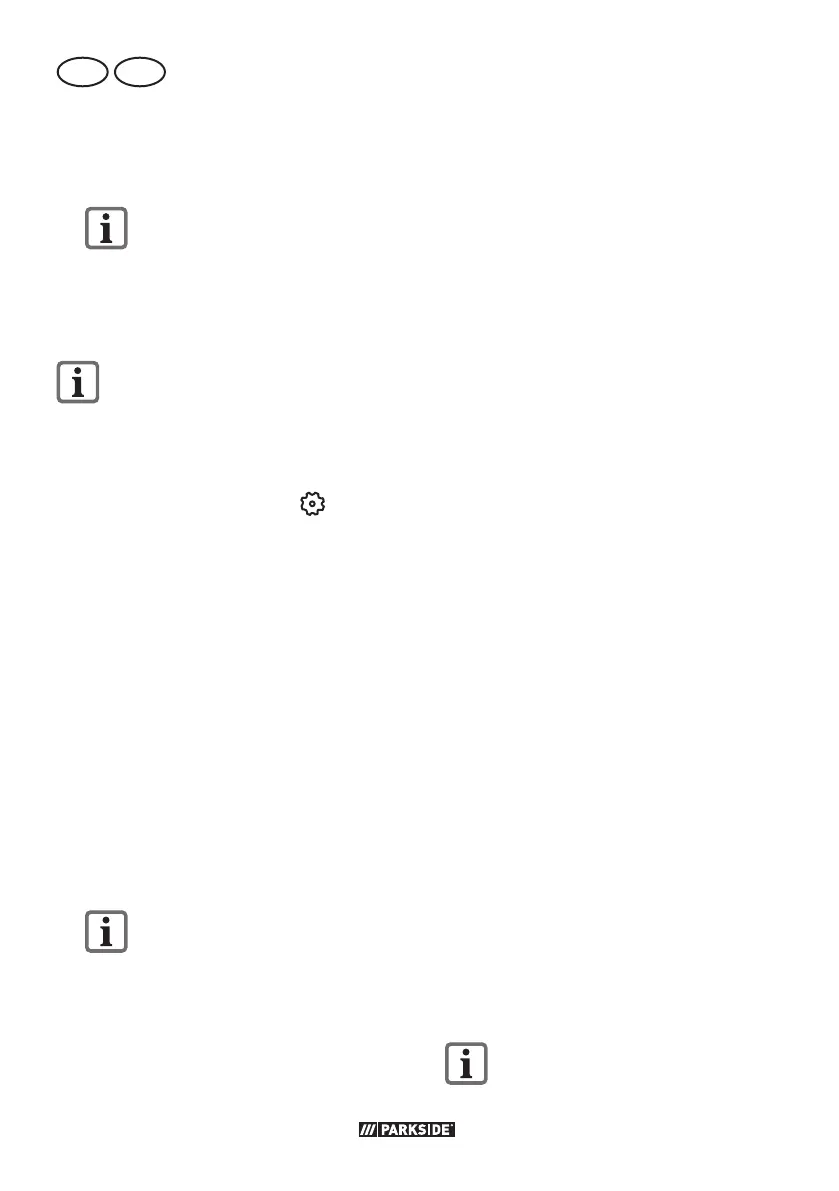GB MT
64
7. Confi rm the selection with the OK but-
ton (7).
8. Select the desired operating time with
the arrow buttons.
You set the operating time in full
hours per day.
9 Confi rm the selection with the OK but-
ton (7).
10. Return to the main menu with the back
button (5).
When the set operating time per
day is reached, the lawn mower au-
tomatically returns to the charging station.
An extension of the operating time during
rain breaks can be set directly via the lawn
mower, see chapter “Setting the rain sen-
sor” or via the Lidl Home App:
Settings
> Rain Sensor.
Connecting the lawn mower
to the WLAN
1. If necessary, open the cover (1).
2. Unlock the display (10) with the 4-digit
PIN (factory setting “1111”).
3. Press the OK button (7) to enter the
main menu.
4. Use the arrow buttons (6) to select “Set-
tings”.
5. Confi rm the selection with the OK but-
ton (7).
6. Use the arrow buttons (6) to select “Ac-
tivate WiFi”.
7. Use your smartphone to connect to the
lawn mower via the Lidl Home App.
See chapter “Connecting the de-
vice with the Lidl Home App”.
Changing the PIN
1. If necessary, open the cover (1).
2. Unlock the display (10) with the 4-digit
PIN (factory setting “1111”).
3. Press the OK button (7) to enter the
main menu.
4. Use the arrow buttons (6) to select “Set-
tings”.
5. Confi rm the selection with the OK but-
ton (7).
6. Use the arrow buttons (6) to select
“Change PIN”.
7. Confi rm the selection with the OK but-
ton (7).
8. Enter the old 4-digit PIN. If you have
entered the PIN incorrectly, use the
back button (5) to return to the pin en-
try.
9. Now enter a new PIN.
10. Confi rm the new PIN by entering it
again. If you have entered the PIN
incorrectly, return to the PIN entry with
the back button (5) and repeat steps 8
and 9.
11. You can recognise a successful change
when “Successful!” appears on the dis-
play (10). Return to the main menu with
the back button (5).
Setting/deleting a schedule
Setting a schedule
1. If necessary, open the cover (1).
2. Unlock the display (10) with the 4-digit
PIN (factory setting “1111”).
3. Press the OK button (7) to enter the
main menu.
4. Use the arrow buttons (6) to select
“Schedule”.
5. Select the day you want to set (Mon,
Tue, Wed, Thu, Fri, Sat, Sun) with the
arrow buttons (6).
6. Press the OK button to enter the day
setting.
7. Select the start and end time with the
arrow buttons (6).
Two mowing periods can be set
per day.