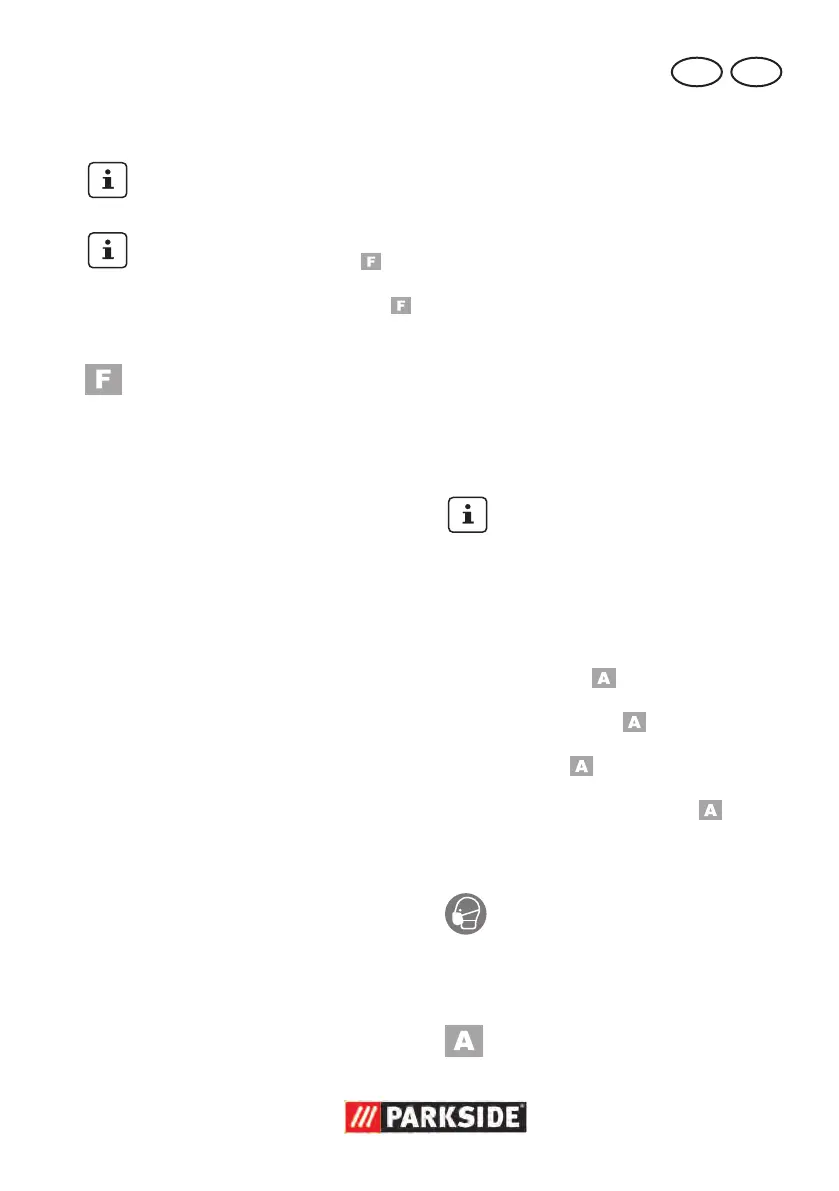31
MTGB
Adjust cutting depth
The switch has 6 levels:
0 - 5 - 10 - 15 - 20 - 25 mm
Before you begin to set the milling
depth, turn the rotary knob (
2) until the ne adjustment pin is
unscrewed from the depth stop (
17) by approx. 5 mm.
1. Place the machine with inserted
cutter on the workpiece to be pro-
cessed.
2. Turn the step limit (14) until it
engages in the lowest step below
the depth stop (17).
3. Loosen the clamping lever (19)
by turning it upward.
Loosen the clamping lever (19)
by pushing it upward.
4. Slowly press down the machine
until the cutter contacts the work-
piece.
5. Fasten the clamping lever (19) by
turning it to the left.
Rough adjustment:
Release the locking screw (18) on
the depth limit (17).
6. Adjust the depth stop (17) to the
desired cutting depth, using the
step limit (14) if necessary, and
tighten the locking screw (18).
Fine adjustment:
7. Set the scale below the rotary
knob (2) to the “0” position.
For this purpose, press the ring
(2a) below the rotary knob
downward and turn it into the
desired position. If you have used
the step limit (14) for the rough
adjustment, turn it again until it
engages in the lowest step below
the depth stop (17).
8. For the ne adjustment, turn the
rotary knob (2) to the desired
measure, wherein one complete
rotation equals 1 mm:
Counter-clockwise rotation:
greater cutting depth.
Clockwise rotation: lesser cutting
depth.
Once you have set the de-
sired cutting depth, turn
the step limit (14) until it
engages in the lowest step
below the depth stop (17).
We recommend testing the cutting
depth adjustment by means of a test
cut on a reject piece.
Gradual milling
To mill in multiple steps with greater cutting
depth, the cutting depth can be adjusted
with the step limit (
14).
1. Turn the step limit ( 14) so that it
engages in the highest step below the
depth stop (
17).
2. Set the further cutting depth with the
lower steps of the step limit ( 14).
Operation
Wear breathing protection
(ne dust mask of protection class
FFP2).
Switching on and off
1. Connect the machine to the
power supply.