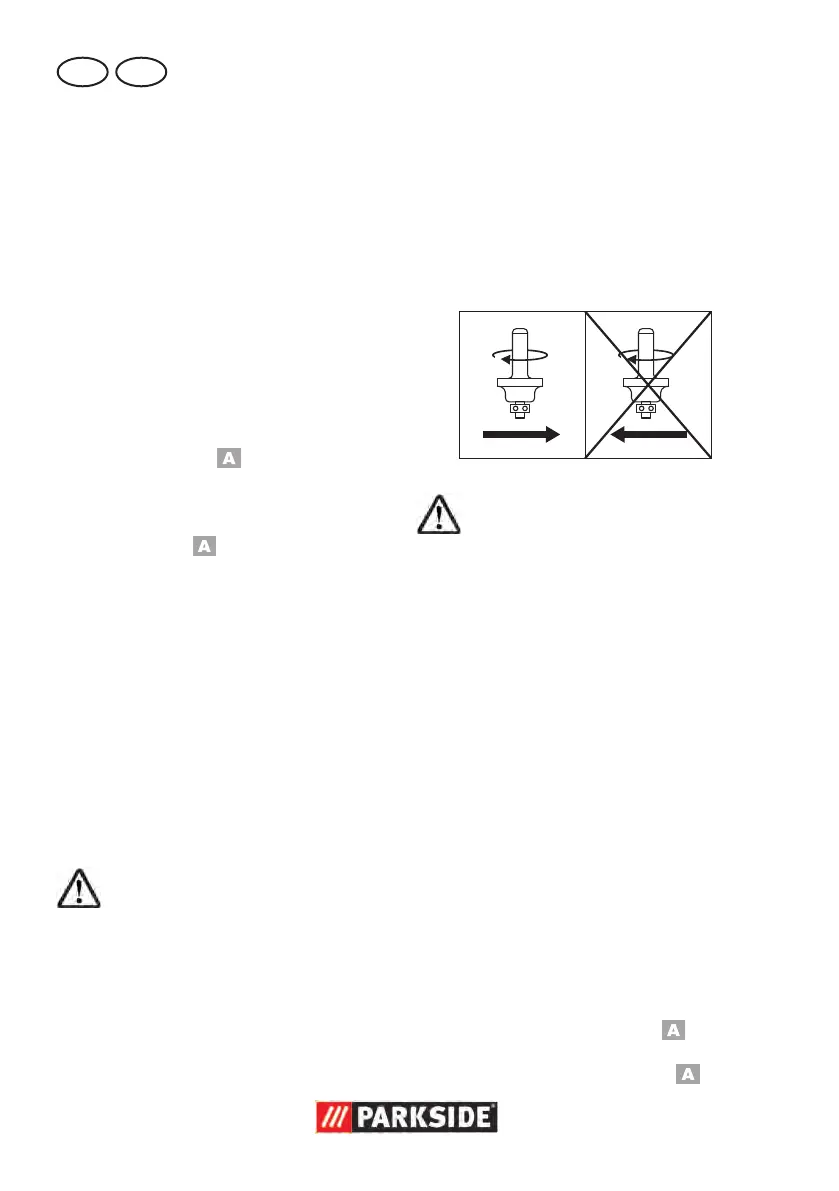32
GB MT
Make sure that the net voltage
matches the voltage rating indi-
cated on the device’s type plate.
2. Switching on: Keep the safety
lock (5) pressed and press the
on/off switch (6). Then release
the safety lock.
3. Switching off: Release the on/off
switch (6).
Pre-selecting the rotation
speed
You can pre-select the maximum rotation
speed on the handwheel for the rotation
speed pre-selection (
3).
• Adjust the desired rotation speed on
the handwheel for the rotation speed
preselection (
3).
1-2 = low rotation speed
3-4 = medium rotation speed
5-7 = high rotation speed
The suitable rotation speed is pre-selected
depending on the work material, the cutter
type and the work conditions. With large
cutter diameters and hard workpieces,
choose lower rotation speeds and with
small cutter dimensions and soft workpiec-
es choose higher rotation speeds.
The best way to nd the suitable rotation
speed is a test milling.
Never adjust the rotation
speed during milling. Risk of
injury!
Practical tips
Milling
Always mill in counter direction: in
the process, the machine is moved
counter to the rotation direction of
the cutter.
(a)
(b)
Never mill in the rotation di-
rection (synchronous opera-
tion). There is the risk of ac-
cidents, as the machine might
be torn out of your hands.
• Use only the cutter that has a specied
permissible rotation speed, which is at
least as high as the maximum rotation
speed of the machine that is specied
on the machine.
• Always use the proper tools.
• Do not use any blunt or damaged tools
or accessories.
• Lead the power cable always towards
the back and away from the machine
during the milling.
1. Fasten the workpiece securely on the
work surface.
2. Insert the cutter.
3. Set the desired cutting depth and rota-
tion speed.
4. Turn the machine on.
5. Loosen the clamping lever ( 19) and
slowly press the machine downwards
until it sits on the depth stop (
17).