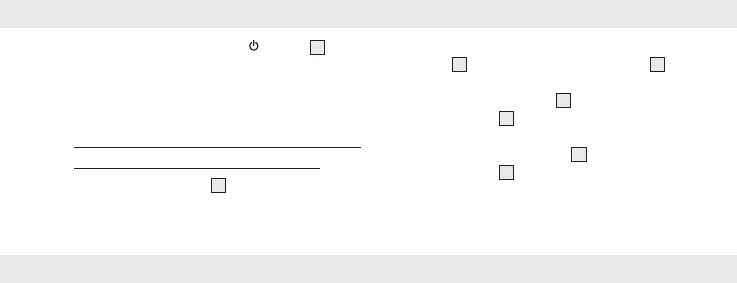19 GB
Switching off: Press and hold /MODE
5
for
approx. 3 seconds.
The product switches off automatically after approx.
10 minutes if no button is pressed during this time.
Cleaning the electrode probe and
the test liquid absorption rod
Pull off the protective cap
12
(if necessary).
Hold the product in such a way that the electrode
probe
1
and the test liquid absorption rod
1a
are
facing downward.
Rinse the electrode probe
1
and the test liquid
absorption rod
1a
with distilled water for a minimum
of 15 seconds.
Check if the electrode probe
1
and the test liquid
absorption rod
1a
are clean. If this should not be the
case, continue rinsing until both parts are cleaned well.
