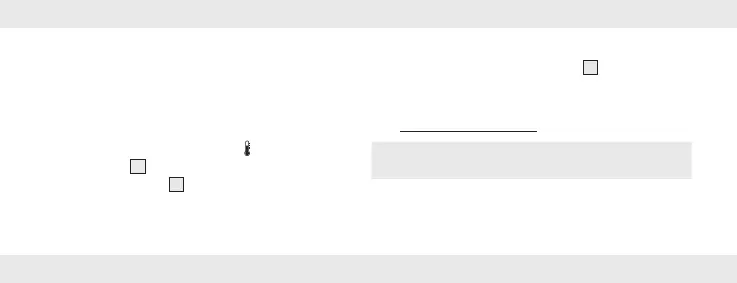40 GB
A low battery will lead to false or inaccurate
measuring results.
Replace the battery as quickly as possible
(see “Inserting/changing the battery“).
Temperature unit change
In temperature measurement mode : Press and hold
CAL/HOLD
4
for approx. 3 seconds to toggle
between °C and °F
11
.
Belt clip
This product has a built-in belt clip
15
for easy
carrying.
Troubleshooting
Error Possible causes/
solutions
The measurement is
obviously too high or
low.
Calibrate the product (see
“pH calibration“).
