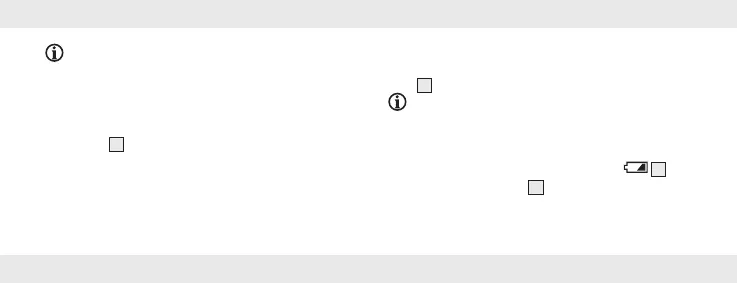39 GB
NOTES:
The product is equipped with an automatic
temperature compensation function for warmer liquids.
Care should be taken while handling warmer liquids.
Measurements in hot liquids can cause the electrode
probe
1
to wear much faster. Risk of product damage
or malfunction.
Display backlight
Turning the light on/off: Press and hold CAL/HOLD
4
for about 3 seconds.
NOTE: The display backlight cannot be turned on
under temperature measurement mode.
Battery display
When the battery charge status is low,
10
is
shown in the display
6
.
