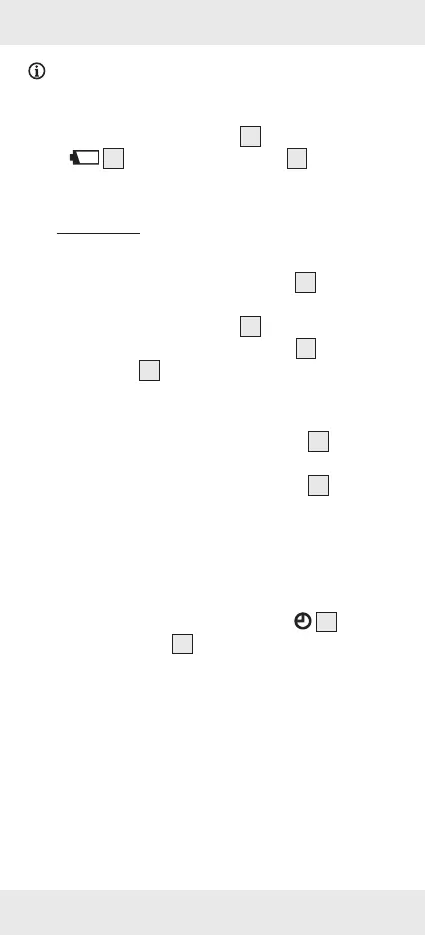48 GB/IE
NOTES:
Before opening the battery compartment:
–Switch off the product.
–Remove both test probes
9
from any circuit.
If
20
is shown in the display
6
: Replace
the batteries.
Start-up
Switching on/off
Switching on: Turn the rotary knob
3
in a
clockwise direction away from OFF to any
other position. The display
6
switches on.
Switching off: Turn the rotary knob
3
to OFF.
The display
6
switches off.
Display backlight
Backlight on: Press and hold HOLD
5
for
2 seconds.
Backlight off: Press and hold HOLD
5
for
2 seconds again.
The backlight automatically turns off after
approx 15 seconds.
Automatic power off
Automatic power off is activated when
14
is
shown in the display
6
.
If the product is idle for more than approx.
15 minutes, the product automatically changes
to sleep mode.