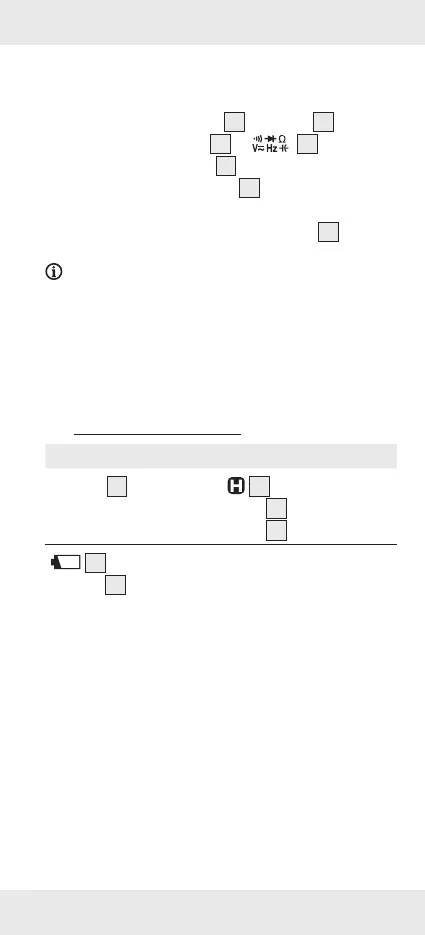55 GB/IE
Measuring frequency
Connect
–the black test probe
9
to COM
8
and
–the red test probe
9
to
7
.
Turn the rotary knob
3
to Hz.
Connect the test probes
9
across the source
or circuit to be tested.
The reading is shown in the display
6
.
NOTES:
The voltage of the input signal should be
between 1 V RMS and 20 V RMS. The higher
the signal frequency, the higher the required
input voltage.
The input signal’s frequency must be > 2 Hz.
Troubleshooting
Fault Solution
Display
6
does not
change.
Is
21
shown in the
display
6
? If yes, press
HOLD
5
.
20
is shown in the
display
6
.
Replace with new batteries
(see “Inserting/replacing
batteries”).