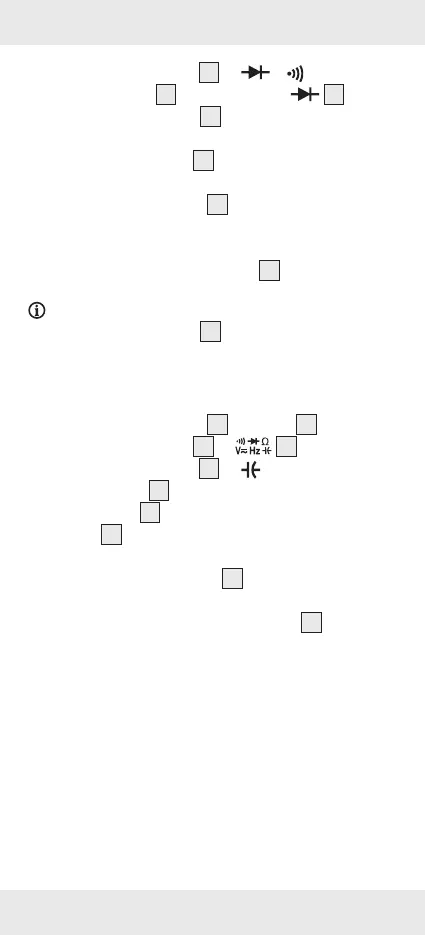54 GB/IE
Turn the rotary knob
3
to / .
Press SELECT
4
repeatedly until
18
is
shown in the display
6
.
Connect
–the red test probe
9
to the anode of the
diode to be tested and
–the black test probe
9
to the cathode of the
diode.
The approximate forward voltage drop of the
diode is shown in the display
6
.
NOTE: If the connections are reversed: OL is
shown in the display
6
.
Measuring capacitance
Connect
–the black test probe
9
to COM
8
and
–the red test probe
9
to
7
.
Turn the rotary knob
3
to .
If the display
6
shows a reading other than 0:
–Press REL
11
to set the value to 0.
–REL
16
is shown in the display.
Discharge the capacitor to be tested.
Connect the test probes
9
to the 2 leads of
the capacitor.
The reading is shown in the display
6
.