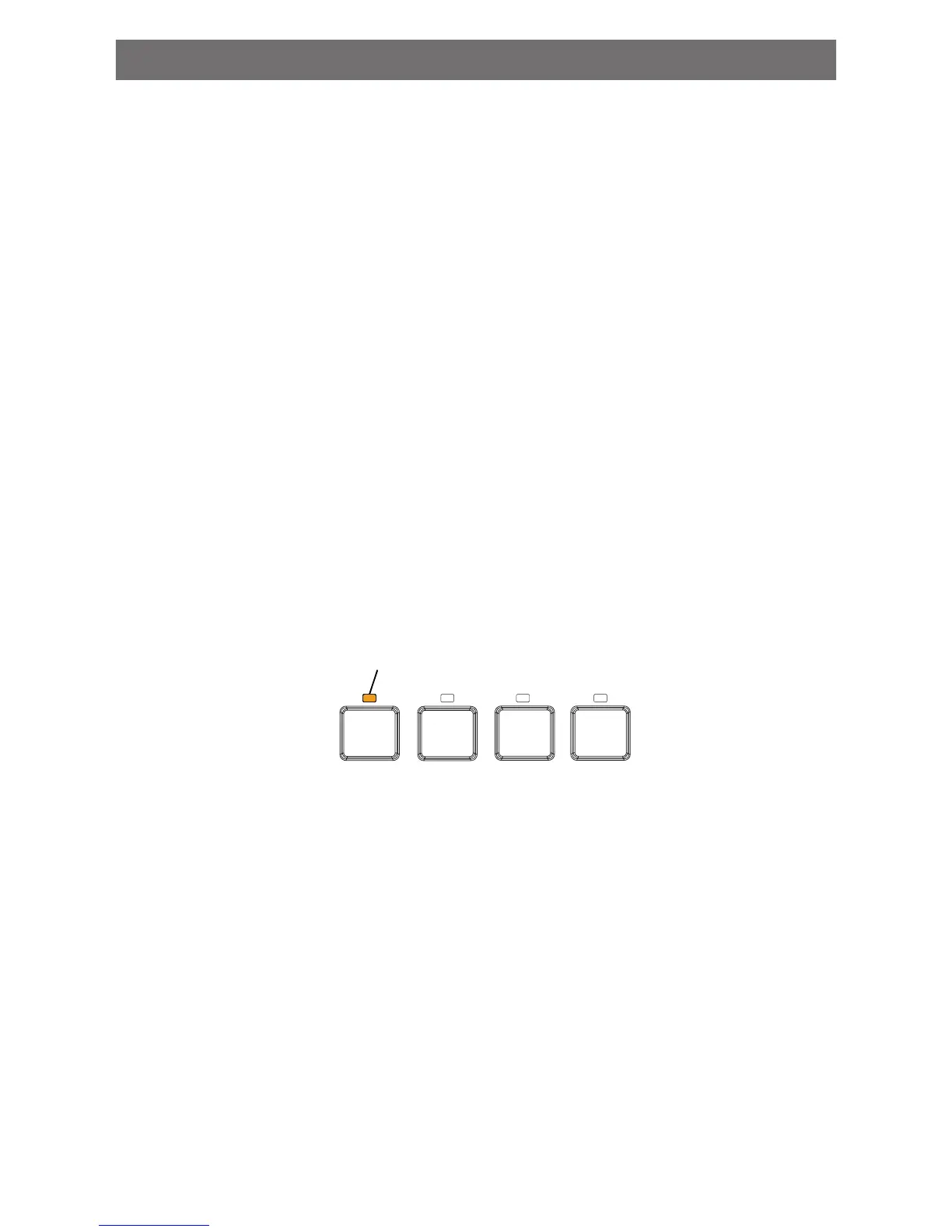OPERATING THE PUMP 1/20
STARTING THE PUMP
To start the pump:
1. Be sure the pump is powered ON and the green power LED is on.
2. Select one of the speed buttons, then press the Start/Stop button (LED on) to start the
pump. The pump will go into priming mode if priming feature is enabled.
This section describes how to operate the IntelliFlo
®
VSD2 pump using the control panel
buttons and menu features.
STOPPING THE PUMP
To stop the pump:
• Press the Start/Stop button to stop the pump.
Note: The pump can automatically restart if the communication cable is connected.
• When servicing equipment (filters, heaters, chlorinators, etc.), disconnect the
communication cable, and switch OFF circuit breaker to remove power from the pump.
OPERATING THE PUMP AT PRESET SPEEDS
The IntelliFlo
®
VSD2 pump is programmed with four default speeds of 750, 1500, 2350, 3110
RPM. Speed buttons 1-4 are for each of the preset speeds as shown below.
To operate the pump at one of the four preset speeds:
1. Be sure the pump is powered ON and the green LED is on.
2. Press the Speed button (1-4) corresponding to the desired preset speed, and release
quickly. The LED above the button will turn on as shown.
3. Press the Start/Stop button. The pump will quickly change to the selected preset speed.
Adjusting the pump speed:
1. While the pump is running, press the Up or Down Arrow to adjust to desired speed setting.
2. Press and hold down a Speed Button for three (3) seconds to save speed to the button or
press Save to save the speed.
12
