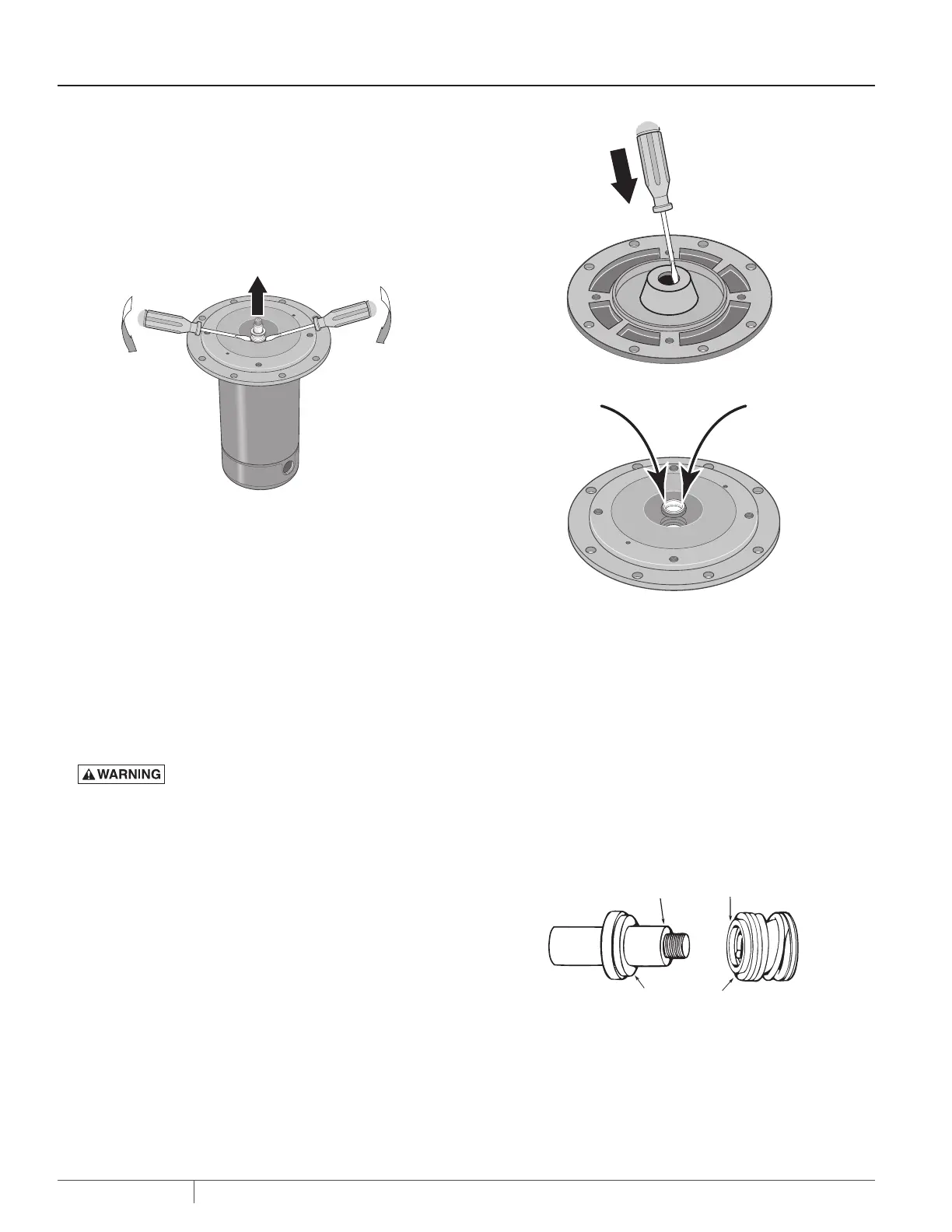9
S536 (11-25-19)
MAINTENANCE
MAINTENANCE
Pump and piping need not be disconnected to repair or replace motor
or seal (Figure 10). If motor is replaced, replace the shaft seal (see
Parts List). Keep one on hand for future use.
Be sure to prime pump before starting.
Check motor label for lubrication instructions. The mechanical shaft
seal in the pump is water lubricated and self-adjusting.
CLEANING/REPLACING IMPELLER
1. Disconnect power to motor. Mark wires for correct reassembly.
2. Drain pump when disconnecting from service or when it might
freeze.
3. Remove the cap screws holding the seal plate to the pump body.
Pull the motor assembly and seal plate away from the pump body
(Figure 10) and CAREFULLY remove gasket.
4. Remove screws that fasten diffuser to the seal plate and remove
diffuser (Figure 11). The exposed impeller can now be cleaned.
5. If the impeller must be replaced, loosen the two machine screws
and remove motor canopy (Figure 12).
Capacitor voltage may be hazardous. To
discharge capacitor, hold insulated handle screwdriver BY THE
HANDLE and short capacitor terminals together (Figure 12). Do
not touch metal screwdriver blade or capacitor terminals. If in
doubt, consult a qualified electrician.
4. Unscrew capacitor clamp and remove capacitor. Do not
disconnect capacitor wires to motor.
5. Slide 7/16” open end wrench behind spring-loaded switch on motor
end of shaft. Hold motor shaft with wrench on shaft flats and
unscrew impeller screw (if used) by turning clockwise (left hand
thread) when looking into eye of impeller.
6. To reinstall, reverse steps 1 through 7.
7. To complete, see steps under the “Pump Reassembly” section.
REMOVING OLD SEAL
1. Follow steps 1 through 6 under “Cleaning/Replacing Impeller.”
2. Remove rotating half of seal by placing two screw drivers under
seal ring and carefully prying up (Figure 13).
3. Remove nuts from studs holding seal plate to motor. Carefully slide
seal plate off of shaft.
NOTICE: Be sure you do not scratch or mar shaft. If shaft is
marred, it must be dressed smooth with fine emery or crocus
cloth before installing new seal. DO NOT reduce shaft diameter!
4. Place the seal plate face down on a flat surface and tap out the
stationary half of the seal (Figure 14).
Ceramic
Face
Carbon
Face
Motor Shaft Shoulder...
Seal Face
Figure 13: Remove Seal plate
Figure 14: Tap Out Seal
Figure 15: Press in New Seal
Figure 16: Protect Seal Faces
