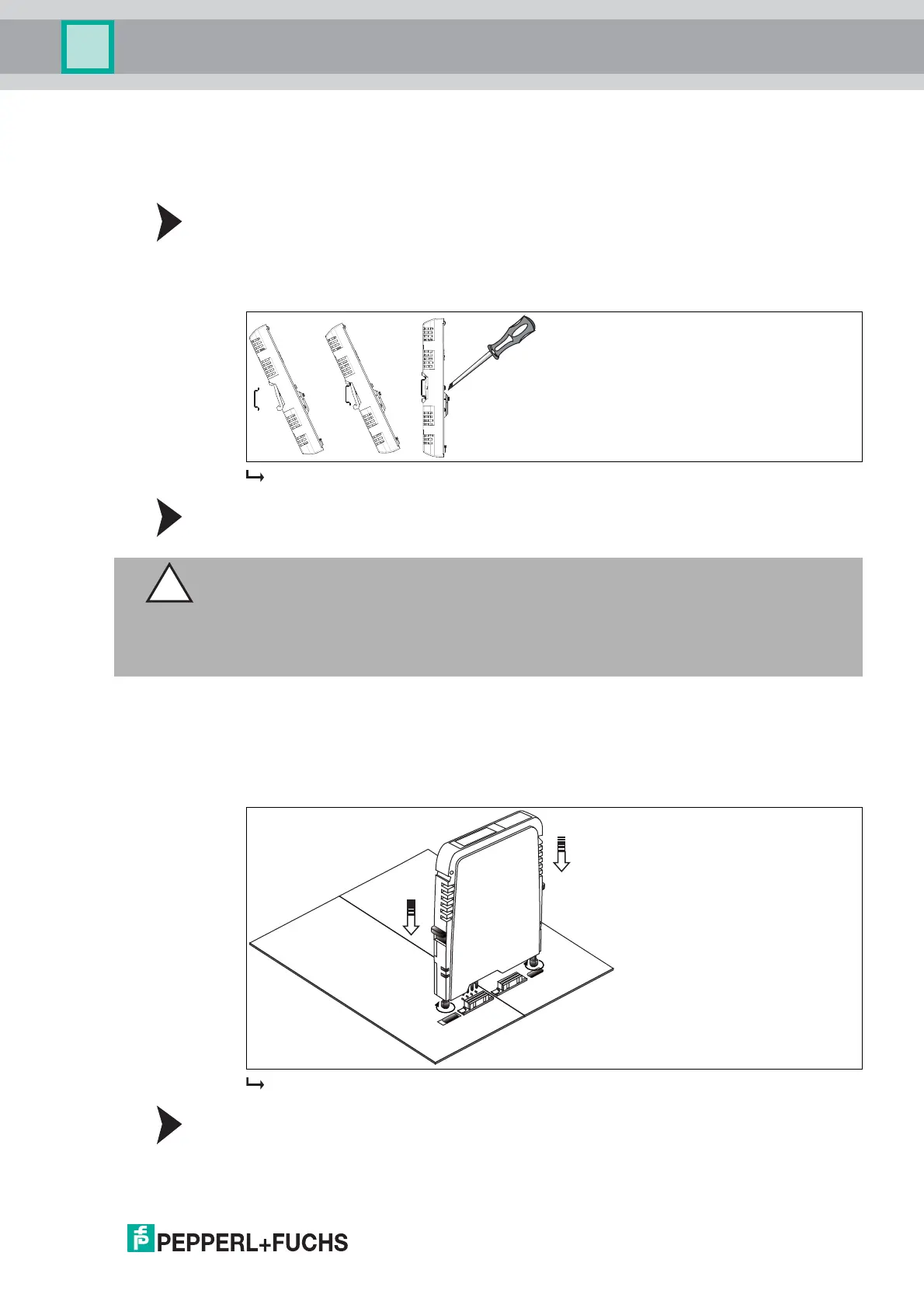Compact Fieldbus Power Hub,Generic Interface
Installation and Commissioning
2014-10
15
3 Installation and Commissioning
3.1 Mounting and Dismounting
Mounting of Fieldbus Motherboards on DIN Mounting Rail
In order to mount a motherboard on a DIN mounting rail, proceed as follows:
1. Place the motherboard on the DIN mounting rail.
2. Tighten the two fastening screws to attach the motherboard on the DIN mounting rail.
The motherboard has been mounted.
Mounting Modules on the Motherboard
To install a new module on the motherboard, proceed as follows:
1. Carefully center the polarization holes and mate the 2 connectors, then gently press down
the module.
2. Push down the red Quick Lok bars on each side of the module to fix it to the panel. No tools
required.
The new module has been installed.
Dismounting Modules from the Motherboard
To dismount a module from the motherboard, proceed as follows:
Caution!
Hardware Damage
The Power Hub motherboard includes is a dedicated connection slot for the HD2-DM*
diagnostic modules labeled “Diagnostic Module only“.
Do not try to plug other modules into this connection slot. Other modules may be damaged.
