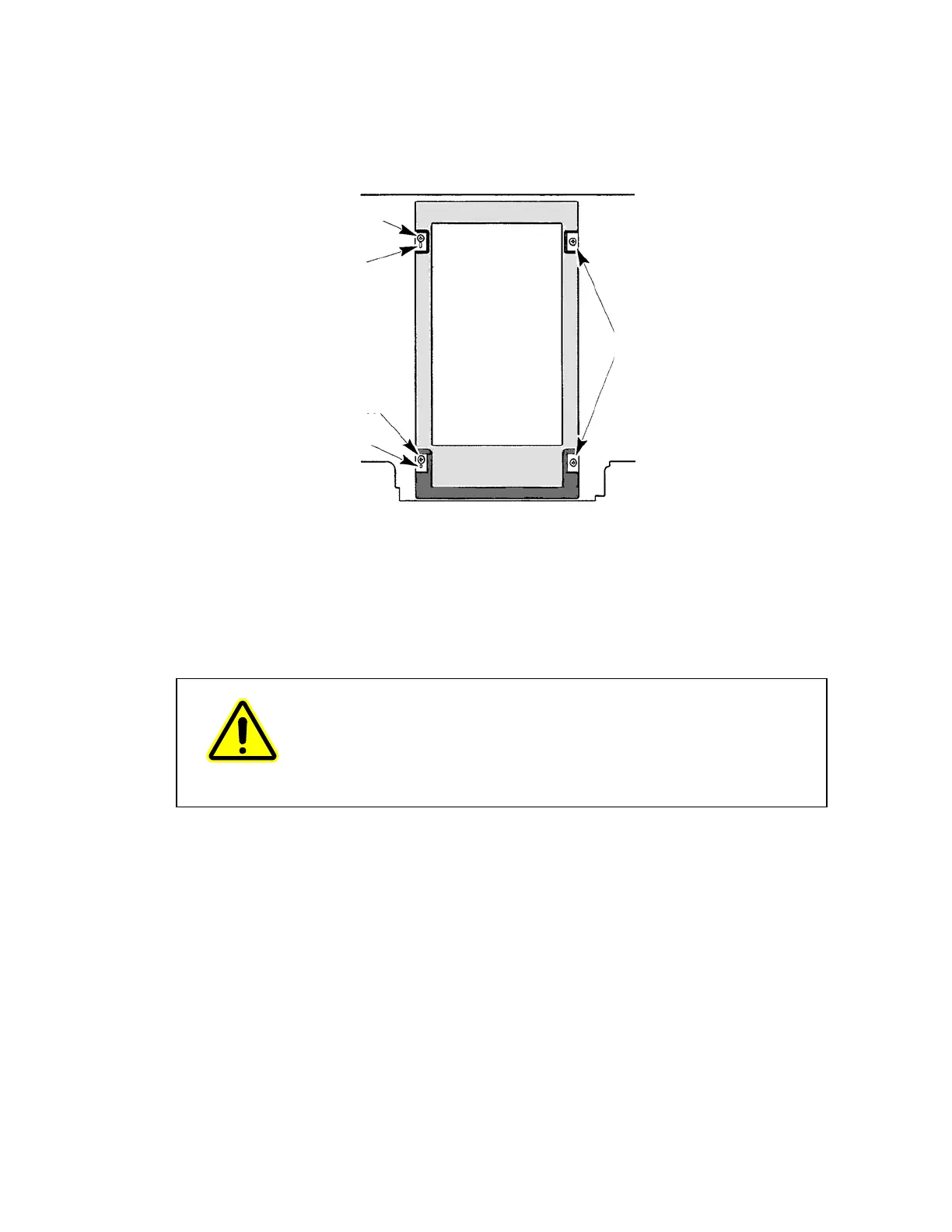Installing your Lambda Spectrometer . 49
Removing the Sample Compartment
1. After removing the sample compartment cover and baseplate as described above, undo
the four retaining screws shown in Figure 17.
Figure 17 Four retaining screws in the sample compartment
2. Lift up the sample compartment off the locating pins and remove it from the
spectrometer.
Removing the Detector Unit
WARNING
The connector for the detector unit carries high voltage (130 VDC).
Switch off and disconnect the instrument before removing or fitting a
detector/accessory unit.
1. Switch off the spectrometer and disconnect the line power cord.
2. Open the sample compartment cover.
