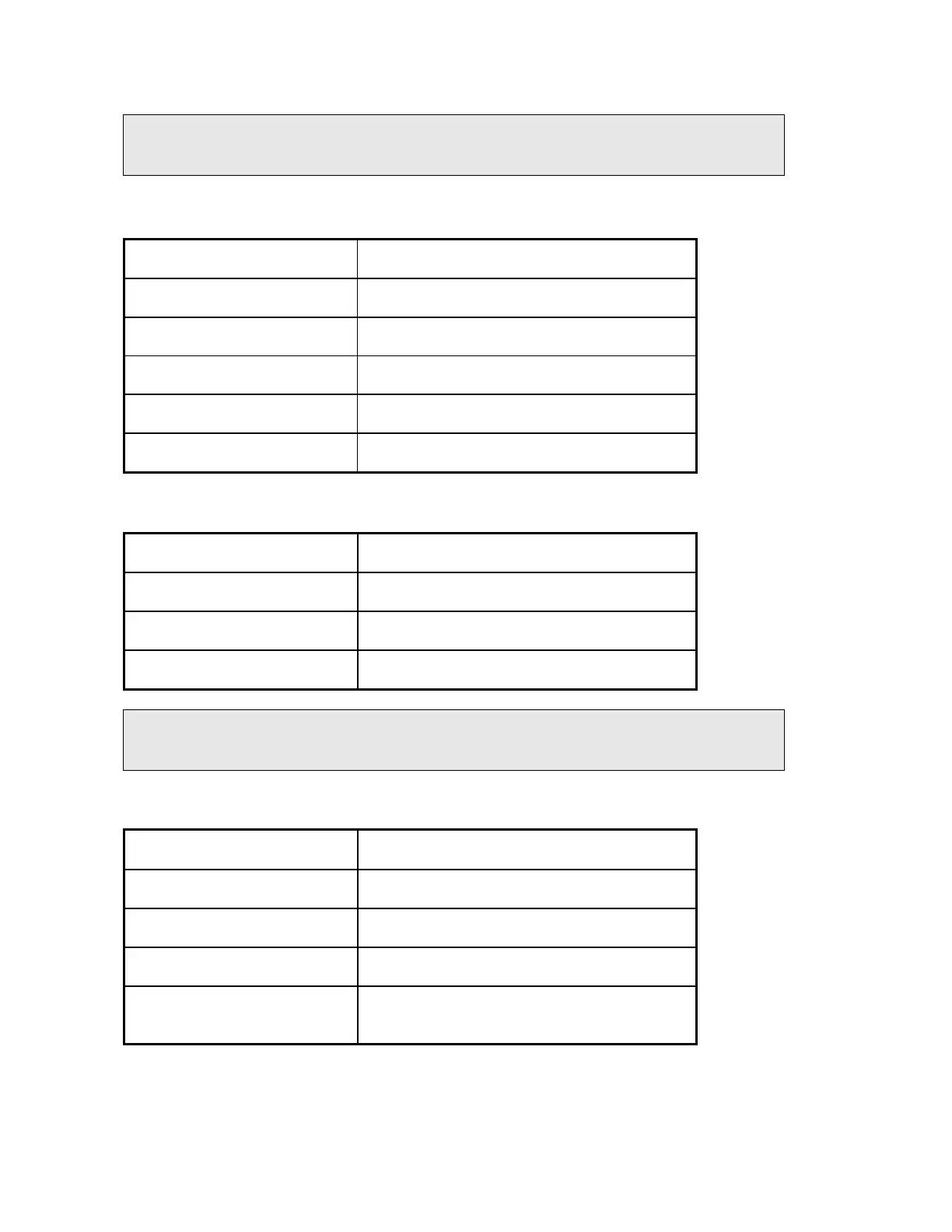52 . High-Performance Lambda Spectrometers Hardware Guide
Overview of Accessory Installation
NOTE: The spheres, Three Detector Module and the URA Accessory are covered in separate
manuals. See the
High-Performance Lambda Spectrometers User Manuals CD
(L6050009).
Automatic Cell Changers
Connector on Spectrometer: 15-pin connector
Installation: See the cell-changer manual
Cables: Lead through bottom of spectrometer housing
Tubes: Lead through bottom of spectrometer housing
Sample compartment cover: Unchanged
Alignment: See cell changer manual
Temperature Sensor
Connector on spectrometer: Slot in accessory board
Installation: See temperature sensor description
Cables: Lead through the tube ports
Sample compartment cover: Unchanged
NOTE: When connecting the temperature sensor, align the red mark on the plug with the
red mark on the socket. Pull back the collar on the plug to connect/disconnect the
plug. Release the collar to secure the plug.
Sippers
Connector on spectrometer: 15-pin connector
Installation: See sipper manual
Cables: See sipper manual
Tubes: See sipper manual
Sample compartment cover: Install the special sample compartment front
plate and cover
