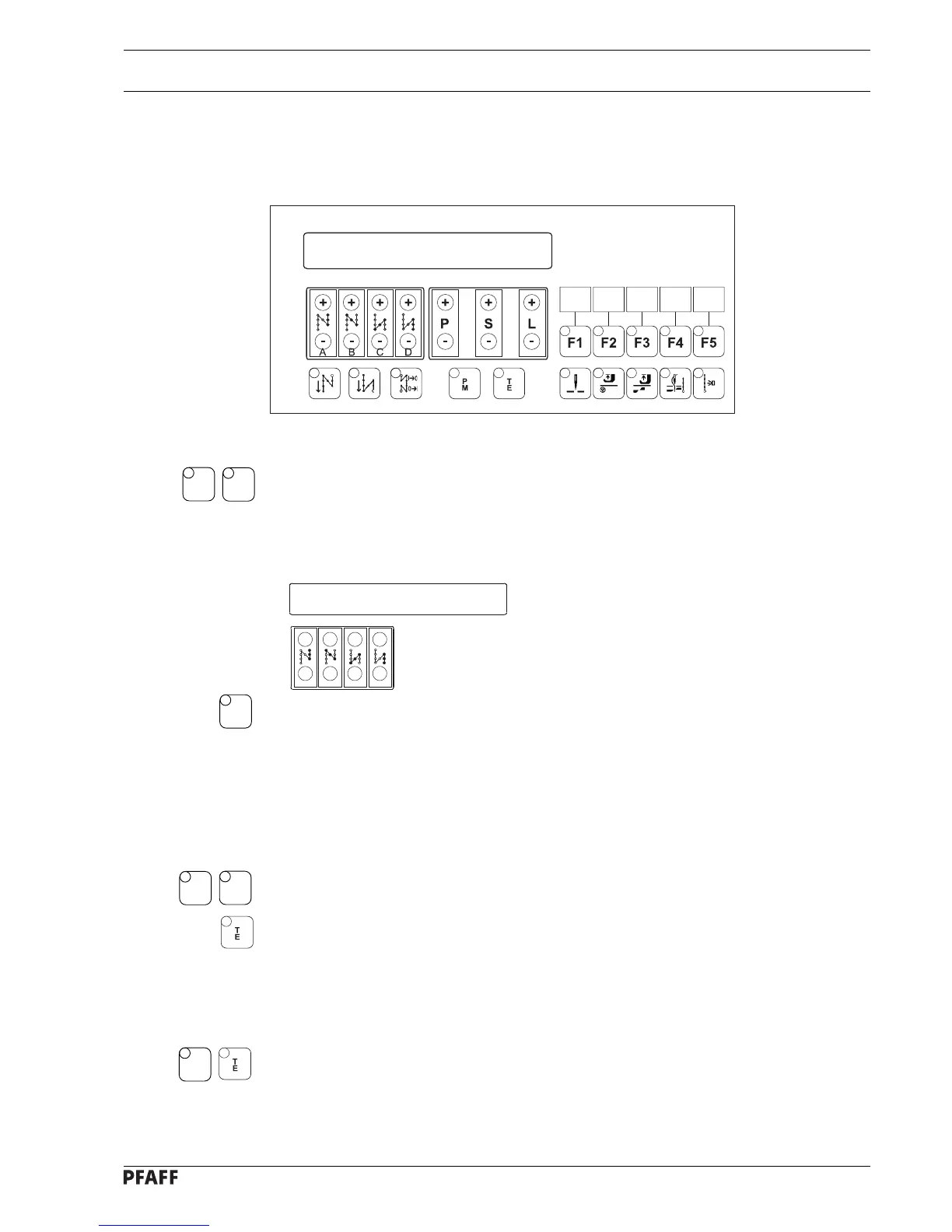9 - 7
Setting up
+
----
+++
A DCB
● Switch on the machine.
● Press the F5 key and then the F1 key.
● By pressing +/- on the key A or B set the number of stitches to be sewn with one bobbin
(max. 10000 stitches).
9.07 Setting stitch counting function for bobbin thread monitoring
9.07.01 Direct input of number of stitches on the control panel
● Terminate input by deactivating the F5 key (LED off).
07000s 01/00
F 5
F 5
F 1
9.07.02 Entering the number of stitches using the teaching function
● Insert a full bobbin and switch on the machine.
● Press the F5 key and then the F1 key.
● Press Parameter input (LED on).
● Sew until the bobbin is empty.
● Carry out the thread trimming function.
● Press the F5 key and Parameter input (LED off).
The teaching function is completed. On the next bobbin the control unit automatically
subtracts 10 stitches from the taught number of stitches
F 5
F 5
F 1
