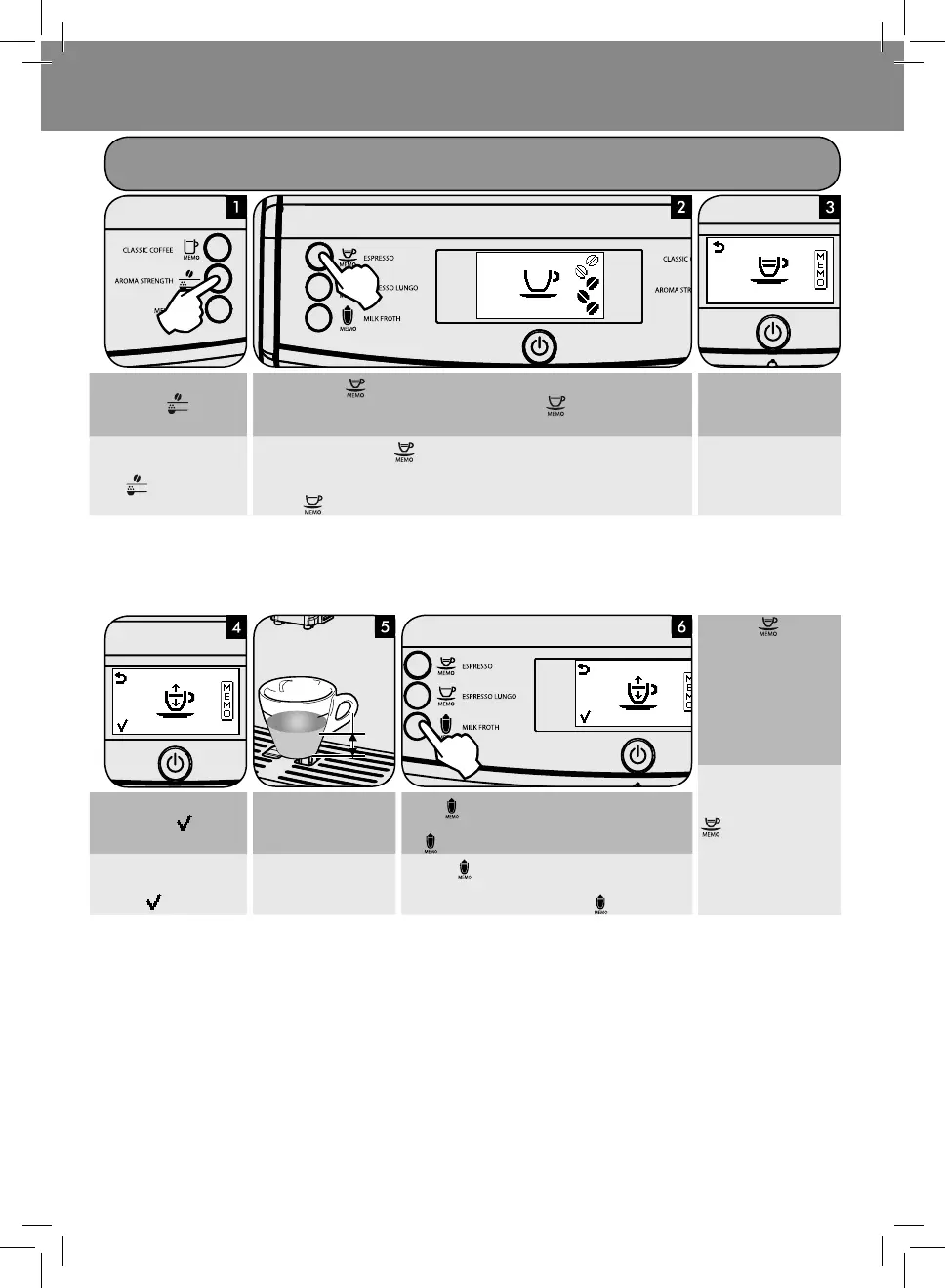14
Instructions
Instrukcja obsługi
www.philips.com/support
MY FAVOURITE ESPRESSO
MOJA IDEALNA KAWA ESPRESSO
EN
Select the desired aroma by
pressing the
button.
Press and hold the
button until the MEMO icon is displayed.
Note: To programme long espresso, press and hold the
button until the MEMO
icon is displayed.
The machine is program-
ming.
PL
Wybrać odpowiedni aromat
poprzez naciśnięcie przyci-
sku
.
Trzymać wciśnięty przycisk
do momentu wyświetlenia się na wyświetlaczu ikony
MEMO.
Uwaga: aby zaprogramować dużą kawę espresso, należy trzymać wciśnięty
przycisk
do momentu wyświetlenia się na wyświetlaczu ikony MEMO.
Urządzenie jest w fazie pro-
gramowania.
EN
The quantity can be saved
when the icon
is shown.
Wait until the desired
amount of co ee has been
dispensed.
.... press
to stop. Saved!
Note: to stop programming for long espresso, press
the
button.
PL
Można zapisać produkt, gdy
na wyświetlaczu pojawi się
symbol
.
Poczekać, aż zostanie nala-
na odpowiednia ilość kawy.
...nacisnąć
, aby przerwać operację. Zapisano!
Uwaga: Aby przerwać programowanie dużej kawy
espresso, należy nacisnąć przycisk
.
OK
Press the button to
exit programming. In this
case, the product length
will not be saved.
Można wyjść z trybu
programowania poprzez
naciśnięcie przycisku
. W takim przypadku
ilość produktu nie zosta-
nie zapisana.
