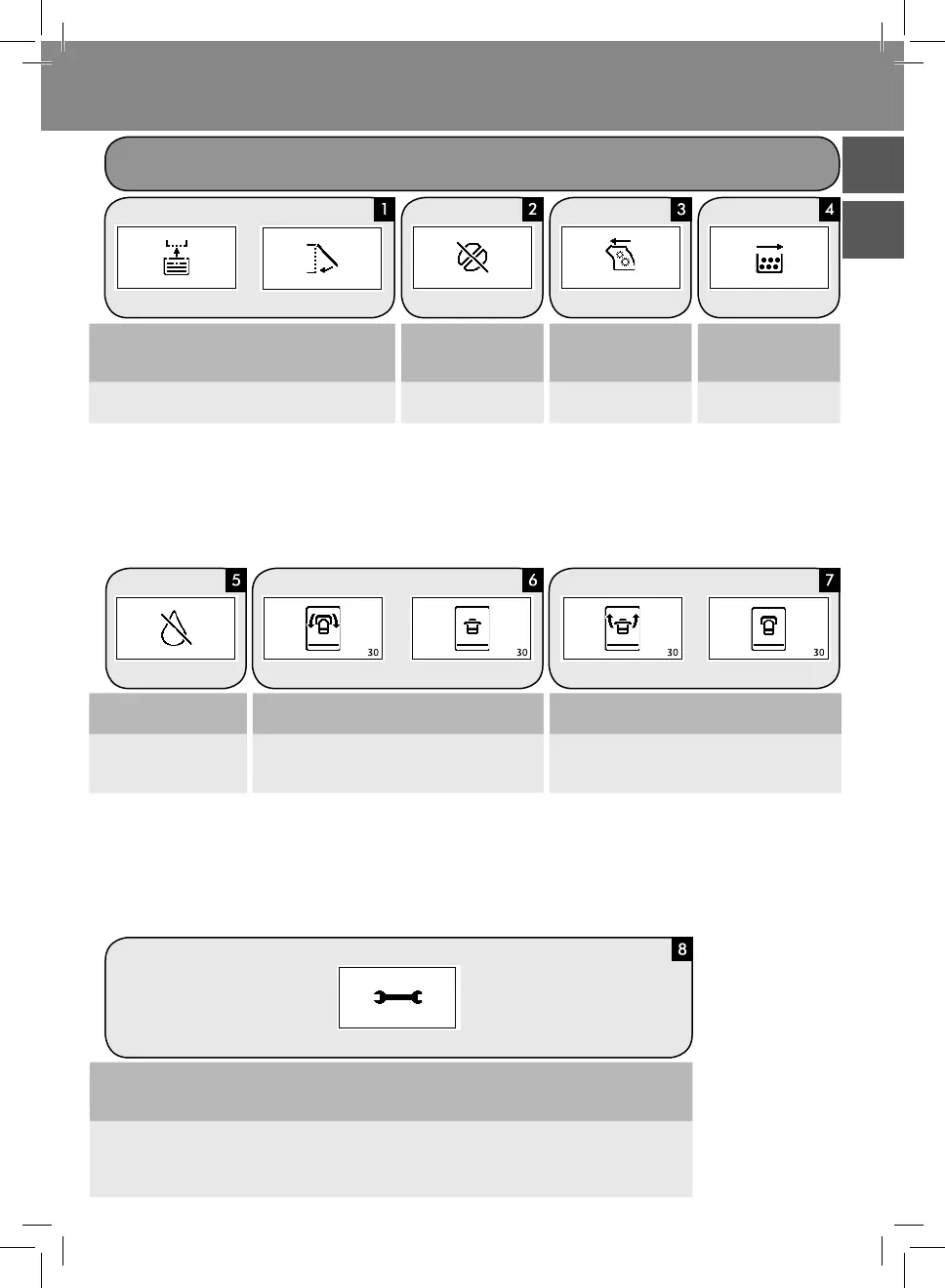29
www.philips.com/support
Instructions
Instrukcja obsługi
EnglishPolski
WARNING SIGNALS RED COLOUR
SYGNAŁY ALARMOWE CZERWONY
EN
Fill the water tank. Set the “ESPRESSO” or “COFFEE” selection lever to “ESPRES-
SO” within 30 seconds to complete brewing.
Set the “ESPRESSO” or “COFFEE” selection lever to “COFFEE”
within 30 seconds to complete brewing.
PL
Napełnić pojemnik na wodę.
Obrócić dźwignię wyboru „ESPRESSO” lub „COFFEE” do
położenia „ESPRESSO” w ciągu 30 sekund, aby zakończyć
nalewanie.
Obrócić dźwignię wyboru „ESPRESSO” lub „COFFEE” do po-
łożenia „COFFEE” w ciągu 30 sekund, aby zakończyć nale-
wanie.
EN
The machine is out of order. Turn o the machine. After 30 seconds, turn it on again. Repeat the procedure 2 or 3 times.
If the machine does not start, contact the Philips hotline in your country (contact details in the warranty booklet) and quote
the error code shown on the display.
PL
Urządzenie nie działa. Wyłączyć urządzenie. Włączyć je ponownie po upływie 30 sekund. Powtórzyć operację 2 lub 3
razy.
Jeżeli urządzenie nie uruchomi się, należy skontaktować się z infolinią Philips w danym kraju (numery telefonu podano
w karcie gwarancyjnej) i przekazać kod błędu pojawiający się na wyświetlaczu.
EN
Insert the drip tray and the co ee grounds drawer.
Thereafter close the service door.
Re ll the co ee bean hopper. The brew group must be in-
serted into the machine.
Empty the co ee grounds
drawer.
PL
Włożyć tacę ociekową i kasetkę na fusy.
Następnie zamknąć drzwiczki serwisowe.
Ponownie napełnić pojem-
nik na kawę ziarnistą.
Włożyć blok kawy do urzą-
dzenia.
Opróżnić kasetkę na fusy.
