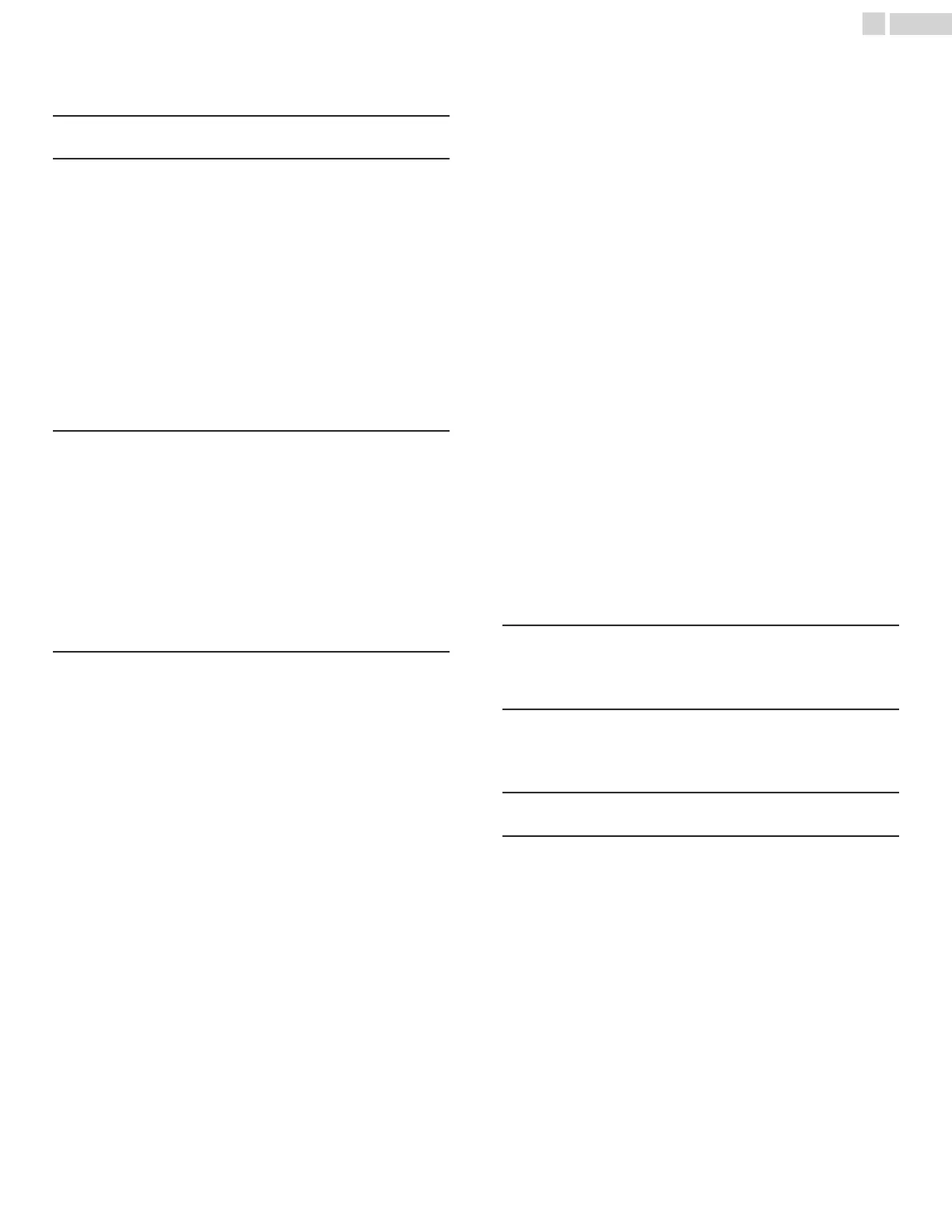Contents
1 Notice ....................................................................................... 5
2 Getting started ................................................................... 7
Features
7
Included accessories
7
Symbols used in this User manual
7
Attaching the base
8
Installing the remote control batteries
8
Remote control
9
Control panel
10
Terminals
10
Connecting Antenna or Cable / Satellite / IPTV set-top box
11
Plugging in the AC power cord
11
Selecting your connection quality
12
Connecting your devices
12
Initial setup
16
3 Use your TV ....................................................................... 18
Switching on your TV and putting it in standby mode
18
Adjusting volume
18
Switching channels
18
Watching channels from an external device
19
Access the Home menu
19
Create a list of favorite channels
20
Changing Picture format
20
TV screen information
21
Using options menu
22
USB
23
4 Getting more from your TV ...................................... 26
Picture and sound setup
27
TV settings
27
Picture
27
Sound
29
Features
30
Installation
30
Accessibility
32
Search for channels
34
Install channels
34
Channel settings
34
Channel installation
34
Child lock
35
Change PIN
36
Digital audio language
36
Mono/Stereo
36
Connect to network
37
Wireless setting
37
Wired setting
37
Network settings
38
Manual network settings
38
Connection test
40
Setting status
40
Home network
41
Wake-on-LAN(DIAL)
41
Net TV
41
Reset network settings
41
Update software
42
Preparing for the software upgrade
42
Downloading the software
42
USB upgrade
42
Network updates
43
Software settings
43
Software
43
Wireless Screencasting
44
View photos, play music and watch videos using home
network
44
Net TV
47
5 Useful tips ........................................................................... 48
FAQ
48
Troubleshooting tips
49
6 Information ........................................................................ 51
Glossary
51
Maintenance
51
7 Specifications ................................................................... 52
8 Warranty .............................................................................. 53
License .......................................................................................... end of book
•
Displays and illustrations may differ depending on the product you purchase.
2 .English
