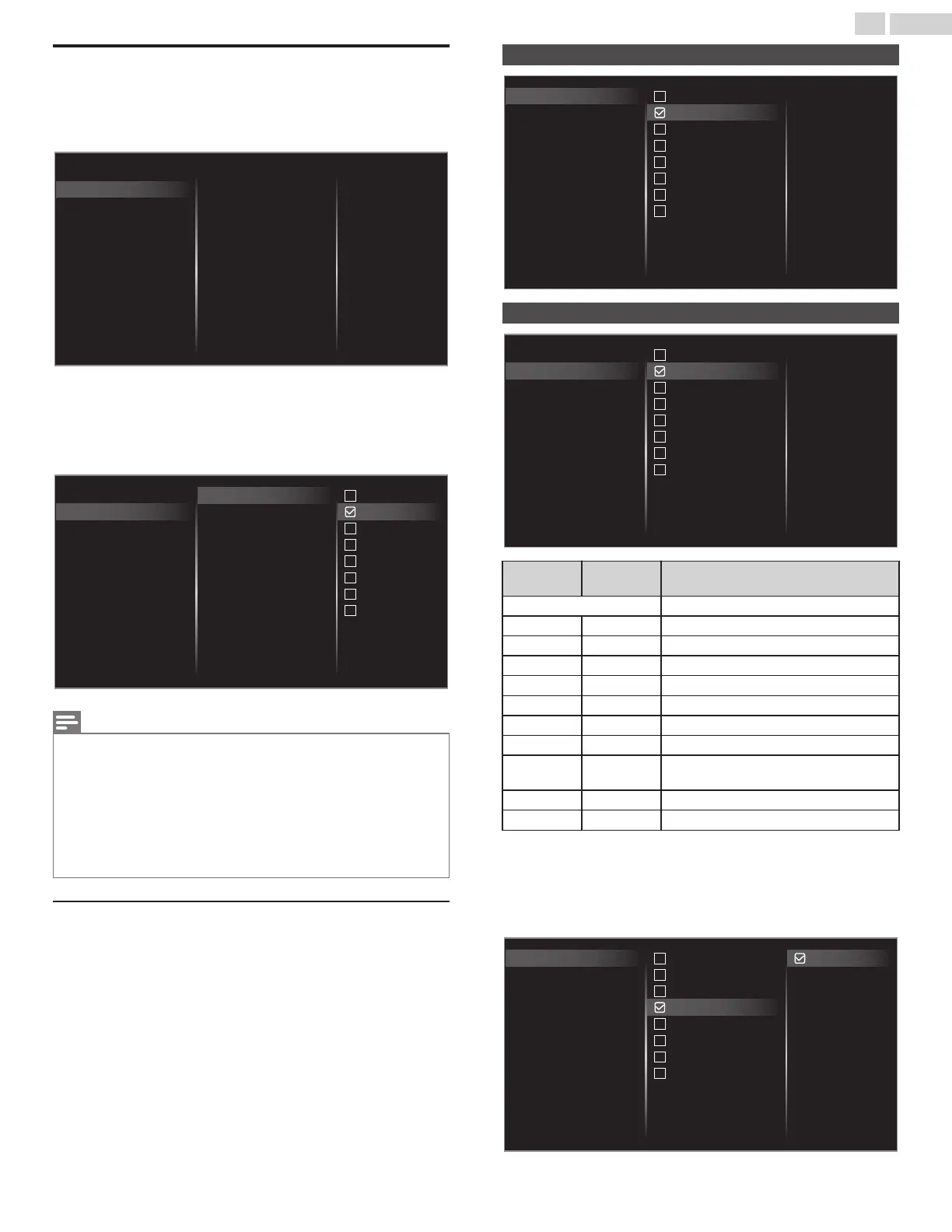Child lock
You can prevent your children from watching certain programs or certain
channels by locking the TV controls and by using ratings.
1
Use to select Child lock, then press OK.
Mono/Stereo
Digital audio language
Change PIN
Child lock
Channel installation
Region ratings lock
Canadian French rating
Canadian English rating
Movie ratings lock
TV ratings lock
2
Use the NUMBER buttons to enter the 4-digit numbers for your PIN
code.
•
When you have not set up your PIN code, enter 0, 0, 0, 0.
•
When the PIN code is correct, Child lock menu is displayed.
See the following description for setting each item.
TV-MA
TV-14
TV-PG
TV-G
TV-Y7
TV-Y
None
All
Region ratings lock
Canadian French rating
Canadian English rating
Movie ratings lock
TV ratings lock
Mono/Stereo
Digital audio language
Change PIN
Child lock
Channel installation
Note(s)
•
When you select the higher rating and set it to
,
, the lower ratings will be blocked
automatically.
•
To remove all blocks place a check in the All box and then remove that check to remove all
blocks.
•
Region ratings lock will be available when the unit receives a digital broadcast using the new
rating system.
•
To block any inappropriate programs, set your limits in TV ratings lock, Movie ratings lock and
Region ratings lock.
•
For the United States, the unit may download the region ratings lock table, if required.
•
The Canadian rating systems on this unit are based on CEA-766-A and CRTC policy.
Setting TV and movie ratings
Movie ratings lock is the rating system created by MPAA. TV ratings lock
has controlled access to individual programs based on their age ratings
and content rating.
3
Use to select TV ratings lock or Movie ratings lock, then press
OK.
4
Use to select the desired rating, then press OK repeatedly to
switch between block and view.
•
,
indicates that the rating is locked (Blocked).
•
indicates that the sub rating is locked (Blocked).
•
indicates that the rating is not locked (Viewable).
TV ratings lock
TV-MA
TV-14
TV-PG
TV-G
TV-Y7
TV-Y
None
All
Region ratings lock
Canadian French rating
Canadian English rating
Movie ratings lock
TV ratings lock
Movie ratings lock
Region ratings lock
Canadian French rating
Canadian English rating
Movie ratings lock
TV ratings lock
X
NC-17
R
PG-13
PG
G
NR
All
US movie
ratings
US TV
ratings
Description
All All ratings locked including no rating
NR None No rating
– TV-Y Appropriate for all children
– TV-Y7 Appropriate for all children 7 and older
G TV-G General audience
PG TV-PG Parental guidance suggested
PG-13 – Unsuitable for children under 13
– TV-14 Unsuitable for children under 14
R –
Restricted under 17 requires
accompanying parent or adult guardian
NC-17 – No one under 17 admitted
X TV-MA Mature audience only
To set the sub ratings (displayed in the right column)
For TV ratings lock, you can further set the sub ratings to block specific
elements of programming. To set the sub ratings, follow the step below.
Use to select the desired rating, then press OK repeatedly to
switch between , and .
TV-MA
TV-14
TV-PG
TV-G
TV-Y7
TV-Y
None
All
Region ratings lock
Canadian French rating
Canadian English rating
Movie ratings lock
TV ratings lock
Fantasy Violence
35 .English
Continued on next page.
