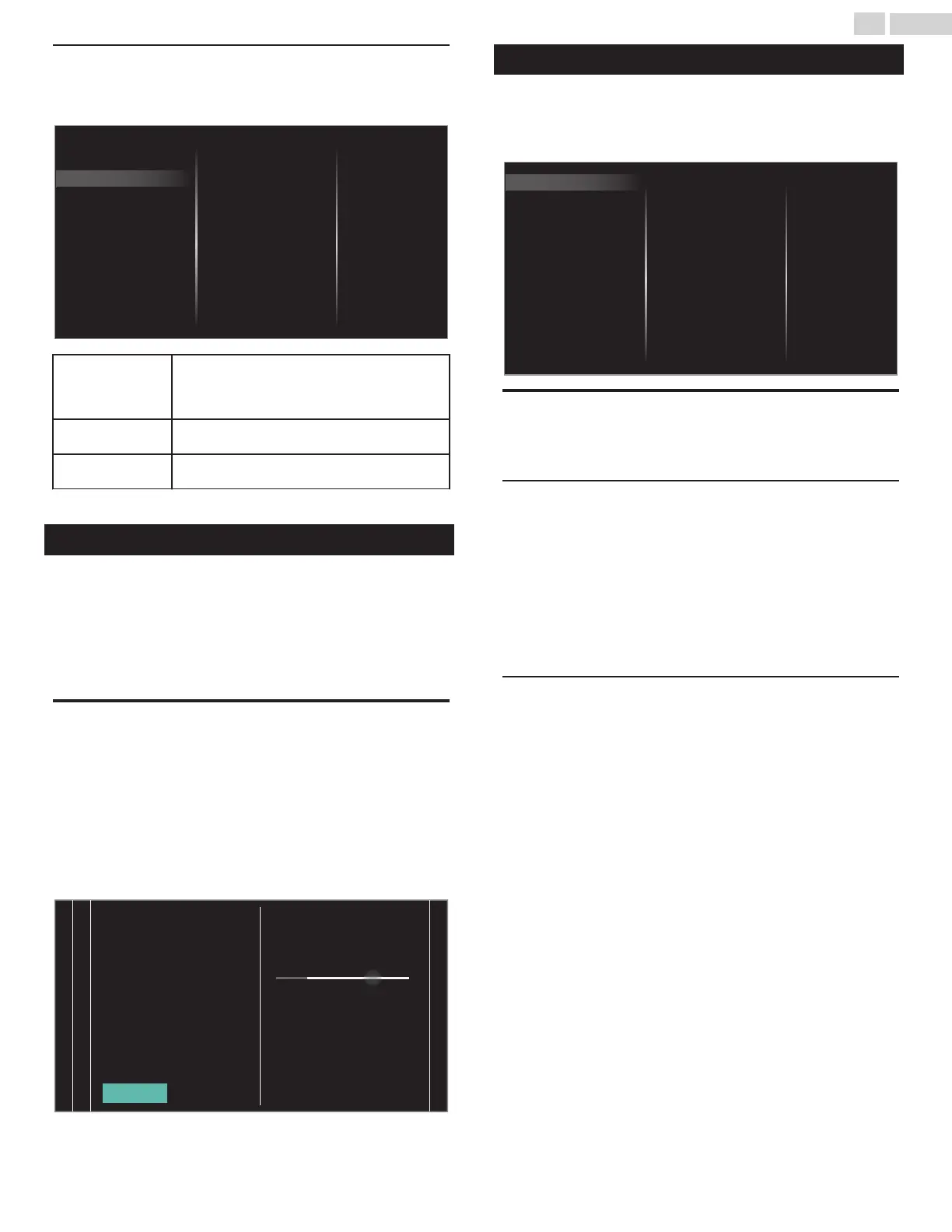Digital audio preferences
You can set the interpretive broadcasting by an audio explanation.
1
Use to select Digital audio preferences, then press OK.
Primary audio selection criteria
Audio language
Audio accessibility
Digital audio preferences
Caption settings
Voice guide
Audio accessibility
To prioritize VI-Visually Impaired streaming or HI-
Hearing Impaired streaming: The setting for
handicapped users (Main audio, Visually
Impaired or Hearing Impaired).
Audio language
To set your preferred language in the audio
streaming (English, Spanish or French).
Primary audio
selection criteria
To set TV priority based on either of the above
settings: (Audio accessibility or Audio language).
Search for channels
Be sure the RF cable is correctly connected to this unit and you are
registered with your cable TV provider when you install cable channels.
1
Press and use to select Setup, then press OK.
2
Use to select Search for channels, then press OK.
3
Use to select Start, then press OK.
Install channels
You can search and store all channels. If you move the unit to a different
area after the initial setting, it is recommended to perform
Autoprogramming.
4
Use to select Antenna or Cable, then press OK.
5
Press OK on Start.
•
When the scanning and memorizing of available channels is
completed, the lowest memorized channel will be displayed.
6
Follow the on-screen instructions to complete the installation.
0
0
12 34
Stop
Total progress:
Analog channels found:
Digital channels found:
complete.
more than 20 minutes to
Auto programming may take
wait...
System searching. Please
Channel settings
1
Press and use to select Setup, then press OK.
2
Use to select Channel settings, then press OK.
3
Adjust the following items.
Uninstall channels
Installation mode
Mono/Stereo
Digital audio language
Change PIN
Child lock
Channel installation
Channel installation
Be sure the RF cable is correctly connected to this unit and you are
registered with your cable TV provider when you install cable channels.
Installation mode
1
Use to select Channel installation, then press OK.
2
Use to select Installation mode, then press OK.
3
Use to select Antenna or Cable, then press OK.
•
When Antenna is selected, the TV detects antenna signals. It
searches for DTV and analog TV channels available in your area.
•
When Cable is selected, the TV detects signals supplied by cable.
It searches for DTV, analog TV and cable channels available in your
area.
Uninstall channels
The channels selected here can be skipped when selecting the channels
using CH + / –.
Those channels can still be selected with the NUMBER buttons.
1
Use to select Channel installation, then press OK.
2
Use to select Uninstall channels, then press OK.
3
Use to select the channel you want to remove, then press OK.
•
The removed channels are not displayed on the list of favorite
channels.
•
To reactivate a removed channel, use
then press OK.
34 .English
Continued on next page.
