
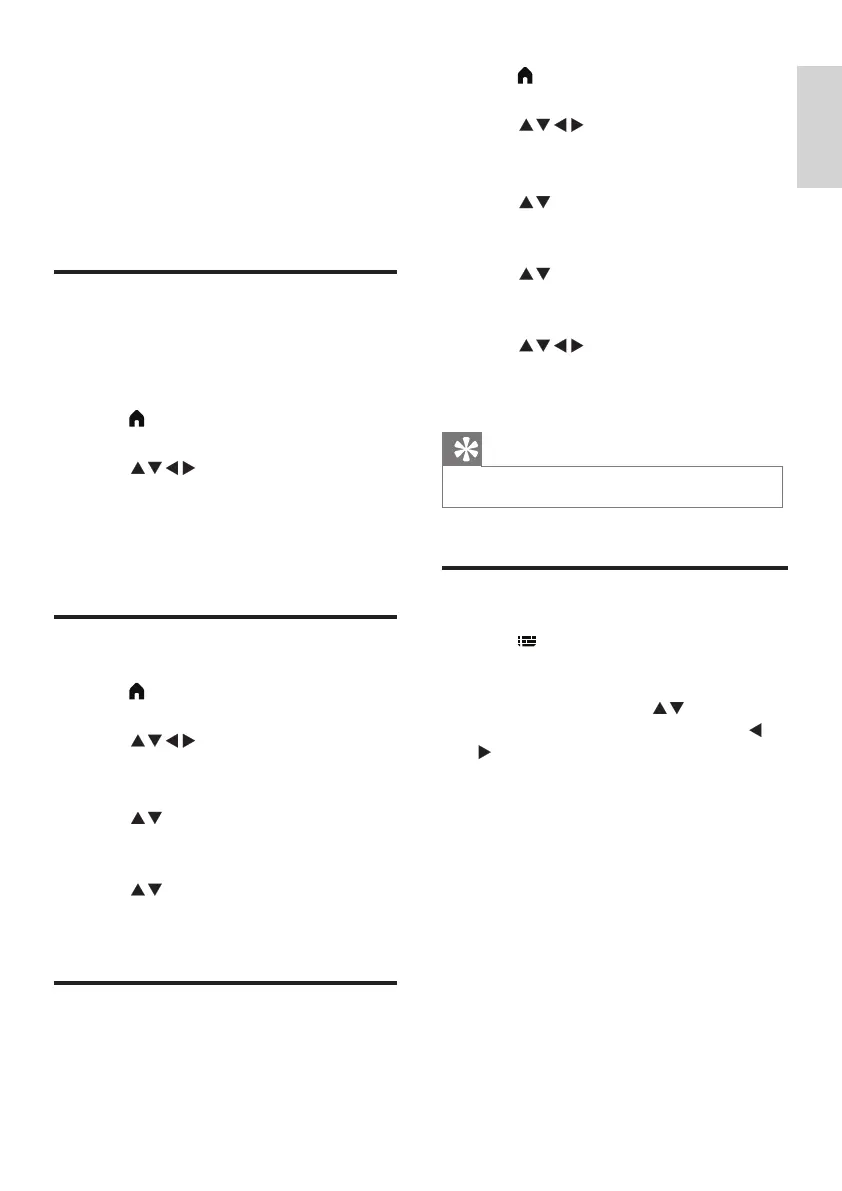 Loading...
Loading...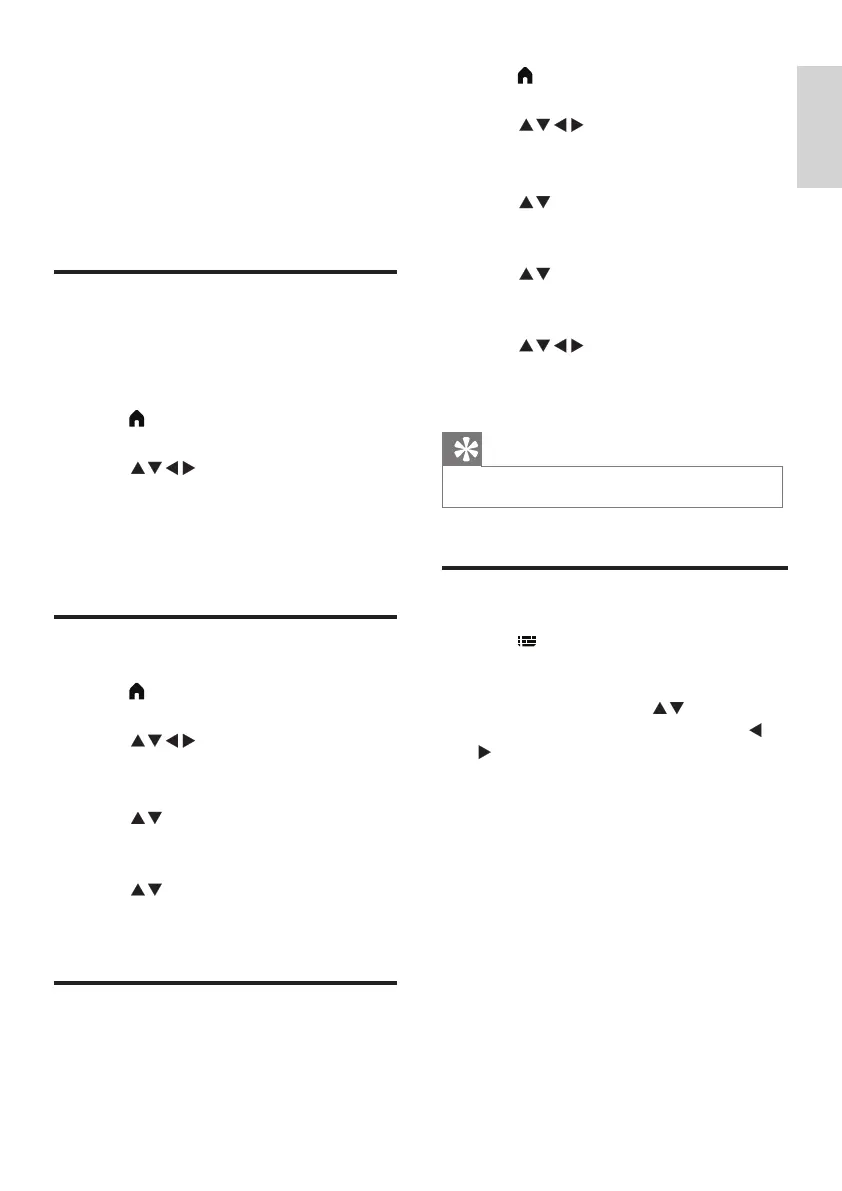
Do you have a question about the Philips 5500 series and is the answer not in the manual?
| Display Type | LED |
|---|---|
| Smart TV | Yes |
| HDR Support | HDR10, HLG |
| HDMI Ports | 3 |
| USB Ports | 2 |
| Refresh Rate | 60 Hz |
| Wi-Fi | Yes |
| Ethernet | Yes |
| Resolution | 3840 x 2160 (4K UHD) |
| Screen Size | 55-inch |
| Audio Output Power | 20W |
Details on warranty limitations and pixel display properties.
Instructions for mains fuse replacement and copyright information.
Guidance on preventing electric shock, fire, and overheating risks.
Instructions for safe handling, mounting, and preventing physical injury.
Warnings for batteries, low temperatures, and screen care.
Description of buttons and primary functions of the remote control.
Guidelines for effective and proper use of the remote control.
Steps for switching the television on and putting it into standby mode.
Methods for changing channels using the remote control or channel list.
Instructions for controlling the audio volume and muting sound.
How to navigate and access the TV's main menu and settings.
Guide to adjusting visual and audio preferences for optimal viewing.
Configuring TV functions like language and using the sleep timer.
Playing files from USB devices and updating TV software.
Procedure for resetting the TV to its original factory default settings.
Steps for automatically scanning and saving available TV channels.
How to swap, rename channels, and use the Electronic Program Guide (EPG).
Features for recording programs and using time-shift functionality.
Identification and usage of various input/output ports on the TV.
Guide to connecting a PC and utilizing Philips EasyLink features.
Information on supported computer and video resolutions and refresh rates.
Details on audio output, tuner systems, and power supply requirements.
Information on supported multimedia formats and TV mounting compatibility.
Solutions for common problems like power, remote, and menu issues.
Troubleshooting tips for channel reception, picture quality, and audio issues.
Resolving problems related to HDMI and computer connections.
Guidance on proper disposal of old products and batteries according to regulations.
Information on BEE Energy star rating and hazardous substances compliance.











