
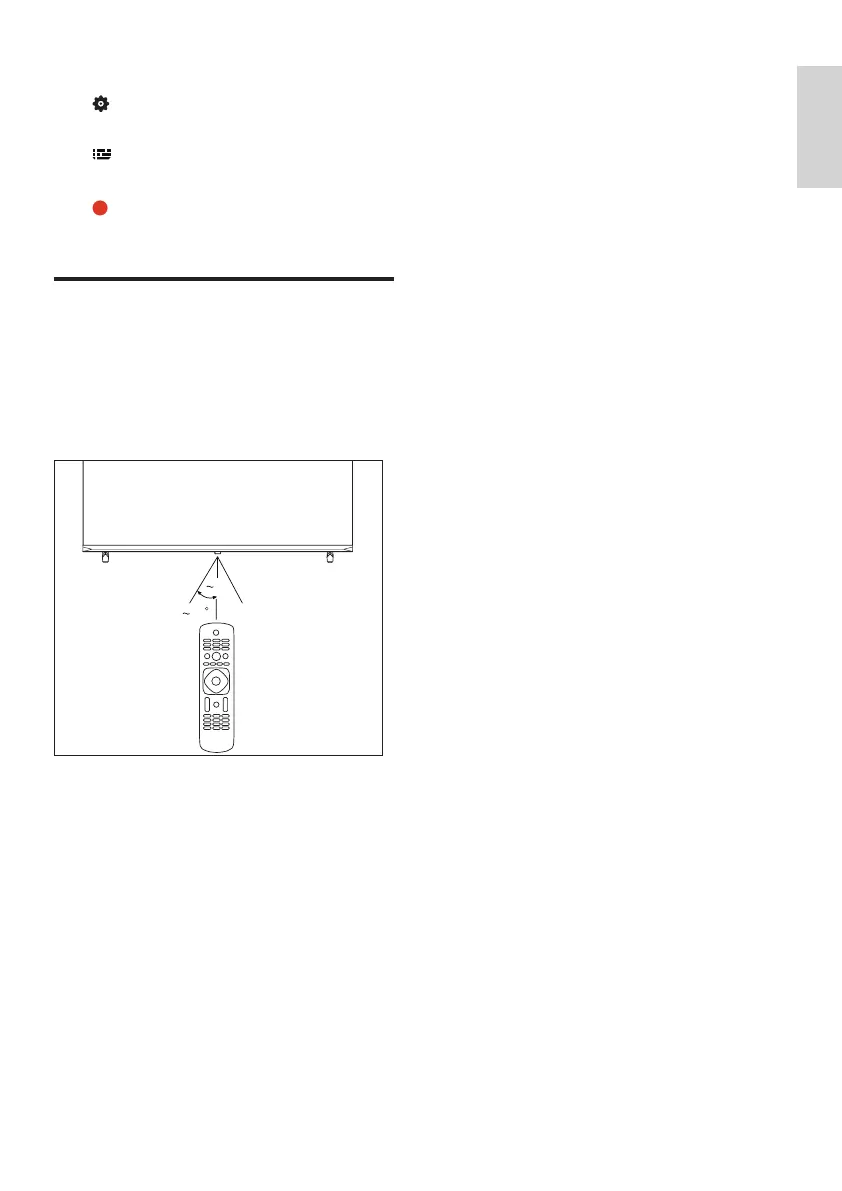 Loading...
Loading...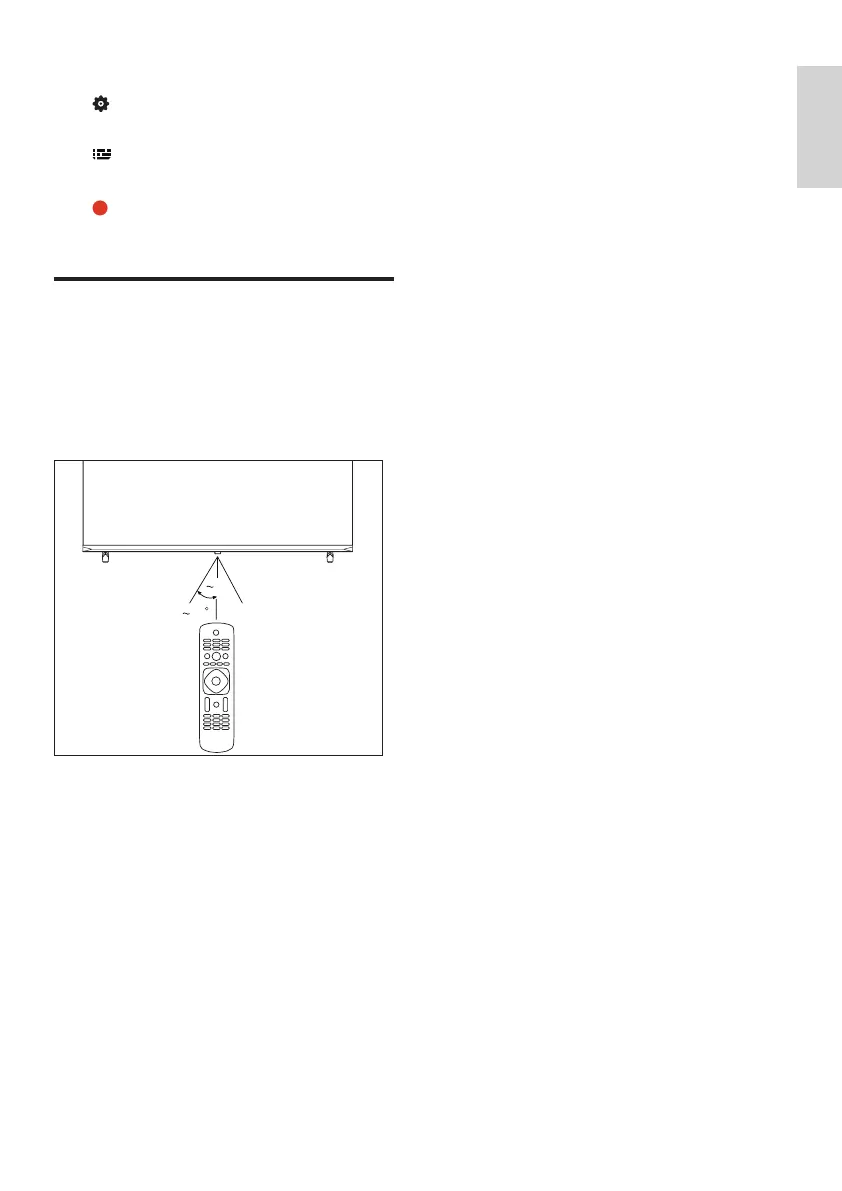
Do you have a question about the Philips 5500 series and is the answer not in the manual?
| Display Type | LED |
|---|---|
| Smart TV | Yes |
| HDR Support | HDR10, HLG |
| HDMI Ports | 3 |
| USB Ports | 2 |
| Refresh Rate | 60 Hz |
| Wi-Fi | Yes |
| Ethernet | Yes |
| Resolution | 3840 x 2160 (4K UHD) |
| Screen Size | 55-inch |
| Audio Output Power | 20W |











