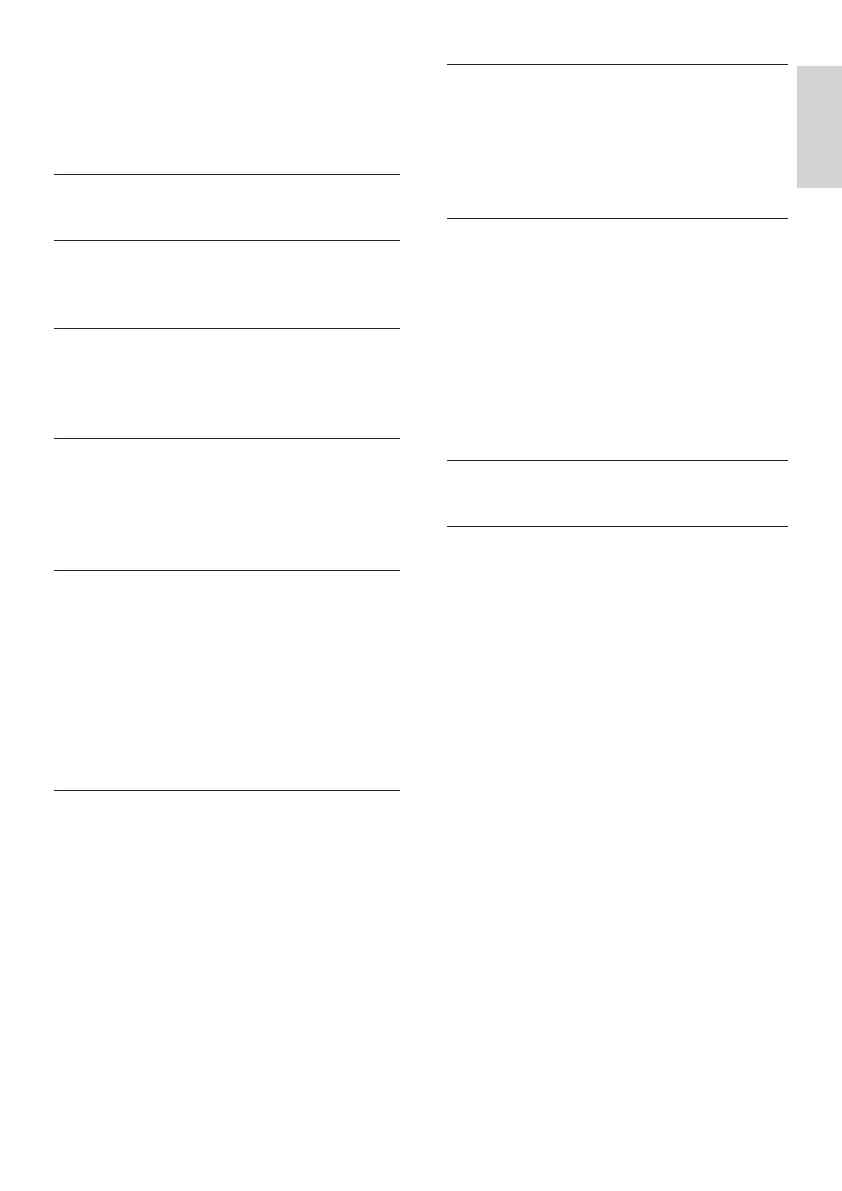1EN
English
Table of contents
1 Caution 2
2 Important 3
Safety 3
3 Overview of your TV 6
Remote control 6
Using the remote control 7
4 Using the TV 8
Switching the TV on or off 8
Switch channels 8
Adjust the TV volume 9
5 Other uses of the TV 10
Accessing the TV menu 10
Changing the picture and sound settings 10
Function settings 11
Using the timer 12
Playing multimedia les from USB devices 13
Updating the TV software 14
Restoring factory settings 14
6 Setting up channels 15
Setting up channels automatically 15
Swapping channels 15
Renaming channels 15
EPG 15
Recording option 16
Time-shift option 16
7 Connecting the TV 18
Down ports 18
Side ports 18
Connecting to a computer 19
Using Philips EasyLink 20
8 Product information 21
Display resolutions 21
Multimedia 21
Audio output power 21
Intrinsic resolution 21
Tuner/reception/transmission 21
Remote control 21
Power supply 21
Supported TV mounts 22
9 Troubleshooting 23
10 Environmental 25
End of Use 25
E-Waste Declaration for India 25
Restriction on Hazardous Substances
statement 26
BEE Energy star 26
